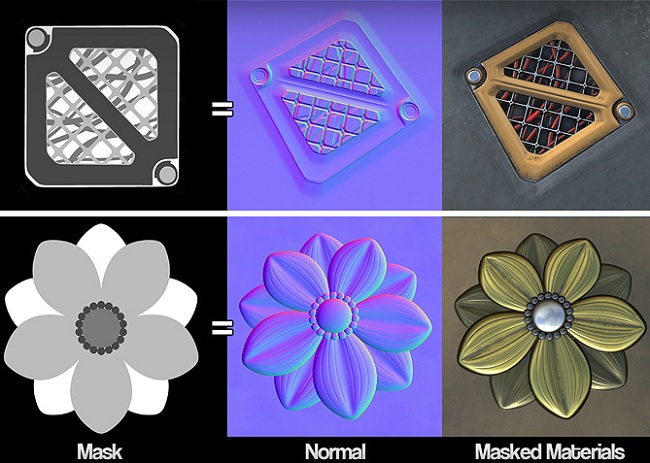
Gumroad – Jonas Ronnegard – SPTool – Masked Alphas
Info:
Have you ever used alphas to add detail to your substance painter projects? Did you notice that adding the details took 30 minutes, while masking them out and adding materials to them took days?
This substance painter tool lets you add custom masks to use together with any Alpha, so instead of having to mask out details for every stamp you make you can now create a mask once and use it infinite times.
Included is also 30 Alphas with masks, so you can try it out right away as well as use them in your projects.
Features
– Add up to 4 ID masks in one mask texture file.
– Tool Settings
Normal intensity – Change intensity of Normals.
AO intensity – Change intensity of AO.
AO quality – Choose between low to high quality AO.
Color – Change color for each ID Mask.
Roughness – Change roughness for each ID Mask.
Edge roughness – Change edge roughness intensity.
Metalness – Change Metalness for each ID Mask.
Mask selection – Adjust ID Mask selection rate.
Opacity – Switch on/off individual ID masks.
Download rapidgator
https://rg.to/file/b758f10efbe3488b44856aa8a62e5ded/GRJonasRonnegardSPToolMaskedAlphas.rar.html
Download nitroflare
http://nitroflare.com/view/1AADCC9A59BB77A/GRJonasRonnegardSPToolMaskedAlphas.rar
Download 百度云
链接: https://pan.baidu.com/s/1GZLjEnsTIp57ss_uxe8WPg 密码: w8tr
转载请注明:0daytown » Gumroad – Jonas Ronnegard – SPTool – Masked Alphas