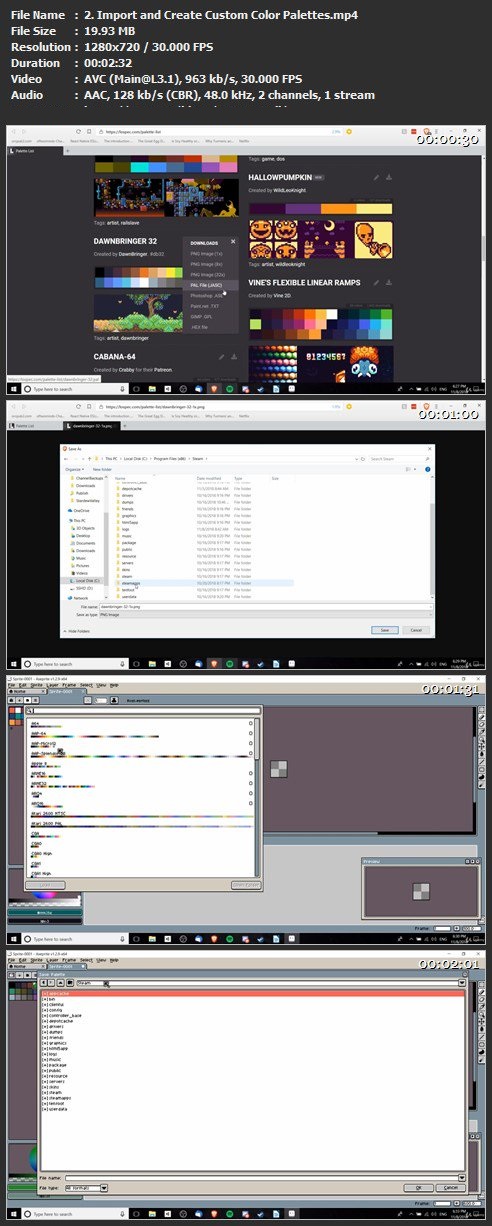Video: .MP4, 1280×720 | Audio: AAC, 48kHz, 2ch | Duration: 8h
Genre: eLearning | Language: English | Size: 4,19 GB
Learn the ins and outs of building 2D games in Unity 2018 from the ground up. We will cover working in the engine, GameObjects & Components in detail, many coding topics, and building art assets from a technical perspective.
We will start from basics and there will be example scripts for you to download, test, and use if you wish throughout many of the tutorials provided in the course.
With a focus on coding, I will be showing you advanced techniques such as Dependency Injection to make your scripts more loosely coupled and easier to make changes to later on and Unit testing through the Unity Test Runner.
Several external tools will be covered as well to help you in creating your game (Pyxel Edit for Pixel Art, BFXR for Sound Effects, etc).
Here are some of the Unity basics that will be covered in the course
Rigidbodies and 2D kinematic game physics
Adding, using, and manipulating components on game objects
Workflows in Unity and learning how to work more efficiently
Manipulating audio sources for sound playback during events and animation
Adding lighting to 2D sprite objects in the game engine.
Using the Unity Tilemapping Tools to Create Game Maps with easy collision setup
Step A to Z in Creating Prefabs for your game like a Giant Animated Fireball
Here are some of the coding topics covered in the course
Collision checking for walls and event triggers
UI Menus – How to create and navigate between menu using the UI components available inside of unity
Saving and Loading Game Data to Permanent or Temporary Files on Any Platform
Odin Inspector – a Premium addon that makes it easy to design inspectors for your scripts so designers can make changes to your game and also opens up serialization for important C# objects like Dictionaries.
Managing character inventories including items and money
Remembering the state of objects in the game when the player leaves and reenters a scene
How to Use Scriptable Objects – Storing important game data like settings in an asset file that you can easily edit with the Unity inspector
Custom unity events and making outside scripts react to them
Enemy and Projectile spawning scripts
Unit Testing and Scene Testing with the Unity Test Runner
Dependency Injection with Zenject
Possibilities for Future Updates
Nested Prefabs in Unity 2018.3 (Definitely will cover this once it’s out)
We may also touch on RigidBody Dynamic game physics for those who want a more modern take on 2D games like platformers and puzzle games (think Angry Birds)
Updates leading into 2019 on the latest unity technologies
Note that the course, while it has a lot of content already is still a work in progress. I’m aiming to release additional videos the course each week and keeping information up to date. If you feel a topic is missing, feel free to shoot me a suggestion.
What you’ll learn
Build a 2D game with working physics, enemies, and projectiles
Create triggers and events to make the game progress at the right time
Work with sprite renderers to achieve appealing visual effects
Save and load game data from and to files
Manage player inventories with item pickups or powerups
Loosely couple your scripts with dependency injection for better code management
Run tests on your game without hitting play every time with the Unity Test Runner
Are there any course requirements or prerequisites?
Unity 2018 or Above
An image editing program like Photoshop, Pyxel Edit, or GIMP to create or edit your sprites in
Knowing a little bit of programming and C# will help a lot
Who this course is for:
People who want to build their own games in a robust and extendable game engine
Anyone who may know a little code, but wants to learn how to C# libraries specific to the Unity Engine
Lovers of 2D Pixel Art Games
C# learners or developers who want to follow good design practices like Dependency Injection and Unit Testing while building their games
Password/解压密码-0daydown
Download rapidgator
https://rg.to/file/88a0c478cb5535e1ffd4d9756c94055a/Programming_2D_Unity_Games_in_C#_for_Unity_2018_and_Beyond.part1.rar.html
https://rg.to/file/07c8d9f48bb7372aa0dcae1536382cd4/Programming_2D_Unity_Games_in_C#_for_Unity_2018_and_Beyond.part2.rar.html
https://rg.to/file/6b40e15bc61e4d4efab88b56f7074c0d/Programming_2D_Unity_Games_in_C#_for_Unity_2018_and_Beyond.part3.rar.html
https://rg.to/file/e93d4418537ed600563278201ad7db95/Programming_2D_Unity_Games_in_C#_for_Unity_2018_and_Beyond.part4.rar.html
https://rg.to/file/f2ac1930a762e7f726a2472969760fb7/Programming_2D_Unity_Games_in_C#_for_Unity_2018_and_Beyond.part5.rar.html
https://rg.to/file/9b5f350aef2f3aa6884d6e0546a05378/Programming_2D_Unity_Games_in_C#_for_Unity_2018_and_Beyond.part6.rar.html
https://rg.to/file/cd73d07a088caa9bc2da007738b4ecfa/Programming_2D_Unity_Games_in_C#_for_Unity_2018_and_Beyond.part7.rar.html
Download nitroflare
http://nitroflare.com/view/D011C5B0FD9B84D/Programming_2D_Unity_Games_in_C%23_for_Unity_2018_and_Beyond.part1.rar
http://nitroflare.com/view/6E20D96B76E3951/Programming_2D_Unity_Games_in_C%23_for_Unity_2018_and_Beyond.part2.rar
http://nitroflare.com/view/739D100E98B2DB7/Programming_2D_Unity_Games_in_C%23_for_Unity_2018_and_Beyond.part3.rar
http://nitroflare.com/view/A0F29CFE855DDED/Programming_2D_Unity_Games_in_C%23_for_Unity_2018_and_Beyond.part4.rar
http://nitroflare.com/view/FF8AE2F0B6D79BD/Programming_2D_Unity_Games_in_C%23_for_Unity_2018_and_Beyond.part5.rar
http://nitroflare.com/view/9CB5F39D9314D6E/Programming_2D_Unity_Games_in_C%23_for_Unity_2018_and_Beyond.part6.rar
http://nitroflare.com/view/393A01A78297A17/Programming_2D_Unity_Games_in_C%23_for_Unity_2018_and_Beyond.part7.rar
Download 百度云
你是VIP 1个月(1 month)赞助会员,
转载请注明:0daytown » Programming 2D Unity Games in C# for Unity 2018 and Beyond