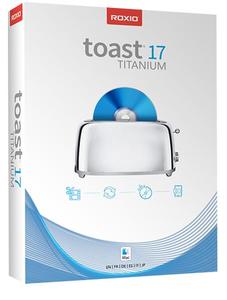
Roxio 是一款 Mac OS X 上非常出色的光碟刻录软件。Toast 就如上一版本Toast一样具有光碟(包括蓝光)刻录和文件转换等功能。
Toast 将会为iPhone和Tivo (TiVo是一种数字录象设备,它能帮助人们非常方便地录下和筛选电视上播放过的节目)提供在线播放功能,旧版的Toast 9只能通过Wi-Fi实现这一功能,而Toast可以通过3G移动网络来实现这一功能哦。
新的功能还包括了一个flash视频切割器,它可以自动分割你在观看的一些视频,如YouTube 和 Daily Motion的内容并编码发送到各种不同的手机。Toast 还有种复制到碟片的一键备份功能和在不同电脑间同步文件夹等功能。
The leading digital media manager and DVD burner for Mac. The #1 digital media suite and DVD burner for Mac! New! MultiCam Capture – connect and record multiple devices to capture synced video, audio and your computer screen at the click of a button. New! A Fresh New Look – access all the tools you need in one place—burning is always at the heart of the application.
Complete DVD burner for Mac and digital media suite
– New! MultiCam Capture video capture and screen recording software
– New! A fresh modern user interface
– Burn and copy CDs and DVDs
– DVD authoring with menus and chapters
– Encrypt discs and USBs
– Capture and convert video and audio
Burn & Copy
Toast is the easiest and fastest way to burn your digital media. It’s a DVD and CD burner for Mac and PC in one – complete with banking-level encryption. Burn music or data, or create DVD movies complete with titles, menus and chapters. Copy* discs or even recover files from damaged discs!
Capture & Edit
Enjoy screen recording software or capture* video and audio from the internet, old tapes, LPs, camcorders and more. Record multiple devices simultaneously with new MultiCam Capture. Trim video or enhance audio with easy editing filters and tools.
Convert & Share
Convert video or audio files to popular file formats and playback on your phone, tablet, video game consoles and other popular devices. When you’re ready to share your digital media, easily output it to your desired device, burn to disc or upload it directly to your YouTube, Facebook, or Vimeo account!
Toast Titanium 17 Features:
Advanced DVD authoring
Turn your videos into professional-looking discs with Toast MyDVD. Burn to DVD with customizable menus and music. Get polished results with 20+ themed templates and easily combine multiple movies onto one disc.
Secure your data
Burn data to disc or write encrypted data to a USB drive with Roxio Secure Burn. Secure your data with banking-level encryption (AES 256-bit) and password protection. You control the security settings, so you can be certain your data is secure on removable media.
Drag, drop, burn
Toast is the easiest and fastest way to burn your music, video, photo and data files onto CD or DVD for both Mac and PC. Simply drag and drop to burn!
Audio disc spanning
Span audio CD projects across multiple discs with Audio Disc Spanning–even customize your tracks and discs for the perfect music mix.
Maximum compatibility
Secure your documents in Mac-only or Windows-only formats, or, create encrypted files that can be read on both Mac and Windows computers. Even burn HD videos on standard DVDs to playback on Blu-ray disc players.
Disc Backup of your data
AVCHD Archive makes it one-step simple to backup an entire camera of HD video to disc and automatically keep a preview version on your Mac for easy browsing. Easily archive up to 50GB of data on high capacity Blu-ray Discs (no additional plugin required).
Easy search and retrieve
Automatically catalog your discs as you burn with DiscCatalogMaker, then quickly browse the files and folders of your catalogued discs, and search by all or part of a file or folder name.
Every file at your fingertips
Toast’s convenient Media Browser makes it quick to find the right content for your project. The Media Browser includes file browsing, Spotlight search, browsing iTunes, iPhoto, iMovie, Aperture and now Lightroom support.
Copy discs
Easily create a copy* of your CDs, DVDs and Blu-ray Discs. Copy Mac OS, Toast, and other disc image formats—whatever the original disc is, Toast can copy it*. You may also copy discs to digital files to playback on your favorite devices.
File recovery for damaged discs
Don’t risk losing vital data. Recover previously unreadable files from damaged discs and copy them onto a new disc along with a list of unrecoverable files so that you know at-a-glance what needs to be recreated.
New! MultiCam Capture
Plug in your cameras, press record and capture video and audio from multiple devices simultaneously. Stream all of your connected devices in one place and even adjust the camera’s image to calibrate the color and brightness of each camera feed. From software training to unboxing videos, capture completely synced video and audio from multiple devices that’s ready to edit at the click of a button.
Screen Recording Software
Record system audio, voiceover and content directly from your screen with Live Screen Capture. It’s a fast and easy way to add interesting content to videos, presentations, and other projects, or to create tutorials or demonstrations to share. Select the monitor, window or outline the portion of the screen you want to capture and press record.
Capture streaming videos
Save streaming web videos from your favorite sites–simply identify the video and capture it. Toast can even send it automatically to iTunes for syncing with your favorite device or it can burn to DVD for playback on your big-screen TV.
Capture audio
Import audio from almost anywhere—LPs, tapes, microphone sound, or streaming Internet audio. Even rip audiobooks for playback on your favorite device. Clean up and enhance recordings with audio filters and capture music to iTunes automatically.
Extract & edit video clips
Trim start and end points and remove unwanted segments in the middle of video clips before export. Extract video clips from your home DVDs and convert them to popular formats to play back on the device of your choice.
Crop and trim video
Focus on the best parts of your videos and crop, trim or remove unwanted segments with the simple editing tools in Toast Slice. Save your clip as a file or send it to Toast MyDVD and add it to your DVD project.
Enhance audio with filters
Clean up and enhance your audio tracks or voice recordings with Toast Audio Assistant audio filters. Remove noise and add your audio directly to your music library or easily burn it to CD.
Convert video
Convert videos from the web or camcorder to popular formats compatible for playback on your favorite device. Includes support for DivX Plus HD, MKV and more. Export to video for Adobe Flash with an automatically generated HTML template.
Save time with custom video profiles & presets
Quickly create or convert video to popular formats with a broad selection of video presets, making it easy to view your files on your favorite devices.
Schedule conversions
Schedule video conversion projects to run when you’re away from the computer, even pause and resume conversions. Preview a short clip of your video at selected quality settings to ensure optimal video quality.
Upload directly online
Post your photos or videos directly to YouTube, Facebook, or Vimeo in just one step to share with friends, family and the world. With one click Toast will even tweet your YouTube and Vimeo video links.
Share on both Mac and PC
Choose a flexible DVD burner for Mac that enables you to create hybrid discs with content unique to the Mac or PC, including custom icons, background images, and discs that “autorun” on PCs. Easily create cross-platform photo discs for easy sharing.
HD video playback
Playback high definition DVD-videos created with Toast on your Mac, PC, favorite device or on the big screen. Roxio Toast has everything you need to enjoy your digital media without limits—at home, on mobile and online.
Minimum System Requirements:
• Mac computer with an Intel processor
• 1 GB RAM recommended
• Requires Mac OS X 10.11 and above*
• Approximately 1 GB of free space to install all components
• VideoBoost requires a compatible NVIDIA card and 4GB of RAM for optimal performance
• DVD drive required for installation
Supported Input Formats:
• Audio: AAC, AIFF, MP3, WAV, M4A, OGG, FLAC and Dolby Digital AC-3
• Video: AVCHD, AVCHD Lite, AVI, DivX Plus HD, DV, FLV and F4V for Adobe Flash, MJPEG, MOV, MKV, MPEG-1/2/4, VOB, VIDEO_TS folder
• Photo: BMP, GIF, JPG, PDF, PSD, PNG, TIFF
• Disc Images: ISO, BIN/CUE, IMG, DMG, CDR, NRG
Languages:
• English, French, German, Italian, Spanish and Japanese
Home Page – http://www.roxio.com/enu/products/toast/titanium/
Download rapidgator
https://rg.to/file/424c314a224c4cc652e1417f2542fec3/Toast.17.4.zip.html
Download nitroflare
http://nitroflare.com/view/6A7A5D6FA92F32F/Toast.17.4.zip
Download 城通网盘
https://u7940988.ctfile.com/fs/7940988-343726527
Download 百度云
链接: https://pan.baidu.com/s/1wmCHUNw3OBf3da_VSsI_kQ 提取码: r5f2
Download rapidgator
https://rg.to/file/8f247945826091b851c7c0507112496f/.Toast.17.3.zip.html
Download nitroflare
http://nitroflare.com/view/4BECA0A283A7C1C/Toast.17.3.zip
Download 城通网盘
https://u7940988.ctfile.com/fs/7940988-324921369
Download 百度云
链接: https://pan.baidu.com/s/1G252ti42J2YQIWpY82bKzw 提取码: t1rr
Download rapidgator
https://rg.to/file/b5d8db694ed61274967bf14ca42f7961/.Toast.17.2.zip.html
Download nitroflare
http://nitroflare.com/view/D9CB534092738F6/Toast.17.2.zip
Download 城通网盘
https://u7940988.ctfile.com/fs/7940988-320178349
Download 百度云
链接: https://pan.baidu.com/s/1tNTcu2ZCgDlDKkduHESG-Q 提取码: tday
Download rapidgator
https://rg.to/file/ba43a7a34166279e4aa14fd8894405f0/ToastTit171.zip.html
Download nitroflare
http://nitroflare.com/view/3C3E27769DCAB1D/ToastTit171.zip
Download 城通网盘
https://u7940988.ctfile.com/fs/7940988-312316900
Download 百度云
链接: https://pan.baidu.com/s/1yA2P0PGljxZDVg9REMELUA 提取码: j5jn
Download rapidgator
https://rg.to/file/8e37a1807c6ddda20bf3eef857864397/Toast.17.zip.html
Download nitroflare
http://nitroflare.com/view/D5B5ADCE44D946F/Toast.17.zip
Download 城通网盘
https://u7940988.ctfile.com/fs/7940988-299743878
Download 百度云
链接: https://pan.baidu.com/s/1iphMhGc214Fj8G_ICEy89w 密码: 3vkb