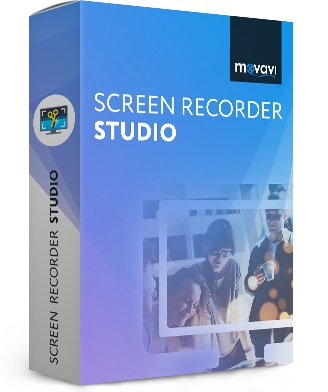 Movavi Screen Recorder是一款功能强大的一体化多媒体解决方案,使用旨在帮助用户轻松完成视频屏幕捕捉以及视频创作编辑操作,内置海量的滤镜和特效供用户调整美化你的一切,非常适合用来进行记录网络研讨会以及制作在线教程和教学视频等,同时,你也可以使用本工具来提取视频中的音频,支持进行屏幕截图并添加注释、箭头、框架、标题等,更加简单直观.
Movavi Screen Recorder是一款功能强大的一体化多媒体解决方案,使用旨在帮助用户轻松完成视频屏幕捕捉以及视频创作编辑操作,内置海量的滤镜和特效供用户调整美化你的一切,非常适合用来进行记录网络研讨会以及制作在线教程和教学视频等,同时,你也可以使用本工具来提取视频中的音频,支持进行屏幕截图并添加注释、箭头、框架、标题等,更加简单直观.
Languages: Multilingual | File Size: 72.01 MB
Need a simple program to record screen with audio? Try Movavi Screen Capture Studio. This screen grabber is easy to use and has all the tools you need to help you make outstanding screen capture videos. Record streaming audio and video, Skype video chats, webinars, even movies and TV series. Use the built-in video editing module to create complete clips: video blog content, tutorials, how-tos, and much more. Download a free trial version of Movavi’s screen recorder for Windows now.
– New Full Screen button. We’ve added a whole button for you to quickly select full screen as capture area
– Improved preview window. We’ve given our preview window some thought and reorganized the order of editing tools a little bit – some say it’s more convenient nowGeneral
– New name. Look for Movavi Screen Recorder Studio now.
– Minor bug fixes and improvements
System Requirements:
– Microsoft® Windows® XP*, Windows Vista, Windows 7, Windows 8, or Windows 10 with up-to-date patches and service packs installed
– Intel®, AMD®, or compatible processor, 1.5 GHz
– NVIDIA® GeForce® series 8, Intel HD Graphics 2000, AMD Radeon™ R600 or higher graphics card with up-to-date drivers
– 1280 × 800 screen resolution, 32-bit color
– 512 MB RAM for Windows XP and Windows Vista, 2 GB for Windows 7, Windows 8, and Windows 10
– 810 MB available hard disk space for installation, 2 GB for ongoing operations
– Administrator permissions are required for installation
Download rapidgator
https://rg.to/file/dfc174842ec748fbae10762d76874bcc/Movavi_Screen_Recorder_Studio_10.2.0.rar.html
Download nitroflare
http://nitroflare.com/view/0CE228962C2EAEC/Movavi_Screen_Recorder_Studio_10.2.0.rar
Download 城通网盘
https://u7940988.ctfile.com/fs/7940988-343725879
Download 百度云
链接: https://pan.baidu.com/s/16T0mID0OzaHYopAnV2CKnQ 提取码: bdeh
Download rapidgator
https://rg.to/file/511d4e2a5689732303bf220e51a81938/Studio.10.1.0.rar.html
Download nitroflare
http://nitroflare.com/view/C470F7FEDACFB18/Studio.10.1.0.rar
Download 城通网盘
https://u7940988.ctfile.com/fs/7940988-327514864
Download 百度云
https://pan.baidu.com/s/1o846Gy91bYcnY6Rg8121HA
转载请注明:0daytown » Movavi Screen Recorder Studio 10.2.0 Multilingual