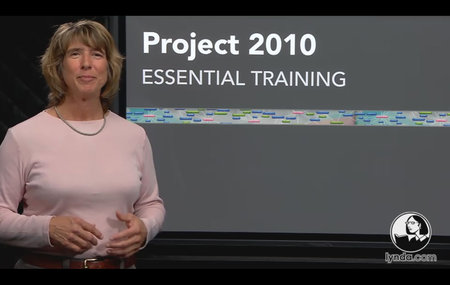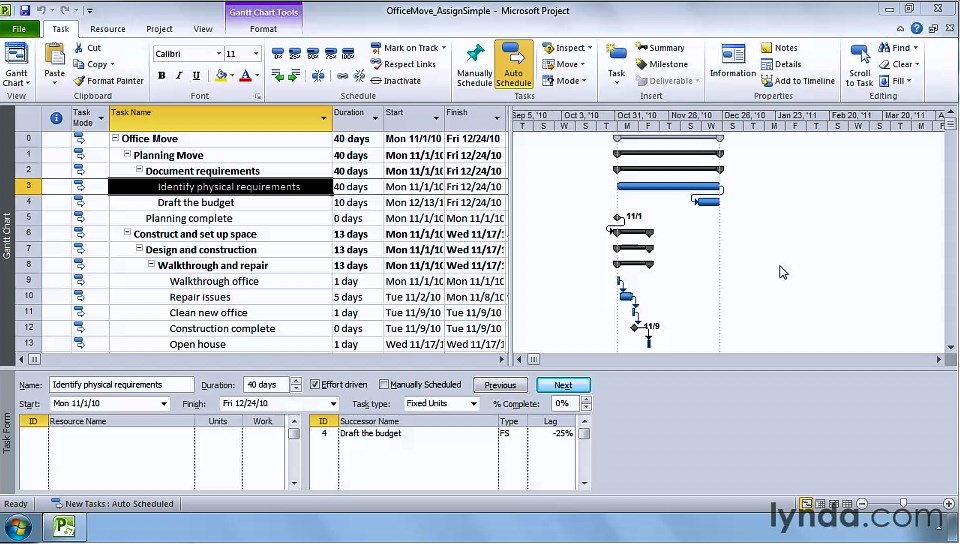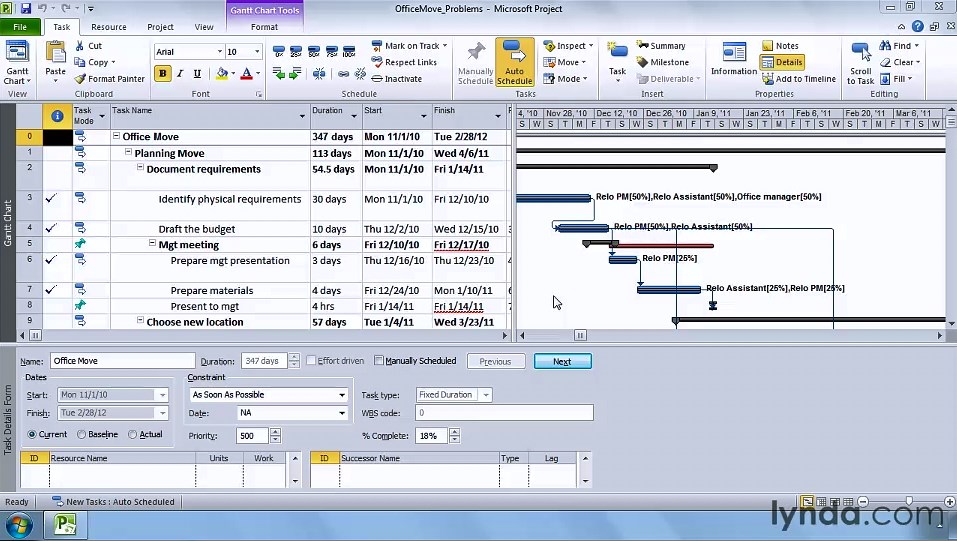与Bonnie Biafore一起学习Project 2010
在本课程中,项目管理专家Bonnie Biafore向你展示了个人和团队之间如何使用Microsoft Project工具管理不同大小的项目。本课程包含了如何设立一个新项目,添加新的任务,安排不同的资源,解决排期问题,处理资源冲突以及追踪项目进度。还介绍了新的软件界面,比如Ribbon和Backstage界面,讲解了如何使用诸如时间线,团队计划者以及用户控制的排期等新功能,课程包含练习文档。
Project 2010 Essential Training with Bonnie Biafore
Genre: eLearning | Level: Beginner | Language: English | Released: Sep 15, 2010
In Project 2010 Essential Training, project management expert Bonnie Biafore shows how individuals and teams can use Microsoft Project to manage any level of project. The course demonstrates setting up projects, adding tasks, assigning resources, fixing scheduling issues, dealing with resource conflicts, and tracking project progress. It also covers the new Project interface, featuring the new Ribbon and Backstage view, and explains how to use new features like user-controlled scheduling, the Timeline, and Team Planner. Exercise files accompany the course.
Topics include:
• Creating tasks and milestones
• Linking tasks
• Setting start and finish dates using manual and automatic scheduling
• Setting up and assigning resources
• Understanding duration, work, and units
• Filtering and grouping items
• Modifying project views
• Using the Task Inspector
• Splitting and delaying items
• Making tasks inactive
• Updating progress and costs
• Viewing project status
• Running reports
Download uploaded
http://uploaded.net/file/2dzxerrq/Project_2010_Essential_Training.part1.rar
http://uploaded.net/file/oo201ywp/Project_2010_Essential_Training.part2.rar
http://uploaded.net/file/6ym96phv/Project_2010_Essential_Training.part3.rar
Download rapidgator
http://rg.to/file/d268fbf2ec19adfbe433c50c0fd1b999/Project_2010_Essential_Training.part1.rar.html
http://rg.to/file/c41aa528e206303a281a14117edd0ad2/Project_2010_Essential_Training.part2.rar.html
http://rg.to/file/4b6c95e91fa2be60557c80e8fe752a4d/Project_2010_Essential_Training.part3.rar.html
Download Firedrive and 百度云
你是VIP 1个月(1 month)赞助会员,
转载请注明:0daytown » Project 2010 Essential Training
与本文相关的文章
- Python 3 OOP: Master Python Object Oriented Programming
- Python for VLSI Engineer P2 : Understanding COCOTB
- Building Powerful AI Marketing Automation with OpenAI API
- Backend Systems Design
- AUTOSAR Application Software Layer Course (ASWL) | english
- Ultimate Lighting Course – In-Depth Tutorial
- Flutterflow: Le cours complet – Le no code iOS & Android
- Support Vector Machines in Python: SVM Concepts & Code
- Logistic Regression in Python
- RESTful API with Angular & Django: Learn CRUD & AUTH
- Machine Learning Primer with JS: Regression (Math + Code)
- Create Desktop Game For Beginner with Unity Engine & C#