
Lynda.com – 使用AppleScript
AppleScript是用于Mac OS X的自动化语言。聪明的Mac用户可以用其在重复性任务上节省时间,并控制许多系统其它的程序,包括Adobe和Microsoft Office。这套基于项目的教程为我们演示了如何创建一个用于添加元数据标签和给图形文件添加水印的应用程序,并使用一些内建的逻辑检测用户是否在其电脑上已经安装了Photoshop。使用这个例子脚本,作者Scott Simpson带领我们学习AppleScript的语法、功能和常用到技巧。
主要内容:何为AppleScript?使用注释、变量、文本和数字;处理文件和文件夹;使用条件和创建循环;创建函数;使用AppleScript控制其它程序;阻止和捕捉错误;发布AppleScript程序。wilde(特殊组-翻译)
Lynda – Up and Running with AppleScript
English | Mar 24, 2014 | .MP4 | Audio: aac, 44100 Hz, mono | Video: h264, yuv420p, 1280×720, 15.00 fps(r) | 241 MB
Genre: E-learning
AppleScript is the automation language for Mac OS X. Smart Mac owners use it to save time on repetitive tasks and control the many other applications that live on your system, including the Adobe and Microsoft Office suites.
This project-based course shows how to build a real-world app that adds metadata and a watermark to image files, using some built-in logic to discover whether the users have Photoshop installed on their computer. Using this example script, author Scott Simpson walks you through the syntax, features, and common gotchas of AppleScript.
Topics include:
What is AppleScript?
Using comments, variables, text, and numbers
Working with files and folders
Using conditionals and creating loops
Building functions
Controlling other programs with AppleScript
Preventing and catching errors
Distributing your AppleScript application
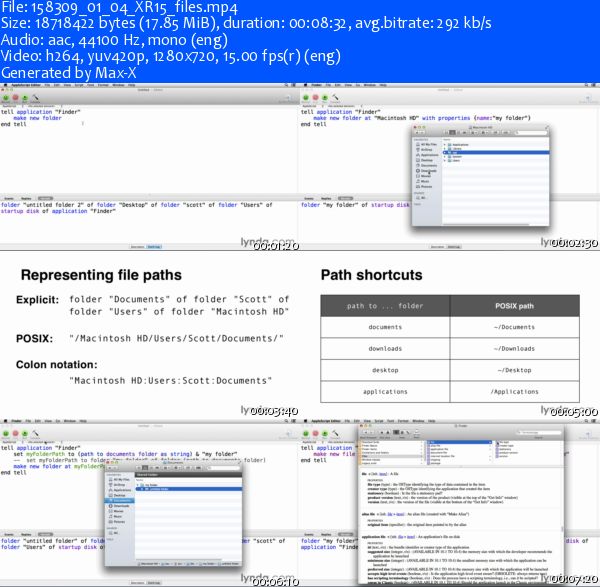
Download uploaded
http://uploaded.net/file/wtn8m4na/Up.and.Running.with.AppleScript.rar
Download rapidgator
http://rg.to/file/a909042e373a78155c40250fbd9d44c4/Up.and.Running.with.AppleScript.rar.html
Download Firedrive and 百度云
你是VIP 1个月(1 month)赞助会员,