
liteCam HD 是最容易使用的计算机摄像头屏幕记录器,它有助于在任何时间创建外观专业的高清视频 !只是记录你的视频、 音频来教,表明,目前,创建视频教程和更多的电脑屏幕上的任何内容。其简单、 功能强大的界面快速录制并减少复杂的设置。
功能:记录1080 高清质量视频: 屏幕记录器软件来实现高最终的结果要记录任何流媒体视频。简单的一次单击记录: 简化的用户界面降低了复杂的设置。发现简单、 快速和可靠的屏幕记录器。显示你自己的网络摄像头: 角的画中画 (PIP) 函数来建立您的视频上的信任与屏幕上同时显示你的积极发言。
liteCam Recording Software HD 4.3.0.2 | 24.0 MB
liteCam HD is the most easy-to-use computer screen recorder for Windows users that helps create professional-looking HD videos in no time! Simply record anything on your PC screen with video, audio to teach, demonstrate, present, create video tutorials and much more. Its easy and powerful interface makes quick recording and reduces complex settings.
Man Features:
– Record videos at 1080p HD quality: Get Full HD 1080p screen recorder software to achieve the high end results to record any streaming videos.
– Simple one click to record: The simplified user interface reduces complex settings. Discover easy, fast, and reliable screen recorder.
– Show yourself in the webcam: Show your active speech simultaneously in the corner of the screen with Picture-in-Picture (PIP) function to build up the trust on your video.
Send, share and watch videos
Convert your recorded video to MP4 or WMV with small size and high resolution to upload to Youtube or watch on your mobile devices.
Lossless high compression
Rsupport Screen Capture Codec (RSCC) offers you a higher compression and 30% much faster speed compared to TechSmith Screen Capture Codec (TSCC).
High FPS without loss of frame rate
Game at max. 60FPS and video recording at max. 30 FPS. In addition, RSCC boosts encoding speed up to twice as fast as before. Low CPU usage allows you to Experience how to record your screen with no lag.
Mouse cursor effects and draw on screen
Highlight your video tutorials with mouse effects to draw viewers’ attention by drawing or typing text over the screen in any color or size.
Add titles, ending credits, and logo
With liteCam HD, you can add video titles, ending credits and your pictures!
Schedule time to record
Start or end in a certain length of time. After finishing the recording, you can make your computer turn itself off automatically.
Extract audios from recordings
Extract sound/audio or background music from your recorded video. It is good for studying foreign language by extracting sounds from dramas and speech videos.
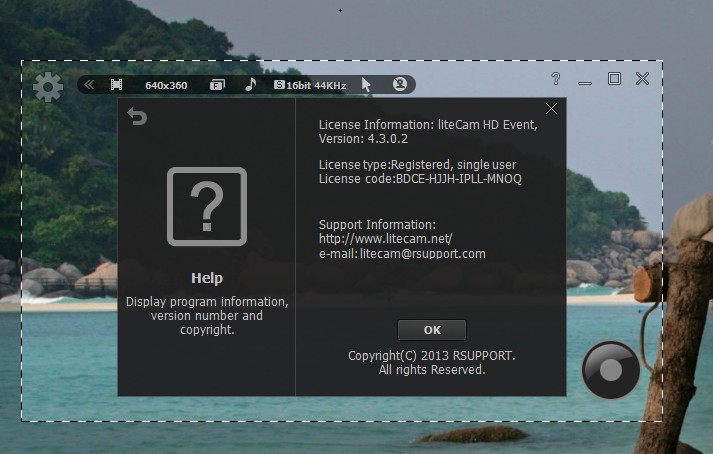
OS : Windows XP, Vista, 7 and 8
Language : English
Home Page – http://www.litecam.net
Download uploaded
http://uploaded.net/file/4p25v82h/liteCam.Recording.Software.HD.4.3.0.2.rar
Download rapidgator
http://rg.to/file/2a8c74e7f055996534f1e42a2798a820/liteCam.Recording.Software.HD.4.3.0.2.rar.html
Download firedrive
http://www.firedrive.com/file/CEE263A35A676E71
Download 城通网盘
http://www.400gb.com/file/63603829
Download 百度云
http://pan.baidu.com/s/1mg0WeKC