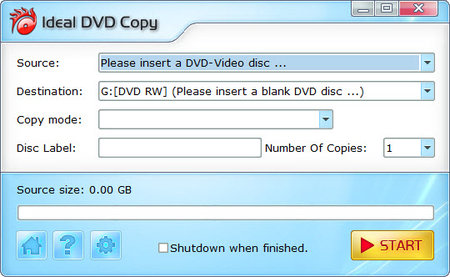
Ideal DVD Copy你是否担心您最喜爱的和珍贵的DVD电影将抓伤或损失?您是否仍然在寻找一种工具,使一本他们呢?来到这里,理想的DVD拷贝将帮助您。与DVD拷贝的理想在的地方,您可以轻松地备份任何DVD电影,即使你是初级用户。
Ideal DVD Copy | 6.5 MB
Ideal DVD Copy is a simple and great DVD Copy Software. It can help you copy any protected DVDs to blank DVD or computer hard drive or to ISO file with ease. It also can burn DVD from hard drive to blank DVD. With Ideal DVD Copy in hand, you may appreciate your favorite DVDs on computer or home DVD players without the risk of damage or scratches to the original DVD.
Key features:
• Remove all copy restrictions of DVD – Automatically make region free, remove UOPs and all DVD copy protections (CSS, Sony ARccOS, PuppetLock, etc.). Constantly updating program to overcome any new copy protections. Enable internet service, which can automatically download decryption file from our server to user’s local computer for copying the new protected dvds.
• True 1:1 DVD Copy without losing any quality – Copy entire DVD to 4.7GB disc or 8.5 GB dual layer disc with 1:1 mode. The copied DVD is completely the same as the original DVD you bought.
• Copy DVD-9 movie to a 4.7GB disc – Shrink DVD-9 movie to fit on a 4.7GB disc in near perfect quality. Save your money to purchase expensive dual layer discs.
• Copy main movie only – Remove menus, trailers, unwanted audios and subtitles.
• Copy episodic DVD and TV Show – You may choose any or multiple episodes you wanted from a TV Show DVD or episodic DVD to copy with “Selected episodes” dvd copy mode.
• Copy DVD-9 movie to two 4.7GB discs – Split a DVD-9 movie to two 4.7GB discs without losing any quality. Save your expensive dual layer discs and keep the original DVD quality.
• Copy DVD movie to hard drive – Store your favorite DVDs to computer hard drive, so that you can enjoy DVD from your computer hard drive without original DVD. If there’s a need, you also can burn the copied dvd to blank DVD disc later.
• Copy DVD to ISO file – Copy DVD to your hard disk with only one .iso file, needn’t puzzled about the .ifo, .bup and .vob files. But you need virtual drive tool to playback the iso file.
• Burn DVD from hard drive to blank DVD – Save space of your computer.
• Fast dvd copying speed – Copy a DVD within 20-40 minutes, depending on your system performance.
• Very easy to use – Simple user interface, backup your DVD just by one click.
• High Compatibility – Support almost all DVD Writers and blank discs (DVD-R, DVD-RW, DVD+R, DVD+RW, DVD+R DL, DVD-R DL). The copied DVD can be played back on stand-alone dvd player or computer DVD players.
Home Page – http://www.idealdvdcopy.com/
Ideal DVD Copy 4.3.1
Download uploaded
http://uploaded.net/file/1c47du7k/Ideal_DVD_Copy_4.3.1.rar
Download rapidgator
http://rapidgator.net/file/fc4ee003ca41ac37bdecf0cb59c484b4/Ideal_DVD_Copy_4.3.1.rar.html
Download 城通网盘
http://www.400gb.com/file/46513349
Download 百度云
http://pan.baidu.com/s/1vN2UR
Ideal DVD Copy 4.2
Download filefactory
http://www.filefactory.com/file/24sh9hw3jmo9/Ideal.DVD.Copy.4.2.0.Cracked-RCG.zip
Download uploaded
http://ul.to/e873gwn2
Download 城通
http://www.400gb.com/file/25494556
Download 百度云
http://pan.baidu.com/share/link?shareid=3279755560&uk=3409237997
转载请注明:0daytown » Ideal DVD Copy 4.3.1