
Adobe Premiere是一款强大的视频编辑软件,Adobe Premiere 目前已经成为主流的DV编辑工具,premiere cs4中文版为高质量的视频提供了完整的解决方案,作为一款专业非线性视频编辑软件在业内受到了广大视频编辑专业人员和视频爱好者的好评。
Premiere Pro CC与Premiere Pro CS6非常相似,但进行了重要的改进并增加了新的功能。
1.增加多GPU支持,这将使用户利用所有的GPU资源,让多个Adobe Premiere Pro CC工作在后台排队渲染。
2.重新设计了Timeline,包括新的快捷键和新的选择性粘贴属性对话框。
3.“链接”和“定位”帮助用户轻松找到编辑过程中所需的文件。
4.在Muticam编辑中加入了多轨音频同步功能。
5.全新的隐藏字幕功能。
6.内置更多的编解码器和原生格式。
7.最新的Lumetri Deep色彩引擎,颜色分级更高效。
Adobe Premiere Pro CC 7.2.0 build 46
Languages: German, English, Italian, Spanish, French, Japanese, Portuguese, Turkish, Finnish, Danish
Hungarian, Swedish, Russian, Ukrainian, Hebrew, Dutch, Simplified Chinese, Traditional Chinese, Korean
Edit video faster than ever before with the powerful, more connected Adobe Premiere® Pro CC. Dozens of brand-new features include a redesigned timeline, improved media management, and streamlined color grading. And it’s just the beginning — you’ll get access to new features the moment they’re released. Your entire creative world, together in one place.
Editing finesse
Edit more efficiently with a redesigned Timeline, intuitive track targeting, and dozens of new shortcuts. See critical information such as duplicate frames and through edits. With Paste Attributes, you can copy and paste the specific effects you need from one clip to another.
Link & Locate
Modern productions are built on hundreds (if not thousands) of clips. It’s easy to lose track of files and backups saved on multiple drives. Link & Locate helps you track down your clips quickly, making media management — and your productions — more efficient.
Lumetri Deep Color Engine
Quickly apply rich, beautiful, preset color grades in Adobe Premiere Pro thanks to the Lumetri™ Deep Color Engine. With the Looks Browser, preview and add looks from Adobe SpeedGrade™ as easily as adding a dissolve. Also import LUTs from other systems.
Precise audio control
Control sound with the Audio Clip Mixer, adjusting clips independently for a perfect mix. Get hands-on with an audio control surface for more precision. Fine-tune with the TC Electronic Radar Loudness meter, and access effects plug-ins like VST3 and Audio Units (Mac OS only).
Adobe Anywhere integration
Adobe Premiere Pro integrates with Adobe Anywhere* for video. Team members work with files on a shared server without downloading. Avoid versioning problems. Make and review edits from any location. Assemble the best team — with no geographic limits.
Mezzanine codecs, native formats
Industry-standard mezzanine codecs are built in. Edit cross-platform with Apple ProRes (encode on Mac OS 10.8 only). Get cross-platform support for MXF-wrapped Avid DNxHD files. Natively edit even more formats thanks to new support for Sony XAVC and Panasonic AVC-Intra 200.
Closed captioning
Brand-new capabilities for importing and manipulating closed captions have been designed with editors in mind. Intuitively import, view, edit, adjust positioning and layout, and export media with closed captions — either embedded or as separate files.
Mercury Playback Engine
Now, more editors get real-time performance when working on complex sequences, thanks to support for a wider range of GPUs. Get enhanced, cross-platform support for OpenCL and CUDA. Render less often, work faster with third-party effects, and face deadlines with more confidence.
High-fidelity interchange
Get greater accuracy and a smoother workflow when importing or exporting Avid or Final Cut Pro projects. AAF import is more accurate, with improved support for DNxHD media. And, you can choose just the sequences you want when exporting to XML or AAF.
What’s new in Adobe Premiere Pro CC 7.1.0 Build 141:
• Provides a large number of new features and important fixes. New features include DirectLink between Premiere Pro and SpeedGrade, enhanced editing and multi-camera workflows, Closed Captioning support for CEA-708 and MXF, monitor overlays, and improved support for third party transitions and effects.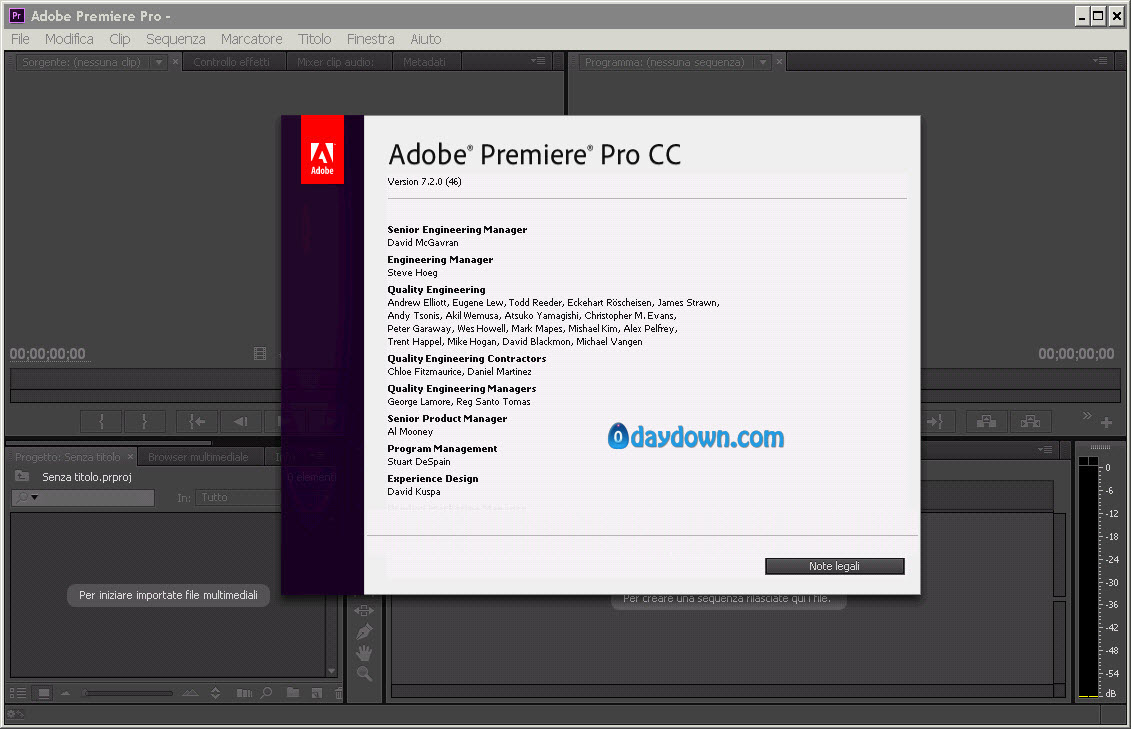
System requirements Windows
Intel® Core™2 Duo or AMD Phenom® II processor; 64-bit support required
Microsoft® Windows® 7 with Service Pack 1 (64 bit) or Windows 8 (64 bit)
4GB of RAM (8GB recommended)
4GB of available hard-disk space for installation; additional free space required during installation (cannot install on removable flash storage devices)
Additional disk space required for preview files and other working files (10GB recommended)
1280×800 display
7200 RPM or faster hard drive (multiple fast disk drives, preferably RAID 0 configured, recommended)
Sound card compatible with ASIO protocol or Microsoft Windows Driver Model
QuickTime 7.6.6 software required for QuickTime features
Optional: Adobe-certified GPU card for GPU-accelerated performance
Internet connection and registration are necessary for required software activation, membership validation, and access to online services.*
Home Page – http://www.adobe.com/
Download uploaded
http://uploaded.net/file/wmwj3g11/Ad0.Premiacc720b46.part1.rar
http://uploaded.net/file/yu8pulma/Ad0.Premiacc720b46.part2.rar
http://uploaded.net/file/v28oidtg/Ad0.Premiacc720b46.part3.rar
Download rapidgator
http://rapidgator.net/file/f39c09b7bd8e5c980397e53fd40a9b27/Ad0.Premiacc720b46.part1.rar.html
http://rapidgator.net/file/4ef36d7291fdbe728aa4baa2b75daac2/Ad0.Premiacc720b46.part2.rar.html
http://rapidgator.net/file/077fc002901df8ac2bc726ac444ac1f9/Ad0.Premiacc720b46.part3.rar.html
Download 城通网盘
Ad0.Premiacc720b46.part1.rar: http://www.t00y.com/file/44856014
Ad0.Premiacc720b46.part2.rar: http://www.t00y.com/file/44856015
Ad0.Premiacc720b46.part3.rar: http://www.t00y.com/file/44856017
Download 百度云
你是VIP 1个月(1 month)赞助会员,