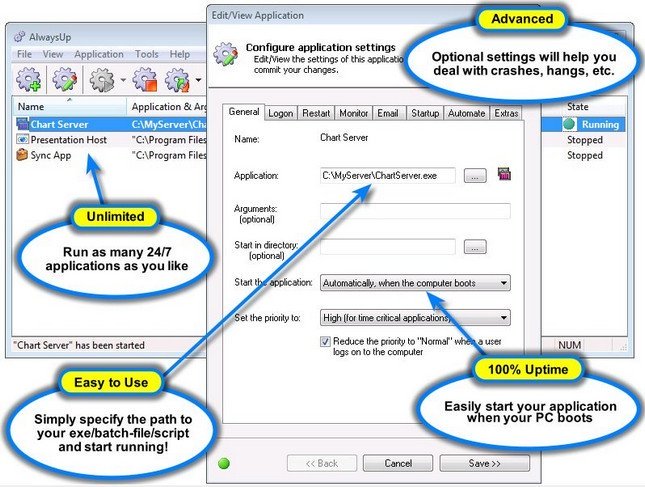
AlwaysUp能将可执行文件、批处理文件及快捷方式作为windows系统服务,并且进行管理和监视确保100%运行。当程序崩溃、挂起、弹出错误对话框时,AlwaysUp 能自动重启程序,并运行自定义的检查功能确保程序一直可用。AlwaysUp 能发送详细的email使你清楚地了解崩溃、重启等事件。
File size: 5.3 MB
AlwaysUp runs your executable, batch file, or shortcut as a Windows Service, managing and monitoring it constantly to ensure 100% uptime. It will automatically restart your application if it crashes, hangs, or grows too large, dismiss “Application error” dialogs, and run customized “sanity checks” to ensure that your application is available 24/7. Regular, detailed email from AlwaysUp will keep you abreast of crashes, scheduled restarts and other relevant events. AlwaysUp leverages the Windows Services architecture to provide robust, low-level application control in a secure environment. As a Windows Service, your application can start automatically when the computer boots, survive user logons/logoffs, and run entirely without user intervention.
Key Features:
Runs your application (executable, batch file or shortcut) 24×7 as a Windows Service
Very easy to use
Constantly monitors your application and restarts it whenever it fails
Able to detect and restart “misbehaving” applications that hang, hog the CPU or consume too much memory
Able to start your application as the system boots, to run when no user is logged in and to run despite logon/logoffs — all to guarantee uptime without manual user intervention
Able to restart your application (or reboot the computer) at a scheduled time
Able to boost your application’s priority to ensure that it gets preferential treatment on the host computer
e-mails you with details of crashes, restarts and other problems
Supports the integration of your own custom “sanity check” utilities, executed regularly to test if your application is functioning normally or not
Automatically dismisses common “Application error” dialog boxes that prevent crashed applications from fully exiting
Automatically dismisses Debug dialog boxes and logs the dialog box text for subsequent review by developers — thus facilitating the deployment of applications in “Debug mode”
The intuitive GUI makes it easy to set up your application, but no GUI is necessary once your application has been configured.
Leverages the Windows Services API to achieve robust, low-level application control in a secure environment
Reports all activities to the Windows Event Log
Very efficient; demands minimal CPU & memory resources
No programming required!
Homepage
Download rapidgator
https://rg.to/file/6def2ccb57d0bebe39b303224fca0af0/AlwaysUp12.rar.html
Download nitroflare
https://nitroflare.com/view/8BA3287A9EA0C80/AlwaysUp12.rar
Download 城通网盘
https://474b.com/file/7940988-429064847
Download 百度网盘
链接: https://pan.baidu.com/s/1sf8DfYBUn1Ea8hIxhYfS3A 提取码: eegy
转载请注明:0daytown » AlwaysUp 12.0.8.31