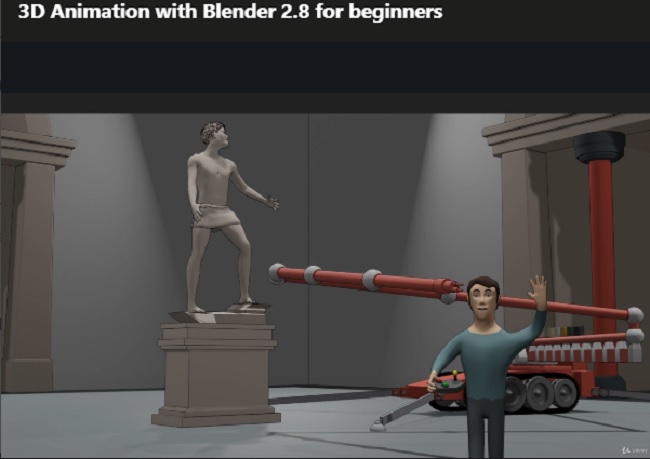
3D Animation with Blender 2.80 for beginners by Thomas McDonald
Info:
What you’ll learn
Set up a character and animate their movements throughout the scene
Create a walk cycle for a character and easily apply it within the animation
Create multiple scenes within blender and render out these scenes to a PNG file format
Navigate Blenders video editor screen layout to combine rendered scenes with sound effects to bring your animation to life
Setup and animate a camera throughout the scene
Create an animation and render to Mp4 format
Requirements
Download and install the free Blender Software Program from blender.org
Download the .blend.zip file provided with this course that includes the free character model and scene setup so students can begin following the lessons.
Description
Have you ever wanted to become an animator and bring your imagination to life?
In this course you receive a .Blend file with a free character, scene and props created in the amazing and free 3D software called Blender.
The course begins by creating a character pose. This simple pose forms the basis of the characters actions. The characters pose allows for for easy animation throughout the scene. This pose involves parenting or connecting a controller object to the characters hand. The Character will be animated using this object later in the scene.
Next we create a walk cycle for our character. We add a path object to the scene and animate him walking backwards along it as he carefully guides a paint rig into the scene.
We create animations and store them as actions for both the character and the controller.
We use Blender’s NLA editor and combine these actions together to form the animation.
We set up a camera to help capture the story of the scene and animate its movement from start to finish.
We will set up multiple scenes within Blender and render these scenes out in PNG format. Then we will use Blenders video editing features to quickly and easily combine those scenes with sound and render out the the short animation to view on a media player such as VLC.
This course uses the very powerful free and open source software suite Blender 2.8.
Blender 2.8 is an amazing program that enables your creative side while constantly challenging you to improve. By simply following this course you will be learning the basics of Blender and after completing this scene you will be capable of beginning your own animations.
The lessons are taught with practical examples and aimed at walking you through each step. Learn how to work inside this amazingly powerful 3D production suite and start designing architectural 3D models, design for 3D games, design unique 3D assets, design for 3D printed objects, or create amazing art work.
Unleash your Creative side
Open Blender and be amazed at the possibilities. Discover a new world of creativity. Blender is free, and constantly improving to deliver industry standard tools. It has a strong online community just waiting to be discovered.
More industries than ever are starting to use Blender with more and more small production houses releasing work created using this amazing and user focused software. This will increase greatly over
Sound easy? You’ll be surprised at the results you can achieve with a little time and effort, using this amazing and extremely powerful application that is Blender.
Who this course is for:
This course is ideal for people who wish to learn the Blender Software program.
Password/解压密码-0daydown
Download rapidgator
https://rg.to/file/0d6ba923b47357e369bffaea30a1d4b9/Ud3DAnimationwithBlender2.80forbeginnersbyThomasMcDonald.part1.rar.html
https://rg.to/file/c7454864df5accbf3508a902576ec893/Ud3DAnimationwithBlender2.80forbeginnersbyThomasMcDonald.part2.rar.html
https://rg.to/file/31cd28814cf6bb99d1fce443ac998f51/Ud3DAnimationwithBlender2.80forbeginnersbyThomasMcDonald.part3.rar.html
https://rg.to/file/c90dac5f24f3014193e5f325a16493e0/Ud3DAnimationwithBlender2.80forbeginnersbyThomasMcDonald.part4.rar.html
Download nitroflare
https://nitroflare.com/view/F3DEE0EA12A3A02/Ud3DAnimationwithBlender2.80forbeginnersbyThomasMcDonald.part1.rar
https://nitroflare.com/view/4A24ABA676366AF/Ud3DAnimationwithBlender2.80forbeginnersbyThomasMcDonald.part2.rar
https://nitroflare.com/view/D7F0B68BE4E6623/Ud3DAnimationwithBlender2.80forbeginnersbyThomasMcDonald.part3.rar
https://nitroflare.com/view/D42C77E92774ED1/Ud3DAnimationwithBlender2.80forbeginnersbyThomasMcDonald.part4.rar
转载请注明:0daytown » 3D Animation with Blender 2.80 for beginners by Thomas McDonald