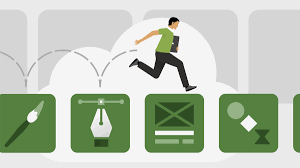 MP4 | Video: AVC, 1280×720 30 fps | Audio: AAC, 48 KHz, 2 Ch | Duration: 4h 4m
MP4 | Video: AVC, 1280×720 30 fps | Audio: AAC, 48 KHz, 2 Ch | Duration: 4h 4m
Skill Level: Beginner | Genre: eLearning | Language: English + Subtitles | Size: 895 MB
With Adobe Creative Cloud, you can access the entire collection of Adobe software, including powerhouse design tools such as Photoshop, Illustrator, and After Effects. The subscription model provides new purchase options as well as instant access to software updates. In this introductory course, explore all the suite has to offer. Instructor Chad Chelius explains how to sign up for Creative Cloud and install programs and updates. He shows how to upload, download, and manage files in the cloud, and reviews the sharing and collaboration workflow. Then he demonstrates how to store and share reusable assets in CC Libraries. Finally, he shows how to use the Creative Cloud and other Adobe mobile apps to take your work anywhere your creativity leads.
Topics include:
Signing up for Creative Cloud
Installing Creative Cloud on Mac and Windows
Installing CC apps
Working with files
Creating and sharing CC Libraries
Working with Adobe Fonts and Adobe Stock
Saving colors, fonts, and shapes with Adobe Capture
Creating patterns and brushes with Adobe Capture
Using the Adobe mobile apps
Password/解压密码-0daydown
Download rapidgator
https://rg.to/file/822e61132bb17ba4b65d05eb1e038e3f/Learning_the_Adobe_Creative_Cloud.part1.rar.html
https://rg.to/file/2d13691be874f4aa12347f8eddce7707/Learning_the_Adobe_Creative_Cloud.part2.rar.html
Download nitroflare
https://nitroflare.com/view/A0E37E10D10D49E/Learning_the_Adobe_Creative_Cloud.part1.rar
https://nitroflare.com/view/3DD534C5FB9B8C7/Learning_the_Adobe_Creative_Cloud.part2.rar