
MP4 | Video: h264, 1280×720 | Audio: AAC, 44.1 KHz, 2 Ch
Genre: eLearning | Language: English + .srt | Duration: 13 lectures (1 hour, 20 mins) | Size: 663 MB
Learn Microsoft Publisher 2020 the Easy Way
What you’ll learn
Templates in Microsoft Publisher
Setting up your margins, orientation and paper size
Change Page Background
Create New Pages, Arrange, Delete
Adding and formatting Text
Insert and format tables
Insert and format Images, Shapes
Text Wrapping around shape
Add Page parts, calendars, borders and Advertisements
How to insert time and date
Save and Export
Creating Business, Wedding album, Flyer, brochure etc
And much more
Requirements
Basic Knowledge of Windows
Description
Create polished, professional layouts without the hassle
Precisely lay out and style text, pictures, borders, calendars, and more. In Publisher everything you add stays exactly the way you’ve designed it, in print, online, or in an email.
Easily design unique, specialized materials for any purpose
Create everything from simple greeting cards and labels to professional newsletters and marketing materials using Publisher’s wide range of pre-designed templates.
Publish in the way that suits your audience best
Share pixel-perfect printouts, send professional-quality email publications, or export to industry-standard non-editable formats.
Who this course is for:
Office Personnel
Office Managers
Small Business Owners
Students
Teachers
Anyone wanting to learn Publisher
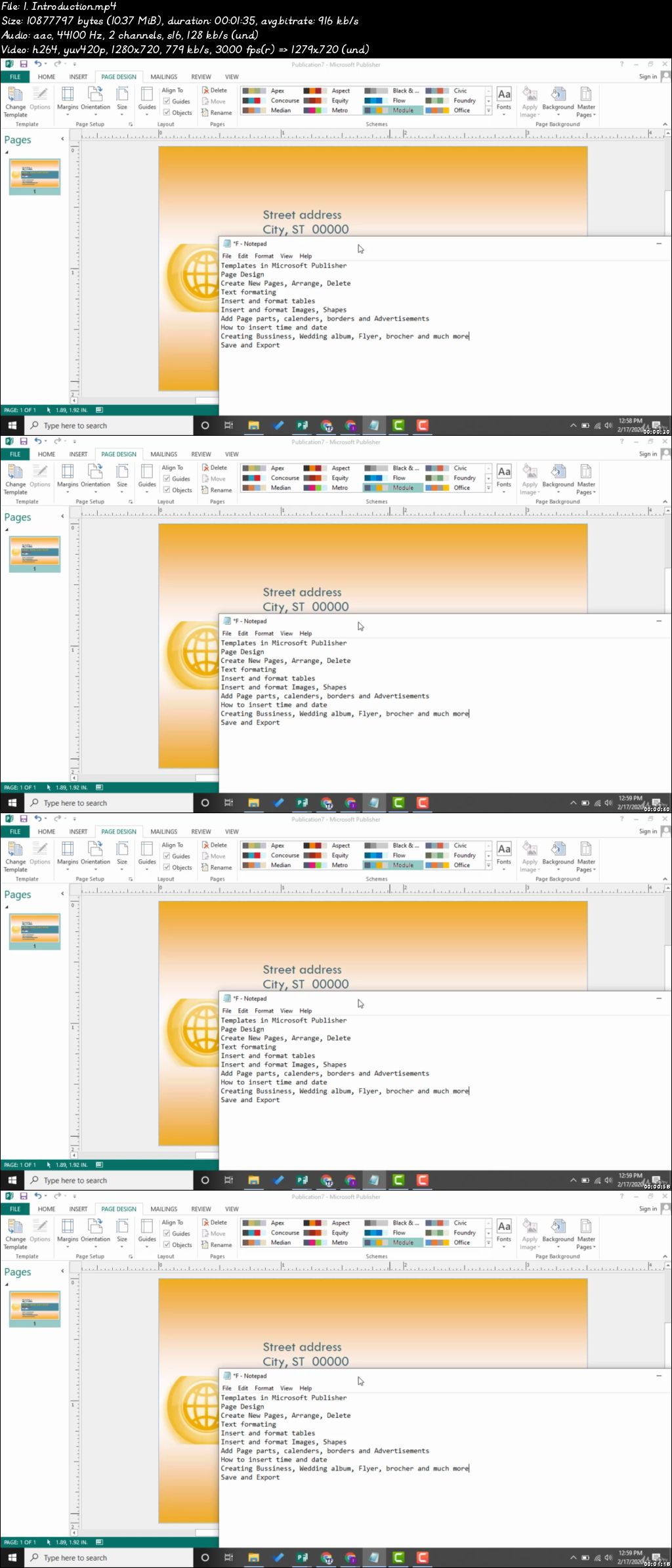
Password/解压密码-0daydown
Download rapidgator
https://rg.to/file/7ff5a3227d6b9a1bbc62fc5083b649e3/Microsoft_Publisher_2020_Made_Easy_Training_Tutorial.rar.html
Download nitroflare
https://nitroflare.com/view/147677FA912A9AB/Microsoft_Publisher_2020_Made_Easy_Training_Tutorial.rar
转载请注明:0daytown » Microsoft Publisher 2020 Made Easy Training Tutorial