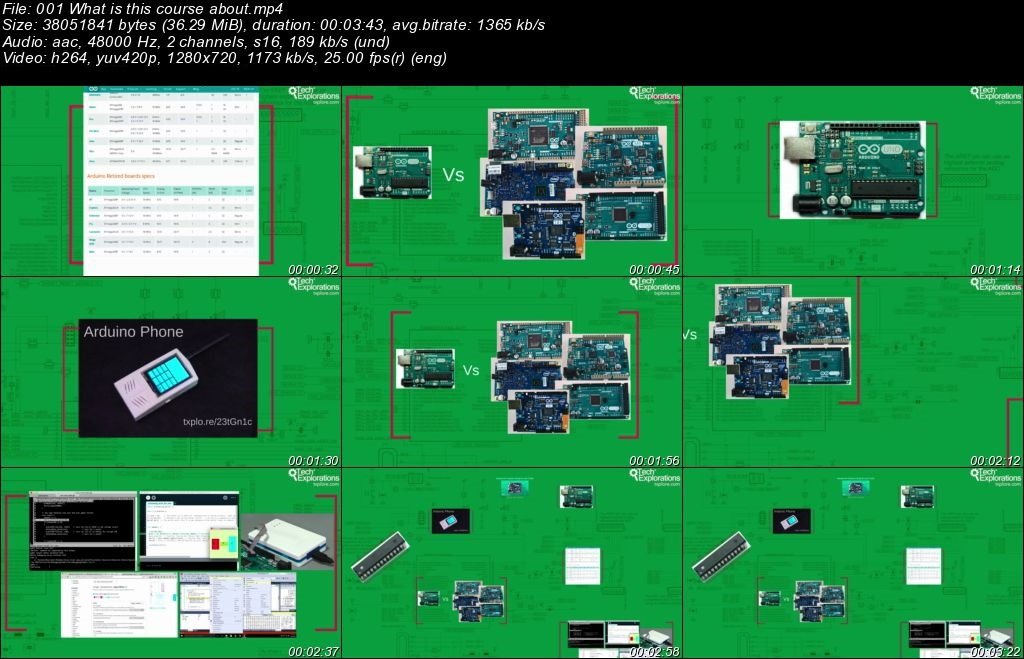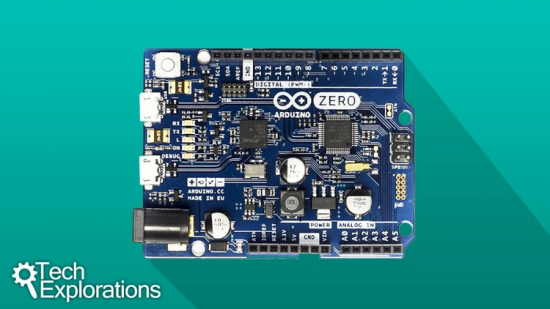
Created by: Dr. Peter Dalmaris
A tour of advanced Arduinos boards, and the tools that will supercharge your projects
What you’ll learn
Select the right Arduino board for your next project
Learn about debugging and relevant tools
Create Internet of Things applications using Arduino and Temboo
Use Processing to create desktop applications that interface with the Arduino
Use OpenOCD and GDB to debug a sketch running on an Arduino Zero
Use Atmel-ICE and Atmel Studio to program and debug Arduino sketches
Appreciate the differences between advanced Arduino boards
Requirements
A basic working knowledge of the Arduino Uno is required.
Having at least some of the boards and tools described in this course is optional. You can take the course first, and then decide which board to purchase for your next project
All of the software tools presented in this course are free.
Description
In Advanced Arduino Boards and Tools, I take you on a tour of some of the best technology that the Arduino ecosystem has to offer. This course will contain more than 8 hours of video, presented in over 50 lectures.
The Arduino Uno is awesome: rugged, easy to use, low cost, configurable, open source. But sooner or later, you will feel that it is not enough for your projects. Not enough inputs and outputs. Not enough speed. Not enough memory. Not enough communications options. The list goes on.
The Arduino ecosystem has you covered. There are more powerful alternatives to the Arduino Uno. You can leverage your existing equipment and components, and especially the time and effort investment that you have made to the Arduino, and adopt a more powerful and specialised Arduinos for your next project.
In this course, I present some of the best currently available advanced Arduino boards. I try to help you understand what is special about each one, how you can use them in your projects, and what to look out for when you migrate from the Arduino Uno.
Of course, advanced Arduino projects depend on software, as well as on hardware. Advanced projects need advanced tools! In this course, I also have this covered. Learn about advanced debugging and editing tools, cloud-based automation, and Arduino-PC collaboration.
In this course, I cover these advanced Arduino boards:
Arduino Mega 2560
Arduino Due
Arduino 101
Arduino Zero
Arduino Galileo Gen 2
For each board, I discuss the features that distinguish them apart from other Arduino (their “special powers”). I demonstrate these features through experimentation.
I also cover these tools:
Atmega Studio, an advanced editor and debugger
Atmega Atmel-ICE, a debugger and programmer device
Temboo, a cloud automation platform for the Internet of Things
Processing, a language and framework for creating desktop applications that inter-operate with the Arduino
All demo sketches are available for download from Github, so you will not need to do much typing.
To make the most of this course, you should already have some working experience with a basic Arduino board, like the Uno. If you are just starting now, I suggest that you consider enrolling to Arduino Step by Step, and working through the project in Beginning Arduino.
You do not need to own one of these boards to take advantage of the materials in this course. You can use this course as a reference guide to understanding each board’s benefits and disadvantages before you choose one for your next project.
Start learning about Advanced Arduino Boards and Tools now!
Who this course is for:
This course will benefit the most students who already have at least a basic working experience with the Arduino Uno
Students who are looking to upgrade from the Arduino Uno, but don’t know which board option is best for their next project
Students who are curious about Internet of Things platforms, like Temboo
Students who are curious about the tools used in more complicated Arduino projects, like editors and debuggers
If you have never worked with the Arduino before, it would be best if you took one of my beginner Arduino courses first
Download rapidgator
https://rg.to/file/cb5d3ecdd6c2f70b1a34354abe87241f/advanced-arduino-boards-and-tools.part1.rar.html
https://rg.to/file/dd2d123db345e2728bc3aefddb841a4a/advanced-arduino-boards-and-tools.part2.rar.html
https://rg.to/file/abd7826d465a5a49a3c375ed1b2fc0de/advanced-arduino-boards-and-tools.part3.rar.html
https://rg.to/file/9d81478530cb3888f7a27a15857995bb/advanced-arduino-boards-and-tools.part3.rar.html
https://rg.to/file/cde439f9ffac45ce8b0e8c7200d969b7/advanced-arduino-boards-and-tools.part4.rar.html
https://rg.to/file/9ee2763ad57ab9f2c75f38ce4f15816f/advanced-arduino-boards-and-tools.part5.rar.html
https://rg.to/file/eb17b70f64a8df73058f3029f128423a/advanced-arduino-boards-and-tools.part6.rar.html
https://rg.to/file/992afaabd4c25cf9702c25a18966cbf5/advanced-arduino-boards-and-tools.part7.rar.html
Download nitroflare
https://nitroflare.com/view/F280ACEB8538007/advanced-arduino-boards-and-tools.part1.rar
https://nitroflare.com/view/168D15A8F058232/advanced-arduino-boards-and-tools.part2.rar
https://nitroflare.com/view/9ED756940C1E85D/advanced-arduino-boards-and-tools.part3.rar
https://nitroflare.com/view/DE0FB674C843F3A/advanced-arduino-boards-and-tools.part4.rar
https://nitroflare.com/view/20EA4E2EC4782FC/advanced-arduino-boards-and-tools.part5.rar
https://nitroflare.com/view/69D5B724EA888CE/advanced-arduino-boards-and-tools.part6.rar
https://nitroflare.com/view/782BFA856135BCD/advanced-arduino-boards-and-tools.part7.rar
Download 百度云
你是_赞助会员,可以看到以下内容
链接: https://pan.baidu.com/s/1IrEd4GNYsCKPsaLQ6LWavA 提取码: 8zq9
转载请注明:0daytown » Tech Explorations™ Advanced Arduino Boards and Tools