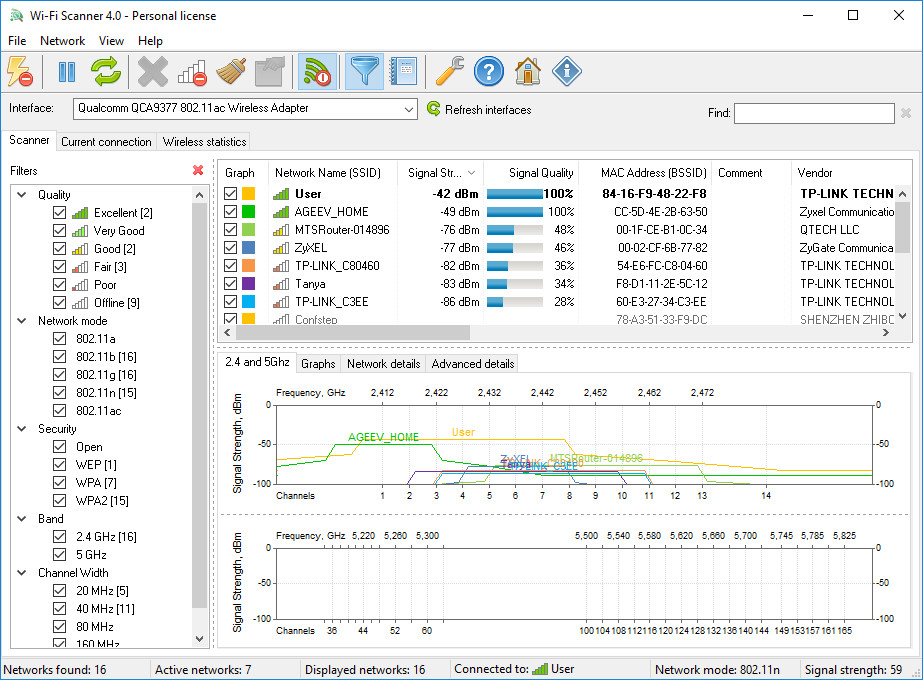
LizardSystems Wi-Fi Scanner 是一款能显示在你附近的详细的无线网络信息,以及它的参数和信号强度。为了提高网络的信号质量,LizardSystems Wi-Fi Scanner 可以显示繁忙的通道,从而帮助用户找到他们的接入点自由的通道。 显示在表格和图形的无线连接的统计数据,并允许你管理无线网络配置。无线扫描仪还提供了工具来分析和诊断问题,对个人的无线网络。 使用LizardSystems Wi-Fi Scanner(WIFI信号扫描器),你可以找到附近的所有无线网络的详细信息,它的参数和信号强度。
Wi-Fi Scanner allows you to easily locate visible wireless networks and its corresponding information. The tool obtains the network name (SSID), signal strength (RSSI) and quality, MAC address (BSSID), channel, maximum and achievable data rate, security, and much more.
Wi-Fi Scanner is useful for normal access point users who need to find out the signal strength distribution for their wireless network at home, or choose a position for their access point for optimal signal quality.
Using Wi-Fi Scanner, you can evaluate the allocation of wireless networks by channel and select the least congested bandwidth for their access point, allowing them to increase their connection speed significantly.
In addition, Wi-Fi Scanner is an indispensable tool for corporate network administrators in performing tasks such as configuration, planning and monitoring security parameters on business wireless networks.
Key features
Simple, fast wireless network search
Support for 802.11ac and 802.11a/b/g/n
Support for 2.4 and 5 GHz frequency bands
Support for 20, 40, 80, 160 and 80+80 MHz channel widths
Display detailed information for wireless network: network name (SSID), signal level (RSSI), MAC address (BSSID), signal quality, channel, achievable and maximum data rate, encryption, channel utilization, clients etc.
Show detailed description of information elements (IE)
Detect security standards WEP, WPA or WPA2 for wireless networks
Support for WPS 1.0 and WPS 2.0
Device name and model number discovery of access points
Display changes in signal level over time in graphical form
Display signal spectrum mask for each wireless network
Customizable graph color for any wireless network
Filter list of detected wireless networks by specified parameters (quality, network mode, security, etc.)
Connect to detected networks
Display Wi-Fi radio state (software, hardware)
Display wireless connection parameters
Display wireless connection statistics in the form of graphs and tables
Manage wireless connection profiles
Disconnect/connect wireless adapters
Supported OS: Windows 7, 2008R2, 8, 8.1, 2012, 2012R2, 10, 2016
Home Page – https://lizardsystems.com/wi-fi-scanner/
Download rapidgator
https://rg.to/file/0ce88e436804761b8f0760d1522b4b06/Wi-Fi.Scanner.4.rar.html
Download nitroflare
https://nitroflare.com/view/F825FF2E961BBA0/Wi-Fi.Scanner.4.rar
Download 百度网盘
链接: https://pan.baidu.com/s/1LbrIWown1amLakVD01H97A 提取码: xucc
Download 城通网盘
https://u7940988.ctfile.com/fs/7940988-304776960
Download 百度云
https://pan.baidu.com/s/1DDybEtPs0ImjN8TLE6Xxwg