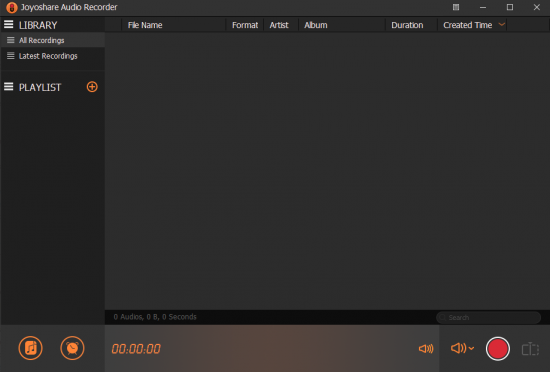
一款非常棒的电脑音频的工具,可以进行音频的录制工作,将电脑中的音频内容录制下来进行使用,功能非常的棒哦,同时还有修剪和均衡的功能
File Size: 20.5 MB
What kind of audio recorder are you looking for? Joyoshare Audio Recorder is such an all-powerful tool that performs well in capturing audios from popular music sites, online chat platforms, radio stations or microphones. In addition to recording source selection, it comes with accurate-trimming and equalizer sounds post-processing to enrich audio files. No matter which device or player you want to listen to audios on, Joyoshare Audio Recorder can achieve it by saving to the most compatible and widely-used MP3, AC3, AAC, M4B, etc. More handily, it has options to manage playlists, timed recording or ID3 tags as you wish.
Record Various Types of Sounds from Different Sources
With the help of advanced recording technology, Joyoshare Audio Recorder can easily grab all possible sounds detected on your computer, including that from system sound card, microphones and even other external input devices. The supported audio types can be specific to streaming music, online conferences, live broadcasts, audio chats, narrations, voiceovers, internet radio webcasts, speeches, etc. What’s better, this smart recorder is even perfectly compatible with other browsers, web players, media players, and applications, such as Chrome, IE, VLC, Windows Media Player, and Skype.
Easy to Recognize and Fix ID3 Tags for All Audio Recordings
There is an ideal built-in ID3 tag identifier and editor in Joyoshare Audio Recorder that helps to automatically recognize and effectively fix relevant tag info, like album, artist, genre, cover, composer, year, etc. In addition, you can also practically take advantage of this sound capturing tool to edit the ID3 tags, change original metadata and rename the captured files in a manual manner. This goes a long way toward making it easier to manage your audio recordings, especially if you’re a music collector.
Support Editing Finished Audio Files Professionally
Preferably, Joyoshare Audio Recorder provides an audio editor to ‘Trim’ and ‘Effect’. You only need to play the recorded audio with media player in the tool and cut the file at where the playback stops. Other than that, it’s as well available to trim more precisely by setting the start and end times to milliseconds. With this function, cutting to generate multiple segments and creating your unique ringtones is totally hassle-free. If you’d like to make the audio files more appealing, just further get the utmost out of its equalizer and sound effects.
Play and Preview
Play completed recordings for better preview and edit.
Change Audio Parameters
Adjust codec, channel, sample rate and bit rate for audios.
Manage Playlists
Add, delete, play and rename playlists to manage all recordings.
What’s New:
official site does not provide any info about changes in this version.
Download rapidgator
https://rg.to/file/a4f76ae8de604bc4c96a639e7b5c9eac/Joyoshare.Audio.Recorder.1.1.0.4.rar.html
Download nitroflare
https://nitroflare.com/view/E4A2B590839F708/Joyoshare.Audio.Recorder.1.1.0.4.rar
Download 城通网盘
https://474b.com/file/7940988-437483453
Download 百度网盘
链接: https://pan.baidu.com/s/1VGnOjSSLcfZt2Nfx0c_wAg 提取码: r4s9
Download rapidgator
https://rg.to/file/eda979421fb8d745b1f9895c8e3fb175/Joyoshare.Audio.Recorder.1.0.rar.html
Download nitroflare
https://nitroflare.com/view/CFBF5AEC8F8DC73/Joyoshare.Audio.Recorder.1.0.rar
Download 城通网盘
https://474b.com/file/7940988-435220405
Download 百度网盘
链接: https://pan.baidu.com/s/1JDm2ax9tz4w26dQ9iTi-0A 提取码: unsp