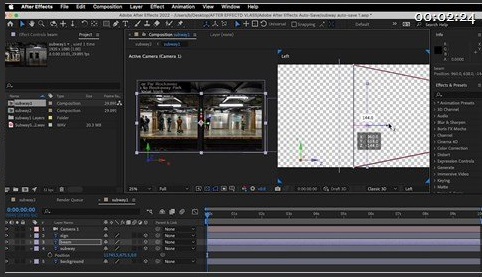
Duration: 1h 22m | Video: .MP4, 1280×720, 30 fps | Audio: AAC, 48 kHz, 2ch | Size: 1.17 GB
Genre: eLearning | Language: English
*The files for this class can be downloaded in the Project and Resource section.
In this class we will be using Adobe Photoshop and Adobe After Effects to take a still image and create an animated 3D scene. We will begin in Adobe Photoshop to isolate portion of images, then bring those layers into Adobe After Effects to create a 3D scene and animate the layers. This class is for anyone who wants to learn some how to create eye catching animations. This course does not require any experience, anyone can take and complete this class as we will be walking through each section step by step.
In this course we will use and learn
Adobe After Effects Interface
Keyboard Shortcuts
Importing Files
Animating Layers
3D Camera
Photoshop Interface
Masks
Selection Tools
Image Blending
Content Aware Fill
Stamp Tool
Password/解压密码www.tbtos.com
转载请注明:0daytown » Bring a Still Photograph to Life: Animation in Adobe Photoshop and After Effects