
Published 04/2022
MP4 | Video: h264, 1280×720 | Audio: AAC, 44.1 KHz, 2 Ch
Genre: eLearning | Language: English + srt | Duration: 37 lectures (1h 38m) | Size: 1.31 GB
Learn how to edit like a PRO in any lighting conditions
What you’ll learn
The basics of Adobe Lightroom Classic 2022 – All Library & Develop menus (Basic, Tone Curve, HSL, Color Grading etc)
Lay the foundation of a productive workflow
Edit 1000+ photos in just a few hours
Create your own presets and optimize it to any photo to edit like a PRO!
Find the right mindset: Knowledge is more important than equipment
Learn how to edit in different lighting contion
Use masks to edit specific part of your images (Brushes, Radial, Subject, Sky etc)
Make a professional color grade
Organize effectively your photos
Optimize the images loading time by building smart previews
Gear Comparison
You will be able to make your photos look more porfessional
Export high quality photos
Requirements
You dont need any experience in photo editing or Adobe Lightroom
You will need the Lightroom Classic 2022 or CC version
To be positive and open to learn new things and reinvent yourself
Description
This editing course is intended for both beginning photographers and those with extensive experience in the field. By completing this course, you will learn how to manage your workload by creating a preset that you can apply to all your photos.
You will start by learning the basics of Adobe Lightroom Classic, and later on, you will lay the foundation of a productive workflow. This course is the solution to the problem of delivering photos to clients exceptionally fast!
Through the skills acquired, you will be able to edit thousands of photos in just a few hours, without any delays in handing them to your customers. The course has 8 chapters, comes with an optimized preset, 24/7 course support and quizzes to measure your progress. Enjoy learning photo editing with us!
Main Topics in this Lightroom Classic MASTERCLASS
Discovering all the options that Lightroom has to offer
Importing and organizing your images
Adjusting white balance, exposure, colors, crop etc.
Color grading images
HSL (Hue, Saturation and Luminance) for color manipulation
Noise reduction
Lens correction (removing chromatic aberration and distortion)
Using masks and filters to modify a specific part of your images (brushes, radial, gradual, sky, subject)
Creating and optimizing presets for any photo
Bulk editing (1000+ images in 1 hour)
Exporting with custom settings
Adding watermarks
And much more!
What do you get in this Adobe Lightroom Classic Course?
6 Cinematic Presets well optimized for any light condition
A premium learning experience
A well structured and highly detailed course
Lifetime access
Easy to follow lectures
Downloadable assets to work with (1 optimized preset, works on any photo in any lighting condition)
Support 24/7, we are here for you all the time!
Make your photos look better with Adobe Lightroom Classic!
Fixing: exposure, white balance, perspective, crop, colors, removing noise and more.
Improving: LEVEL UP your editing skills and make your images look stunning!
Workflow: Optimizing your workflow to deliver high quality images faster than ever
We are here for you!
Who this course is for
Novice and advanced photo editors and photographers who want to expand their knowledge
Anyone who want to learn new skills in editing and lighting
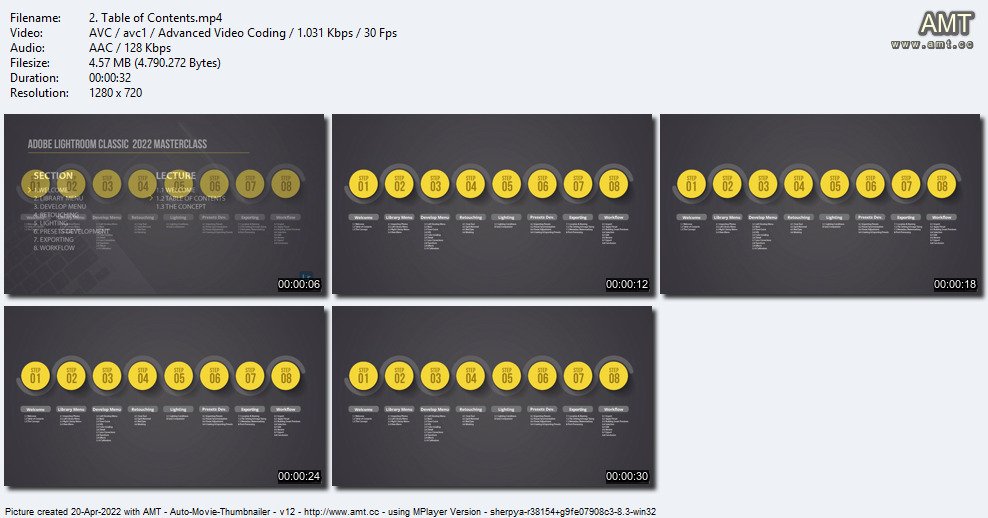
Password/解压密码www.tbtos.com