
Published 04/2022
MP4 | Video: h264, 1280×720 | Audio: AAC, 44.1 KHz, 2 Ch
Genre: eLearning | Language: English + srt | Duration: 23 lectures (5h 58m) | Size: 7.4 GB
Produce Cinematic Video Quality with Twinmotion
What you’ll learn
Build realistic tropical environment with Twinmotion
Work with free realistic 3D library made by Quixel MegaScans
Produce Photorealistic High-End Cinematic Video and Stills
Export to VR with HTC Vive – walk inside your scene and change materials
Export to Unreal Engine for high quality light bake
Requirements
Basic knowledge of exporting FBX from 3D software
Be familiar with architectural and design terms
Have basic knowledge of landscape principals
Description
Hello, Twinmotion users my name is Alex and I’ll be your Twinmotion guide during this training.
I’ve been doing ArchViz professionally for the last 17 years and in this class, I’m going to teach you how to get the BEST CINEMATIC quality out of Twinmotion.
We are going to begin by exporting our house model as FBX and importing it to Twinmotion for adjustments.
After getting some realistic references we are going to plant landscape, add materials and play around with a dynamic day system to get the most realistic lighting.
The goal of this class is to get Photorealistic output, therefore we are going to learn about camera lenses, depth of field, special effects, and color corrections filters – that can be applied to your cameras.
The highlight of this class is the VR option. We are going to teleport into our tropical house and see how we can use VR in real-time to adjust materials while using HTC Vive inside Twinmotion.
If this is something you’d like to learn? Join me at this Twinmotion for Architecture VR Class
And Produce the next masterpiece in just a few clicks.
3D Models of the house will be given for testing, however, you can use your own model and follow these steps.
You can ask questions and post them on the messaging board. Normally I answer questions within a day. (Miami Day Time)
By the end of this training you will know
How to bring in a 3D model and setup architectural project
Create Landscape by using Twinmotion library
Adjust textures and create custom materials
Setup weather and create a “story” for the project
Create Cinematic Cameras track and Realistic Photos
Add special effects, render and assemble everything into one video.
Highlights: VR with HTC Vive and Export to Unreal Engine for higher quality!
We are also going to check additional sources for textures and models, such as Quixel MEGA Scans, these are also for free for Unreal Engine Users.
So the highest project quality is guaranteed!
Learn to produce cinematic ArhcVIZ in a day.
Join in today
Cheers
Who this course is for
Architects
Interior Designers
3D Artists
Civil Engineers
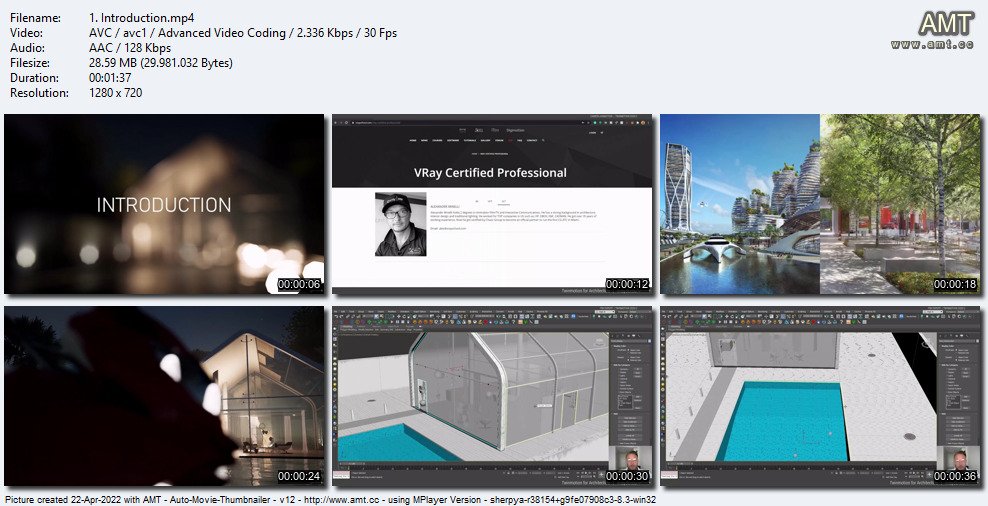
Password/解压密码www.tbtos.com
转载请注明:0daytown » TWINMOTION for Architecture | MegaScans | VR | Unreal Engine