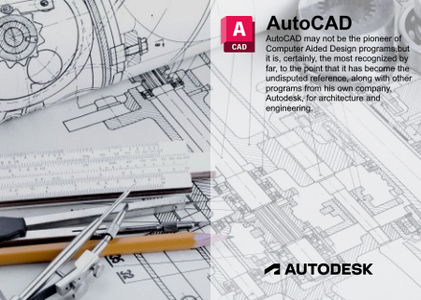
Languages Supported: English, Português-Brasil, Čeština, Français, Deutsch, Magyar, Italiano,
日本語, 한국어, Polski, Русский, 简体中文, Español, 繁體中文
Autodesk has released AutoCAD 2023, and its interesting new features are sure to streamline your workflow. Find out what’s new and what’s improved here.
AutoCAD 2023 Unveiled: Experience Deeper Insights, Collaboration, and Automation
New AutoCAD 2023 features are here to further automate processes and collaboration. Whether you need to add feedback to your drawings, see insights to learn about process improvements, or utilize the LISP API from the web, AutoCAD 2023 delivers.
AutoCAD 2023 was designed with our customers and the changing nature of their work in mind. The new Markup Import and Markup Assist features help you automatically import feedback into your drawings, reducing the risk of errors and saving you time. Add written comments and feedback from Trace layers in just a couple of clicks of your mouse. With My Insights, you can learn about new features or workflows, curated specifically for you based on the way you uniquely use AutoCAD.
With the power of Autodesk’s integrations, you can manage tasks like plotting with fewer hang ups and customization with more flexibility. The LISP API is now available in the AutoCAD web app. You can use it to customize your AutoCAD experience and automate repetitive processes wherever you are, on any computer. In addition, the cloud-first Sheet Set Manager in AutoCAD 2023 now enables you to open sheet sets faster from Autodesk Docs. Using the Autodesk cloud platform, sending and opening from Autodesk Docs sheet sets to and from teammates is quicker and safer.
AutoCAD 2023 and the AutoCAD web and mobile apps give you the most comprehensive web and mobile capabilities of any CAD software. You have the flexibility to design, draft, edit, share, and markup drawings in AutoCAD from a desktop, web, or mobile device. With the AutoCAD web app, you can now upload drawing templates, plot styles, and other support files to create DWG files that better meet your company’s drafting standards.
You can also take advantage of seven industry-specific toolsets in AutoCAD with thousands of parts, symbols, and diagrams to help you with electrical, mechanical, architecture, piping, plant designs, and more. For instance, with the Architecture toolset you can quickly place walls, doors, and windows into your drawings with real construction properties. The toolsets are updated for 2023 to help you connect to and retrieve data from the Autodesk platform, import and edit data from spreadsheets, quickly filter files to find projects, repeat projects, and much more to maximize productivity and shorten your project cycles.
AutoCAD including specialized toolsets offers CAD software that is trusted by millions, provides access to seven industry-specific toolsets with automations to speed work, includes the AutoCAD web and mobile apps to access the power of AutoCAD anytime, anywhere, and includes cutting-edge new features.
AutoCAD including specialized toolsets gives you access to industry-specific toolsets, such as Mechanical, Electrical, and Architecture, which help boost productivity by automating tasks and providing libraries containing hundreds of thousands of intelligent parts, symbols, and features.
There’s nothing exactly groundbreaking in this year’s AutoCAD update, but the changes are bound to improve the workflow of regular AutoCAD users. Autodesk is touting its use of machine learning in this update to help improve workflows based on how users interact with the advanced CAD software, and that’s especially visible in the new Macro Advisor feature — an addition to the existing My Insights feature that used machine learning to help users streamline workflows in previous versions.
Autodesk helps people imagine, design and create a better world. Everyone—from design professionals, engineers and architects to digital artists, students and hobbyists—uses Autodesk software to unlock their creativity and solve important challenges.
Product: Autodesk AutoCAD
Version: 2023.0.1 with Extensions *
Supported Architectures: x64
Website Home Page : http://www.autodesk.com
Languages Supported: multilanguage
System Requirements: Windows **
Size: 8.6 Gb
* release info:
AutoCAD_2023_English_Win_64bit_dlm_001_002.sfx.exe
AutoCAD_2023_English_Win_64bit_dlm_002_002.sfx.exe
AutoCAD_2023.0.1_Update.exe
Autodesk_AutoCAD_2023_English_Language_Pack.exe
AutoCAD_2023_Templates
Autodesk_AutoCAD_2023_VBA_Enabler.exe
Autodesk_CAD_Manager_2023_English_Win_64bit.sfx.exe (As a CAD manager, you can use the CAD Manager Control utility to determine whether users on the computer can have access to Internet-based content and information sources. You can also determine whether users can report software errors and receive notification when errors are resolved.)
Offline_Help_for_AutoCAD_2023_English.exe
Open_Light_2023_OE_x64.exe
Regapp_ID_Cleanup_Utility_for_AutoCAD_2021-23.zip (This utility removes excess unreferenced registered application (regapp) IDs from multiple files simultaneously.)
Scale_List_Cleanup_Utility_for_AutoCAD_2021.zip (This utility repairs a problem with files that contain excess scales.When a file contains excess scales, performance may be negatively affected. Eventually, the file may become unusable. This utility repairs affected files by removing excess scales.)
Autodesk_AutoCAD_2023_Brazilian_Portuguese_Language_Pack.exe
Autodesk_AutoCAD_2023_Czech_Language_Pack.exe
Autodesk_AutoCAD_2023_French_Language_Pack.exe
Autodesk_AutoCAD_2023_German_Language_Pack.exe
Autodesk_AutoCAD_2023_Italian_Language_Pack.exe
Autodesk_AutoCAD_2023_Japanese_Language_Pack.exe
Autodesk_AutoCAD_2023_Korean_Language_Pack.exe
Autodesk_AutoCAD_2023_Polish_Language_Pack.exe
Autodesk_AutoCAD_2023_Russian_Language_Pack.exe
Autodesk_AutoCAD_2023_Simplified_Chinese_Language_Pack.exe
Autodesk_AutoCAD_2023_Spanish_Language_Pack.exe
Autodesk_AutoCAD_2023_Traditional_Chinese_Language_Pack.exe
Autodesk_CAD_Manager_2023_Brazilian_Portuguese_Win_64bit.sfx.exe
Autodesk_CAD_Manager_2023_Czech_Win_64bit.sfx.exe
Autodesk_CAD_Manager_2023_French_Win_64bit.sfx.exe
Autodesk_CAD_Manager_2023_German_Win_64bit.sfx.exe
Autodesk_CAD_Manager_2023_Hungarian_Win_64bit.sfx.exe
Autodesk_CAD_Manager_2023_Italian_Win_64bit.sfx.exe
Autodesk_CAD_Manager_2023_Japanese_Win_64bit.sfx.exe
Autodesk_CAD_Manager_2023_Korean_Win_64bit.sfx.exe
Autodesk_CAD_Manager_2023_Polish_Win_64bit.sfx.exe
Autodesk_CAD_Manager_2023_Russian_Win_64bit.sfx.exe
Autodesk_CAD_Manager_2023_Simplified_Chinese_Win_64bit.sfx.exe
Autodesk_CAD_Manager_2023_Spanish_Win_64bit.sfx.exe
Autodesk_CAD_Manager_2023_Traditional_Chinese_Win_64bit.sfx.exe
Offline_Help_for_AutoCAD_2023_Brazilian_Portuguese.exe
Offline_Help_for_AutoCAD_2023_Czech.exe
Offline_Help_for_AutoCAD_2023_Dutch.exe
Offline_Help_for_AutoCAD_2023_Finnish.exe
Offline_Help_for_AutoCAD_2023_French.exe
Offline_Help_for_AutoCAD_2023_German.exe
Offline_Help_for_AutoCAD_2023_Hungarian.exe
Offline_Help_for_AutoCAD_2023_Italian.exe
Offline_Help_for_AutoCAD_2023_Japanese.exe
Offline_Help_for_AutoCAD_2023_Korean.exe
Offline_Help_for_AutoCAD_2023_Polish.exe
Offline_Help_for_AutoCAD_2023_Russian.exe
Offline_Help_for_AutoCAD_2023_Simplified_Chinese.exe
Offline_Help_for_AutoCAD_2023_Spanish.exe
Offline_Help_for_AutoCAD_2023_Traditional_Chinese.exe
Password/解压密码www.tbtos.com