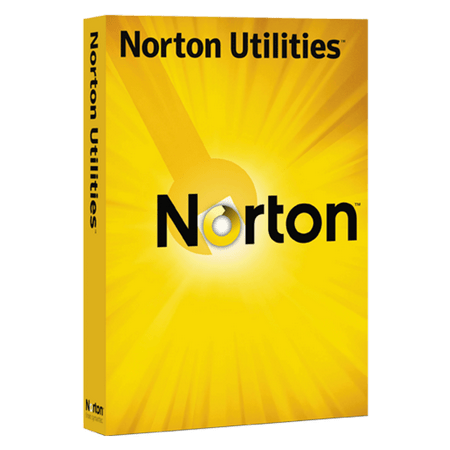
Languages: Multilingual
File Size: 65.94 MB
Norton Utilities – Get the tools you need to get your PC running like new. Nothing is more frustrating than having a sluggish PC. Norton Utilities helps you automatically optimize your PC’s processing power, memory and hard drive. It fixes common issues and frees up space to provide faster access to the programs you want, when you want them.
Norton Utilities Features
– Automatically optimizes your PC’s processing power, memory and hard drive when you launch high-demand apps to help give you a smoother gaming, editing and streaming experience
– Cleans and speeds up your PC by fixing common issues that can cause frustrating slowdowns or crashes
– Identifies and helps you remove unwanted startup programs that slow you down
– Frees up space on your hard drive to allow you faster access to programs
– Helps you securely dispose of personal documents while preventing others access to them
– Helps maintain your digital privacy by enabling you to erase your browser file downloads
– Easy to use interface that lets you perform 1-Click Optimization for your PC
– Automated PC care that works when your PC is idle
Keeps your PC healthy
It’s inevitable that anything that ages slows down. The average life span of a PC is between three and five years. But computer crashes can happen at any time. Norton Utilities fixes common issues that can cause PC slowdowns — or worse, crashes — and helps keep your PC running smoothly for longer.
Enjoy comprehensive PC performance improvements
Nothing is more frustrating than having a sluggish PC. Norton Utilities helps you automatically optimize your PC’s processing power, memory and hard drive. It fixes common issues and frees up space to provide faster access to the programs you want, when you want them.
Automated PC care that works when your PC is idle
Advanced cleaning and repair removes clutter and fixes more problems than ever before, going to work whenever your PC is idle so when you return to your PC, it is all tuned up for you.
Keep your online activity and personal information private
We are living in the digital era, so it’s typical to store personal files on your PC. Now it’s easy to keep your digital life private. Norton Utilities helps you maintain your digital privacy by enabling you to erase your browser file downloads. You can also use the file shredder to securely dispose of personal documents for good, so no one can access them.
Release Notes
Minimum Microsoft Windows OS Requirements
– CPU: 1 GHz
– Memory: 1 GB for 32-bit, 2 GB for 64-bit
– NET 4.6.2 installed
Windows™ Operating Systems
– Microsoft Windows 7 (all versions) with Service Pack 1 (SP1) or later.
– Microsoft Windows 8/8.1 (all versions). except Windows 8 Start screen.
– Microsoft Windows™ 10 (all versions), except Windows 10 in S mode.
– Microsoft Windows™ 11 (all versions), except Windows 11 in S mode.
Additional Hardware Requirements
– 100 MB of available hard disk space
– SVGA (1024 x 768) video
License Type: Premium, Ultimate
Download rapidgator
https://rg.to/file/157d333a5b7001c29dad7a6c6dd63e72/Norton.Utilities.21.4.6.565.rar.html
Download nitroflare
https://nitro.download/view/A0C6D9A74BF11E8/Norton.Utilities.21.4.6.565.rar
Download 百度网盘
链接: https://pan.baidu.com/s/1lhPx6IaIakxy46XZoE1K9w?pwd=ndaz 提取码: ndaz
转载请注明:0daytown » Norton Utilities 21.4.6.565