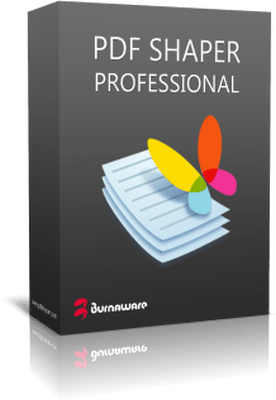
一款非常好用且功能强大的多功能PDF工具箱,它提供了一整套的 PDF 工具和实用程序,可以对PDF文件进行各种转换、被转换、提取、合并、旋转、加密解密等编辑操作,是一款不可多得的PDF编辑软件
Windows x86 | File size: 20.54 MB / 31.03 MB
PDF Shaper – a program to convert PDF-files to different formats. Unlike similar programs, this product has a very simple and intuitive interface, not overloaded with unnecessary features and options – just choose the file to convert and save path. Functionality of the program also provides batch conversion, which will be useful when working with multi-page PDF documents.
PDF Shaper is a powerful and free PDF software, which offers a collection of PDF tools and utilities to modify and optimize your PDF documents and its content. With PDF Shaper you can easily split and merge any PDF documents, extract text and graphics from PDF files, encrypt / decrypt document with password and change users permissions, convert images to PDF or PDF to images, convert Word DOC / DOCX to PDF documents.
Key features
• Convert PDF to various formats and vice versa – DOC, TXT, images, scanned PDF
• Merge, split, rename documents and add watermarks using text or images
• Remove individual elements from PDF – images, bookmarks, annotations, text
• Protect PDF with password, add digital signatures and usage restrictions
• Work with pages or page ranges – rotate, crop, extract, move, insert or delete
• Common PDF utilities – rename files, extract text and images, edit metadata
Features
PDF Shaper makes it easy to tailor the content of PDF files. Users can split PDF files into smaller PDFs, extract or delete individual pages, and encrypt and decrypt files. It’s just as simple to merge multiple PDF files into a larger file. The software rotates, crops, and normalizes pages, individually or in batch mode. It’s simple to convert a PDF file’s text to the popular Microsoft Word RTF format, or to convert DOC files to PDF files. Similarly, the software converts PDF pages to standalone images, and vice versa.
Key Benefits
PDF Shaper’s clean, intuitive interface allows users to become productive in just a few minutes. PDF Shaper is optimized for high-DPI monitors and low CPU resource usage, even during the CPU-intensive conversion operations. The software runs under Windows XP, Vista, 7, 8, 8.1, 10 (32 and 64 bits).
Advanced Tools
With its emphasis on security and privacy, PDF Shaper lets users update or remove PDF metadata fields such as author, title, and dates. PDF files can be encrypted with owner and user passwords. In addition, the software can protect content, set user access permissions, sign PDF files, and decrypt previously encrypted files.
Homepage
https://anonymz.com/….pdfshaper.com/
Download rapidgator
https://rg.to/file/efa69f04164e05ddebdd973da886c5c3/PDF.Shaper.13.2.rar.html
Download nitroflare
https://nitroflare.com/view/38610E3D50CDD5B/PDF.Shaper.13.2.rar
Download 百度网盘
链接: https://pan.baidu.com/s/1wKenIiucjVovDqiWzu3tTA?pwd=vrma 提取码: vrma
Download rapidgator
https://rg.to/file/9835daaae9d4d7d5d4f66c8baab44533/PDF.Shaper.13.1.rar.html
Download nitroflare
https://nitroflare.com/view/E49B034680A239E/PDF.Shaper.13.1.rar
Download 百度网盘
链接: https://pan.baidu.com/s/1-5UOpgHIgKM8IxyT5iV58w?pwd=5zjh 提取码: 5zjh
Download rapidgator
https://rg.to/file/e2e646be02ce3d4a16786fbce9583b19/PDF.Shaper.Premium.13.0.rar.html
https://rg.to/file/30b81fcd459b0ce67ab7723f7cce838e/PDF.Shaper.Pro.13.0.rar.html
Download nitroflare
https://nitroflare.com/view/4BF863FC78BE236/PDF.Shaper.Premium.13.0.rar
https://nitroflare.com/view/6073A2EB5515FA1/PDF.Shaper.Pro.13.0.rar
Download 百度网盘
链接: https://pan.baidu.com/s/1ck7QIrieOe7SxRZ8eIhUGA?pwd=dd8j 提取码: dd8j
转载请注明:0daytown » PDF Shaper Premium / Professional 13.2 Multilingual