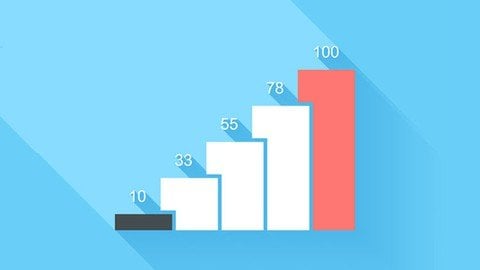
Published 4/2023
MP4 | Video: h264, 1280×720 | Audio: AAC, 44.1 KHz
Language: English | Size: 19.08 GB | Duration: 33h 31m
Complete package of excel, accounting, ratio analysis, financial modeling, forecasting and business valuation techniques
What you’ll learn
Excel shortcuts, formulas, formatting, number formatting and many financial functions & features in excel
Financial Modeling from scratch
You will understand valuation techniques right from scratch on a Financial Model.
Be able to build a cash flow statement
Be able to build a valuation model from scratch
This training is dedicated to learning about this most commonly used DCF valuation techniques.
Fundamental Analysis, Company Valuations, All Type Ratio Analysis, Forecasting Financial Statement, Industry Analysis
Requirements
To get the best from this financial modeling certification course, you need to practice what you learn. Since it’s a comprehensive course, you need to look at each module again and again and apply what you learn.
Microsoft Excel 2010, 2013, 2016, 2020, or Microsoft Excel 365
Description
Financial modeling is a technique used by companies for financial analysis in which the income statement, balance sheet, and cash flow statement of a company are forecasted for the next five to ten years. It includes preparing detailed company-specific excel models which are then used for the purpose of decision-making and performing financial analysis. It is nothing but constructing a financial representation of some, or all, aspects of the firm or given security. In other words, It is preparing the expected financial statements predicting the company’s financial performance in a future period using the assumptions and historical performance information. One may use such financial models in DCF valuations, mergers and acquisitions, private equity, project finance, etc.This course is a comprehensive bundle of MS Excel, Valuation, Accounting, Financial Analysis and Financial Modeling. Any one interested in a career in Finance and Financial Analyst Industry. This course is a must. Many students and professionals assume that their chances of making an Analyst career in Finance Industry are bleak if they are not from the top tier colleges. However, we have seen industry trends where skilled students and professionals from lesser known universities and companies making into big financial firms and organizations. Universities are very limited in their curriculum as they are mostly restricted to focus on theoretical aspects than actual practical know-how. Financial Analyst Training involves analyzing companies’ financials in detailed manner. Analysis is conducted through a composite of financial records, news and interviews with company insiders. It is also known as securities research or Fundamental Analysis. It consist of the sell side research i.e. when research done by analyst are provided to their clients and also buy side research i.e. when analyst do research and use it to invest their firm’s money. The work within Financial Analysis mainly revolves around Financial Modeling Techniques, forecasting, valuations like DCF and Relative Valuations (estimate growth rate and valuations for companies in future). In this you will learn the following:Excel Tips and Tricks for FinanceValuations in detailsFinancial Modeling where in we will study in details the balance sheet, income statements, cash flow, projections etc along with the financial model in practical.
Overview
Section 1: Basic Excel Training for Financial Modeling
Lecture 1 Accessing MS Excel
Lecture 2 MS Excel Startup Screen
Lecture 3 Understanding the Ribbon
Lecture 4 Cells in Excel
Lecture 5 Worksheet Essentials
Lecture 6 Saving the File
Lecture 7 Formatting Cells
Lecture 8 Custom Cell Styles
Lecture 9 Custom Number Formatting in Excel
Lecture 10 More on Custom Number Formatting
Lecture 11 Custom Formats of Data
Lecture 12 The BEDMAS Order of Mathematical Operations
Lecture 13 Mathematical Operations without Functions
Lecture 14 Mathematical Operations without Functions Continued
Lecture 15 IF Function
Lecture 16 More on IF Function
Lecture 17 Importing Data and Calculations
Lecture 18 Working with the Count Function
Lecture 19 Conditional Counts – Count IF Function
Lecture 20 Working with the Sum Function
Lecture 21 Finding the Average
Lecture 22 Conditional Average – Average IFS Function
Lecture 23 Finding the Maximum Value Using the MAX Function
Lecture 24 Finding the Minimum Value Using the MINFS Function
Lecture 25 Determining Proportions and Updating a Calculation
Lecture 26 Conditional Formatting
Lecture 27 More on Conditional Formatting
Lecture 28 Working with Tables
Lecture 29 Formatting Table
Lecture 30 Filtering and Sorting of Data
Lecture 31 Freeze and Split
Lecture 32 Printing and Layouts in Excel
Lecture 33 Pivot Tables
Lecture 34 Creating Custom Tables
Lecture 35 Organizing Pivot Tables
Lecture 36 Column Chart
Lecture 37 Bar Chart
Lecture 38 Line Chart
Lecture 39 Pie Chart
Lecture 40 Map Chart
Lecture 41 Common Errors in Excel
Lecture 42 More on Common Errors
Section 2: Advanced Excel Features & Functions for Financial Modeling
Lecture 43 Logical Function – IF
Lecture 44 AND OR and XOR Functions
Lecture 45 IFS Function – Example 1
Lecture 46 IFS Function – Example 2
Lecture 47 SWITCH Function
Lecture 48 Other Logical Functions
Lecture 49 Information Functions – ISBLANK ISERR ISERROR ISEVEN ISODD ISTEXT
Lecture 50 Date Functions – TODAY DAY
Lecture 51 MONTH YEAR WEEKDAY WEEKNUM Functions
Lecture 52 EDATE and EOMONTH Functions
Lecture 53 YEARFRAC Function
Lecture 54 Joining Data using CONCAT and TEXTJOIN
Lecture 55 LEN FIND LEFT RIGHT TRIM
Lecture 56 Using UNIQUE and TRANSPOSE
Lecture 57 TEXT Function
Lecture 58 CHOOSE Function
Lecture 59 More on CHOOSE Function
Lecture 60 VLOOKUP Function
Lecture 61 HLOOKUP Function
Lecture 62 Index Function
Lecture 63 Match Function
Lecture 64 XLOOKUP and XMATCH Functions
Lecture 65 Using the OFFSET Function
Lecture 66 OFFSET Function – Total and Average Score
Lecture 67 OFFSET Function – Highest and Lowest Score
Lecture 68 OFFSET Function – Year to Month Sales
Lecture 69 OFFSET Function – Quarterly and Half-Month Sales
Lecture 70 Naming of Cell
Lecture 71 Naming a Range
Lecture 72 Text to Columns
Lecture 73 Grouping Tabs and Subtotal Function
Lecture 74 Working with Hyperlinks
Lecture 75 Data Validation
Lecture 76 Data Validation Continued
Lecture 77 Custom Data Validation
Lecture 78 Generating Random Numbers
Lecture 79 Custom Views
Lecture 80 Protecting Worksheet and Workbook
Lecture 81 PivotTable – Advanced Features
Lecture 82 More on Advanced Features
Lecture 83 Slicers and Timelines
Lecture 84 Solver
Lecture 85 Data Tables
Lecture 86 More on Data Tables
Lecture 87 Goal Seek
Lecture 88 Combo Charts
Lecture 89 More on Combo Charts
Lecture 90 Sparklines
Lecture 91 Waterfall Chart
Lecture 92 Box Chart
Lecture 93 Whisker Chart
Lecture 94 TreeMap and Sun Burst Charts
Lecture 95 Radar Chart
Lecture 96 Scroll Bar
Lecture 97 Spin Button and Radio Button
Lecture 98 Form Control Application
Lecture 99 Form Control Application Continued
Lecture 100 Data Entry Form
Section 3: Accounting Foundation
Lecture 101 An Introduction To Financial Accounting
Lecture 102 Purpose Of Financial Statements
Lecture 103 Explaining A Business Cycle
Lecture 104 Accounting For Income Statement
Lecture 105 Accounting For Balance Sheet -1
Lecture 106 Accounting For Balance Sheet -2
Lecture 107 Accounting For Balance Sheet – 3
Lecture 108 Accounting For Cash Flows
Lecture 109 Conclusion
Section 4: Understanding Income Statement for Financial Modeling
Lecture 110 Financial Statements – Fiscal Year Vs Calendar Year
Lecture 111 Income Statement Format
Lecture 112 Calculating Profit Margins
Lecture 113 Non Recurring Items
Lecture 114 Changes In Accounting Estimates
Lecture 115 Final Remarks
Lecture 116 Revenue Recognition – Percentage Completion & Completed Contract
Lecture 117 Revenue Recognition – Installment Method & Cost Recovery
Lecture 118 Depreciation Expense
Lecture 119 Downloading Colgates Income Statement
Lecture 120 Analyst Format Of Colgate’S Income Statement
Lecture 121 Formatting The Income Statement
Lecture 122 Investigating The Non-Recurring Charges
Lecture 123 Seperating Non-Recurring Items
Lecture 124 Comparision Of Margins – Before And After Adjustments
Section 5: Understanding Balance Sheet
Lecture 125 Introduction To Balance Sheet
Lecture 126 Introduction To Current Assets
Lecture 127 Cash And Cash Equivalents
Lecture 128 Cash And Cash Equivalents – Colgate’ and Microsoft
Lecture 129 Accounts Receivables
Lecture 130 Accounts Receivables Case Study
Lecture 131 Inventory
Lecture 132 Inventory – Case Study
Lecture 133 Inventory – Lcm
Lecture 134 Inventory – Colgate
Lecture 135 Inventory Valuations
Lecture 136 Inventory Valuation – Recap
Lecture 137 Prepaid Expenses
Lecture 138 Other Current Assets – Colgate
Lecture 139 Financial Reporting Standards
Lecture 140 Current Liabilities
Lecture 141 Current Liabilities – Colgate
Lecture 142 Long Term Assets
Lecture 143 Introduction To Goodwill
Lecture 144 Pooling Method Of Accounting
Lecture 145 Purchase Method Of Accounting
Lecture 146 Goodwill Impairment
Lecture 147 Long Term Investments Part 1
Lecture 148 Long Term Investments Continued
Lecture 149 Long Term Investments – Example
Lecture 150 Long Term Liabilities
Lecture 151 Long Term Liabilities – Risk Profile
Lecture 152 Introduction To Shareholder’S Equity
Lecture 153 Common Stock – Par Value And Apic
Lecture 154 Treasury Stock Or Shares
Lecture 155 Retained Earnings and Dividends
Lecture 156 Additional Other Comprehensive Income
Lecture 157 Introduction To Preference Shares
Lecture 158 Macdonald’S Shareholder’S Equity
Lecture 159 Dividends – Types
Lecture 160 Cash And Property Dividend – Example
Lecture 161 Stock Dividends
Lecture 162 Small & Large Stock Dividends – Example
Lecture 163 Stock Split
Section 6: Cash Flows Analysis
Lecture 164 Introduction To Cash Flows
Lecture 165 Cfo – Direct Method
Lecture 166 Cfo – Direct Method – Continued
Lecture 167 Cfo – Direct Method – Example
Lecture 168 Cfo – Indirect Method
Lecture 169 Cfo – Indirect Method – Example
Lecture 170 Cfi
Lecture 171 Cff
Lecture 172 Comprehensive Example – Cfo – Direct Method – 1
Lecture 173 Comprehensive Example – Cfo – Direct Method – 2
Lecture 174 Comprehensive Example – Cfo – Indirect Method
Lecture 175 Comprehensive Example – Cfi
Lecture 176 Comprehensive Example – Cff
Lecture 177 Comprehensive Example – Ending Cash Balance
Section 7: Valuation, DCF & Relative Valuation
Lecture 178 Corporate Valuations – Overview
Lecture 179 Ddm – Dividend Discount Model- Intrinsic Value
Lecture 180 Ddm – Dividend Discount Model- Required Rate Of Return
Lecture 181 Ddm – Dividend Discount Model- Compare Intrinsic And Market Price
Lecture 182 Ddm – Intrinsic Value Of Growth Companies
Lecture 183 Ddm – Dividend Discount Model- Present Value
Lecture 184 Introduction To Dcf
Lecture 185 Forecasting Income Statement Ebitda
Lecture 186 Understanding The Working Capital
Lecture 187 Completing The Working Capital Calculations
Lecture 188 Linking The Free Cash Flow To Firm Fcff
Lecture 189 Discounting The Explicit Period Cash Flows
Lecture 190 Calculation Of Terminal Values
Lecture 191 Dcf Valuation Summary
Lecture 192 Dcf Sensitivity Analysis
Lecture 193 Understanding The Capital Structure
Lecture 194 Options Treasury Stock Method
Lecture 195 Options Explained
Lecture 196 Calculation Of In The Money Convertibles
Lecture 197 Calculation Of In The Money Stock Options
Lecture 198 Calculation Of Debt Equity Ratio
Lecture 199 Cost Of Debt Calculations
Lecture 200 Cost Of Equity Calculation
Lecture 201 Enterprise Value Calculation Completing The Missing Links
Lecture 202 Introduction To Relative Valuation
Lecture 203 Relative Valuations Enterprise Value And Equity Value
Lecture 204 Relative Valuations Comparable Comp Sheet
Lecture 205 Understanding Pe Ratio
Lecture 206 Forward And Trailing Pe
Lecture 207 Advantages And Limitations Of Pe
Lecture 208 Understanding Pbv Ratio
Lecture 209 Why Pbv Is Used In Banks
Lecture 210 Pbv And Roe Used For Energy Sector
Lecture 211 Understanding Pcf Ratio
Lecture 212 Why Pcf Used In Oil Gas Gold Real Estate
Section 8: Financial Modeling of Apple Inc.
Lecture 213 Financial Modeling Overview
Lecture 214 Reading the Annual Report
Lecture 215 Revenue Forecasting
Lecture 216 Cost Sheet Calculations
Lecture 217 Linking Cost Sheet Data to Income Statement
Lecture 218 Earning Per Share Calculations
Lecture 219 Computing Weighted Average Shares
Lecture 220 Introduction to Balance Sheet and its Components
Lecture 221 Calculating Net Working Capital
Lecture 222 Cash Conversion Cycle
Lecture 223 Calculating Account Receivable
Lecture 224 Building Assumptions
Lecture 225 Linking Working Capital Values to Balance Sheet
Lecture 226 Forecasting Capital Expenditures
Lecture 227 Forecasting Depreciation Using a Waterfall
Lecture 228 Calculating Ending Net PP and E
Lecture 229 Common Stock and Retained Earnings
Lecture 230 Forecasting Dividend
Lecture 231 Other Current and Non Current Liabilities
Lecture 232 Forecasting Long Term Debt
Lecture 233 Interest Expense Calculation
Lecture 234 Linking Debt
Lecture 235 Circular Reference in Financial Models
Lecture 236 DCF Mechanics
Lecture 237 Modeling Cost of Debt
Lecture 238 Modeling WACC
Lecture 239 Understanding Weighted Average Interest Rates
Lecture 240 WACC Concept
Lecture 241 Time Value of Money
Lecture 242 Opportunity Cost
Lecture 243 Calculating Risk Free Rate
Lecture 244 Calculating Beta and Equity Risk Premium
Lecture 245 Market Value of Equity and Book Value of Debt
Lecture 246 WACC Calculations
Lecture 247 FCFF Concept
Lecture 248 FCFE Concept
Lecture 249 FCFF of Apple Inc
Lecture 250 FCFF Growth Rate Considerations
Lecture 251 NPV of Explicit Period
Lecture 252 Target Share Price Calculations
Lecture 253 Sensitivity Analysis
Lecture 254 Growth Rate and Valuation Relation
Lecture 255 Exit Option
Lecture 256 More on Valuation
This course is particularly useful for those creating financial models as a part of their profession.,From Investment Bankers to Equity Research Analysts to Financial Analysts, most of the finance professionals would find tremendous value in this course.,Students who have been studying finance and want a career in financial modeling should go for this course.,Graduate students who aspire to become investment bankers, financial advisory professionals, consultants,Business and finance practitioners who are eager to improve their Excel and Financial Modeling skills
Password/解压密码www.tbtos.com
转载请注明:0daytown » Financial Modeling & Valuation In Excel – Complete Course