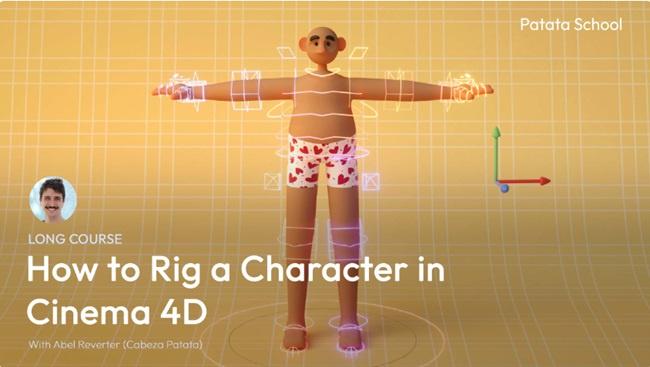 Duration 2h 35m Project Files Included MP4
Duration 2h 35m Project Files Included MP4
Title: Patata School – How to Rig a Character in Cinema 4D
Info:
Tutorial Duration: 155 minutes | We’ve created the clearest and most direct course out there for rigging your character’s body using the powerful tools available in C4D, in this case the Toon Rig.
We’ll go through the different key processes, explaining the theory and showing you how we create character rigs for our animation projects. We’ll even provide the C4D files to help with your learning.
Contents
Welcome to rigging a character in C4D
This course will cover the following key aspects of rigging a character:
– Blocking the character
– Retopology
– Applying the Toon Rig in C4D
– Adapting the rig and weights to your character
Welcome!
Blocking the character
In this section we’ll teach you how to ‘block’ your character. This is where we create the character shape we want, as a reference and without worrying about the practicalities of rigging yet.
Blocking the character
Creating the head
Here we’ll model our character’s head. We won’t be creating a facial rig in this course, so how you model your head is up to you. In this section we’ll learn about tools like the Volume Builder and Volume Mesher that we use when creating the head.
Creating the head
Retopology
In this section we’ll learn how to do the retopology; simplifying the geometry of our character to make it cleaner and easier to manipulate.
Retopology
Creating the hands
Rigging the character
Finally we’re ready to create the rig. Here we’ll learn how to add and adjust the Toon Rig to our character.
We’ll cover the components, controllers, and the binding to make sure our rig works for our character. We’ll also explore the theory behind Inverse and Forward Kinematics and adjust the weighting in our rig.
Rigging the character
Exploring the rig
Bonus: Weights Troubleshooting
Bonus: Using XRef to update our characters
Password/解压密码www.tbtos.com
转载请注明:0daytown » Patata School – How to Rig a Character in Cinema 4D