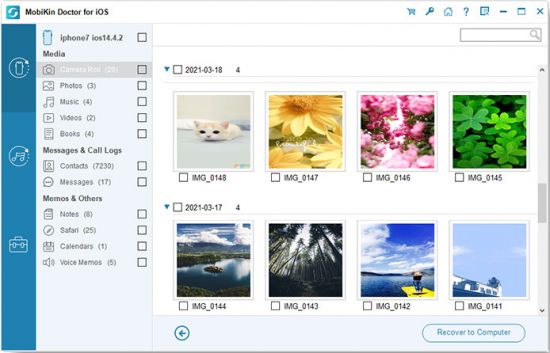
MobiKin Doctor for iOS(IOS数据恢复工具)是一款专门用来处理IOS数据丢失的工具,通过用户的备份文件来恢复数据,并且支持各种类型的文件。
File size: 38 MB
A flexible iOS data recovery tool to recover lost data from iPhone, iPad, iPod touch, and iTunes backup files, making it the most comprehensive iPhone data recovery solution you may ever find.
Multiple Recovery Modes to Restore Data Flexibly
Data loss happens here and there in the portable digital life. Therefore, we strongly recommend that you use Doctor for iOS, an all-in-one iPhone data recovery program, as your daily assistant. It provides users with three different iPhone recovery modes to get back the deleted and lost data from the iOS devices.
– Recover data from iPhone directly: Scan your iPhone, iPad, and iPod touch directly to recover your lost or deleted data.
– Restore iPhone from iTunes backup: Auto-scan all iTunes backup files on the computer and extract any data from the iTunes backup file to recover selected files.
– Restore iPhone from iCloud backup[Coming soon]: Log in to your iCloud account, and you can preview and get back your wanted data by extracting data from iCloud backup.
Restore All Types of Files with the Highest Speed and Rate
Almost all data types can be recovered from iPhone, iPad, and iPod touch or iTunes backups by using this iPhone recovery software. Before performing iPhone data recovery, a preview is provided to help you make more accurate choices.
– Supported deleted files: Contacts, Messages, Message attachments. (More file types will be supported soon)
– Supported existing files: Call Logs, Contacts, Messages, Message Attachments, Notes, Note Attachments, Safari, Safari History, Calendars, Reminders, Voice Memos, Camera Roll, Photos.
– It provides you with the highest iPhone recovery success rate, and if you have any problem to do the iOS data recovery, the support is always there for help.
Backup Data from iOS Devices on Local Computer
Once you start scanning files on your iDevice with this iPhone recovery software, the program will auto-san both deleting and existing data on your iPhone, iPad, or iPod touch. Then you can select and export them to your computer. So this iPhone data recovery software can also be treated as a good iOS File Backup program.
– Backup the entire content of the iOS device in 3 simple steps: Scan – Select – Recover to computer.
– Export the recovered data in a readable format. For example, contacts are saved in CSV, HTML, and VCF format; SMS messages are saved in CSV or HTML format. Other file typologies will be saved on the PC in the original format and quality.
– Extract data from unreadable iTunes backup files and save it on your local computer. But here, please be sure that your iTunes backup is the latest one and contains all files you need.
Homepage
https://anonymz.com/…ww.mobikin.com/
Download rapidgator
https://rg.to/file/075e27b155ba72ee0a06840e816f1cd5/MobiKinDoctorforiOS4.2.rar.html
Download nitroflare
https://nitroflare.com/view/9A6852DDBBEFBE3/MobiKinDoctorforiOS4.2.rar
Download 百度网盘
链接: https://pan.baidu.com/s/1Rbnwijxh3SuHc1e2MGNcxA?pwd=r24r 提取码: r24r