
Published 4/2024
MP4 | Video: h264, 1280×720 | Audio: AAC, 44.1 KHz, 2 Ch
Language: English | Duration: 35m | Size: 508 MB
Clear Water based Unity addons, Learn How to create Waterfall and Make Awesome Blender Render Output
What you’ll learn
How to use Blender and its elements
The interface and different tools of Blender 4.0
To create game assets
How to model a simple stylized character
How to model a simple stylized character
Requirements
No previous knowledge of Blender required!
A positive attitude!
A desire to learn!
Description
Thin this course We will Learn how to deal with blender addons. We see hot to make realistic 3D moss and make photorealistic nature scene Render. Mossify lets users add procedural moss to 3D models inside Blender, controlling the results with a simple set of parameters for the underlying noise pattern, and the size and density of the moss strands and ‘leaves’.
Setting Moss Density to 0 results in a simple moss texture that can be used in long shots.
Next we see how to came make realistic waterfall using dispersant shader. This is a shader that makes realistic waterfalls in the Eevee render engine.
The 3D version uses a special form of shader displacement that is specialized for Eevee. Since it does not use deforming geometry, so you can create waterfalls dynamically in real-time.
After that we have water simulation based addon. Add water effects to your scene super quickly with aquatiq. Instead of spending hours creating complex simulations, you add simple planes with animation sequences that can be previewed in the viewport.
The library contains 2D and 3D water assets that can be used as legos to build new effects and assets like fountains, birdbaths, and water materials. We explore this addon in detail.
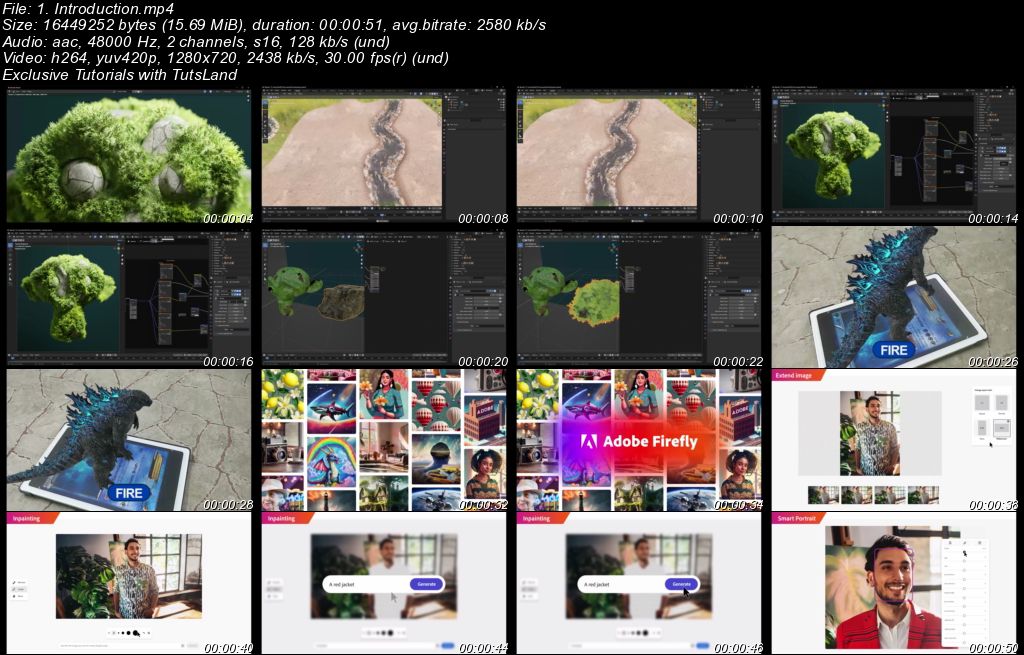
Password/解压密码www.tbtos.com
转载请注明:0daytown » Master Blender 3D With Top Addons, Unity3D & AI Tools.