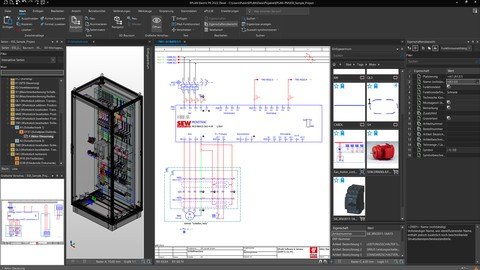
Published 4/2024
MP4 | Video: h264, 1920×1080 | Audio: AAC, 44.1 KHz
Language: English | Size: 7.69 GB | Duration: 8h 13m
The easiest way to become Pro in EPLAN Electric P8: Learn To Design and Manage of electrical projects, circuits …
What you’ll learn
create, adjust, new variant, import/export, delete symbols and symbol libraries in EPLAN
understand worskpace, toolbars and basic commands, and you will master all the phases of the design, layout and project setup
Master EPLAN software, to be able to conduct out your own electrical projects, boards, circuits and schemes
Basic circuit diagrams – motor overload switch, contactor, cable, terminal, circuit breaker
Import components from Siemens and ABB libraries.
Requirements
Passion To Learn Power System Analysis
No Any Special Skills and Knowledge Requirement
Eplan Electric P8 Software
Description
If you want to start your career in Panel Builder Design and make money from it? Or want to be an EPLAN Electric P8 professional? If your answer is a Big Yes. Then this course is the one you need. It doesn’t matter whether you are a total beginner with EPLAN and electrical design or you are already an accomplished electrical designer and you just want to experience what does it mean to design in EPLAN, you will find this course an interesting starting point into EPLAN and into Electrical Design field.In this course you will understand:Introduction to EPLAN WorkspaceManage EPLAN Projects (copy, delete, rename, backup, restore etc.)Manage EPLAN pages (page types, number pages etc.)Understand EPLAN structures – with examples – very importantPage / Window macro – why and howMain function – contactor example, check EPLAN projectThe Plotframe – manage, edit, adjust – basic stepsHow to – circuit diagrams in EPLAN – the proper way (PLC, circuit breaker, motor example)Rounding up the EPLAN Project – Reports (cables, terminals, parts) and ExportBundle connection points plus additional tips and tricksAt this CourseThese tracks would be like a piece of cake to you.We’ll take you from the Scratch to a HIGHER level of Designing and Analysis.You’ll learn with practical exciting method in order to understand without being bored.All you need is an open mind and the passion to be successful!So don’t hesitate and click “Buy Now ” button so you can begin on the right path!start your Electrical Engineering career now with many practical Power System Analysis Examples accepts in our course.
Overview
Section 1: Introduction
Lecture 1 Introduction to Eplan software (TiTle Page)
Lecture 2 MultiLine Page (PLOT FRAME)
Lecture 3 Symbols
Lecture 4 Wiring
Lecture 5 Wiring Part 2
Lecture 6 Interruption Point
Section 2: IMPORTING SYMBOLS AND GRAPHICS
Lecture 7 Importing EDZ file device from ABB
Lecture 8 Importing DWG or DXF Graphics
Lecture 9 Creating Symbol from Zero
Lecture 10 Insert PLC as Macro and Symbol device
Lecture 11 Create EPLAN Macro
Lecture 12 Create Macro with different variant
Section 3: MANAGING PROJECT’S PAGES and PLOT FRAME
Lecture 13 Create Title Page Template
Lecture 14 Adjust and Create Plot Frame Template
Lecture 15 Tree Structure
Lecture 16 Example: Start/Stop for Induction Motor P1
Lecture 17 Example: Start/Stop for Induction Motor P2
Lecture 18 Example: Start/Stop for Induction Motor P3
Lecture 19 Sample EPLAN Project OverView
Section 4: Project 1: Control of Star/Delta Induction Motor
Lecture 20 POWER CIRCUIT
Lecture 21 CONTROL CIRCUIT
Section 5: Wire Numbering and Importing EDZ file
Lecture 22 Siemens EDZ file
Lecture 23 Autonumbering Wiring
Lecture 24 Control Circuit Wiring P1
Lecture 25 Control Circuit Wiring P2
Section 6: MACRO Managing
Lecture 26 Same Macro with different Data
Section 7: Project 2: FILING TANK
Lecture 27 POWER SUPPLY
Lecture 28 Power Circuit
Lecture 29 Control Circuit P1 (PUMP 1)
Lecture 30 Control Circuit P2 (PUMP 2, HEATER)
Lecture 31 CONTROL CIRCUIT P3 (SENSORS, WIRING)
Section 8: SIEMENS PLC CONTROL WIRING
Lecture 32 Importing SIEMENS PLC
Section 9: ProPanel 3D Layout
Lecture 33 BusBar Bending
Lecture 34 Component Placement
Lecture 35 Power and Control Scheme
Lecture 36 3D Wire Routing
Electrical Engineering Students Preparing Their Projects.,Electrical Technicians,Electrical Operators,Project Engineers,Beginners Who Are New To Eplan Software,Graduate Electrical Engineers For Cracking The Interviews
转载请注明:0daytown » Complete Eplan Electric P8 Versions 202X For Panel Builder
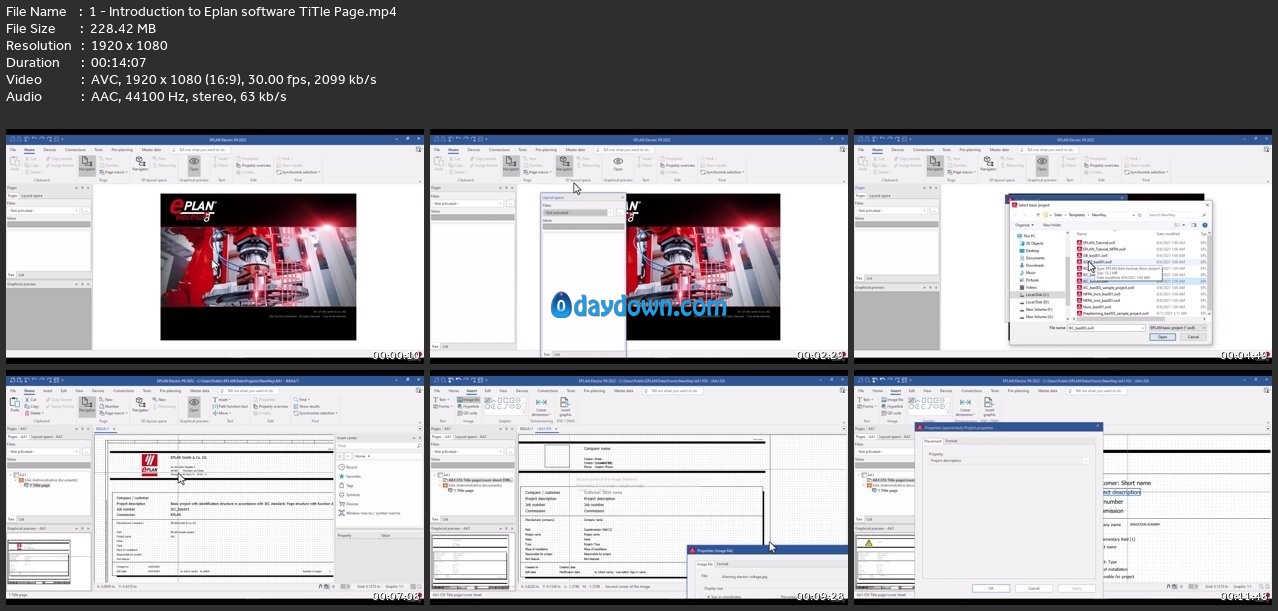 Password/解压密码www.tbtos.com
Password/解压密码www.tbtos.com