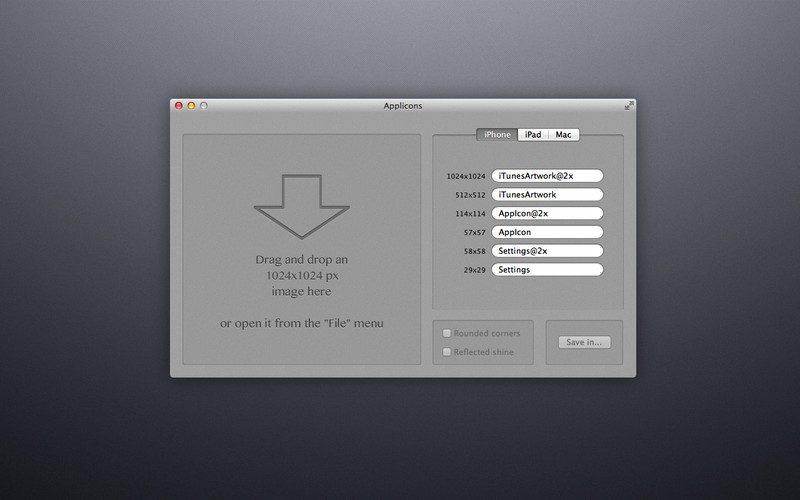
Applicons是一款Mac平台上的软件图标(icons)制造机,适合iOS App 开发者和美工使用,操作非常简便,只需轻点两三下鼠标即可创建美美的图标。
Applicons v1.x Mac OS X | 6.3 MB
Applicons is an utility that allow you generate all the icons/iconset needed for OS X and iOS development (Mac, iPhone and iPad).
- You can choose whether to apply the effects “rounded corners” or “drop shadow” to the icon.
- The name of all the icons (iPhone, iPad) and the iconset (Mac) is changeable.
- Choose to create the iconset folder or only the .icns file.
- The image is resized (1024 px at 72 dpi) if it’s too large/small.
- Export your icon as PNG/TIFF/JPEG/JP2/BMP/GIF file format;
- Save your template on iCloud.
iPhone application icons:
- 1024×1024 px ([email protected]);
- 512×512 px (iTunesArtwork);
- 120×120 px ([email protected]);
- 60×60 px (AppIcon);
- 80×80 px ([email protected]);
- 40×40 px (Spotlight);
- 58×58 px ([email protected]);
- 29×29 px (Settings).
iPad application icons:
- 1024×1024 px ([email protected]);
- 512×512 px (iTunesArtwork);
- 152×152 px ([email protected]);
- 76×76 px (AppIcon);
- 80×80 px ([email protected]);
- 40×40 px (Spotlight);
- 58×58 px ([email protected]);
- 29×29 px (Settings).
Mac application icons:
- 1024×1024 px ([email protected]);
- 512×512 px (icon_512x512.png);
- 512×512 px ([email protected]);
- 256×256 px (icon_256x256.png);
- 256×256 px ([email protected]);
- 128×128 px (icon_128x128.png);
- 64×64 px ([email protected]);
- 32×32 px (icon_32x32.png);
- 32×32 px ([email protected]);
- 16×16 px (icon_16x16.png).
What’s New in Version 1.4
- added “Export” function.
Applicons v1.8 MacOSX
Download rapidgator
http://uploaded.net/file/fr78dm1g/Applicons.v1.8.MacOSX.Retail-CORE.rar
Download rapidgator
http://www.nitroflare.com/view/7522CBE68BE9848/Applicons.v1.8.MacOSX.Retail-CORE.rar
Download rapidgator
http://rg.to/file/5454f199366d2c7960910b11853071c4/Applicons.v1.8.MacOSX.Retail-CORE.rar.html
Download 城通网盘
http://www.bego.cc/file/89364110
Download 百度云
http://pan.baidu.com/s/1qWt6i1e
转载请注明:0daytown » Applicons v1.8 MacOSX