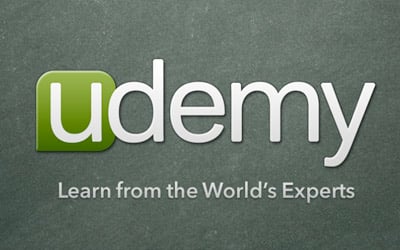 Converting Type to Outlines in Adobe InDesign
Converting Type to Outlines in Adobe InDesignMake Vector Paths from Any Font, to Use As a Frame or Graphic Element.
This course is a hands-on demonstration of how fonts are converted to vector paths in Adobe InDesign, using the Create Outlines command, which you may also know as outline type, converting type to outline (or outlines), vector type, or converting type to paths.
After a brief overview of how fonts are made, you’ll learn how to convert them to vectors, and then through the exercises, use the results as a frame for graphics and text. You’ll also see how this technique can be used when preparing materials to be printed.
Resource files and links are included in the course, too.
This fun technique will help you see how type can be used creatively as a graphic element, beyond just communicating the written word, and it will help you hone your Adobe InDesign skills.
Students who want to complete the exercises must have beginner InDesign skills. Fundamental techniques may be shown, but not explained.
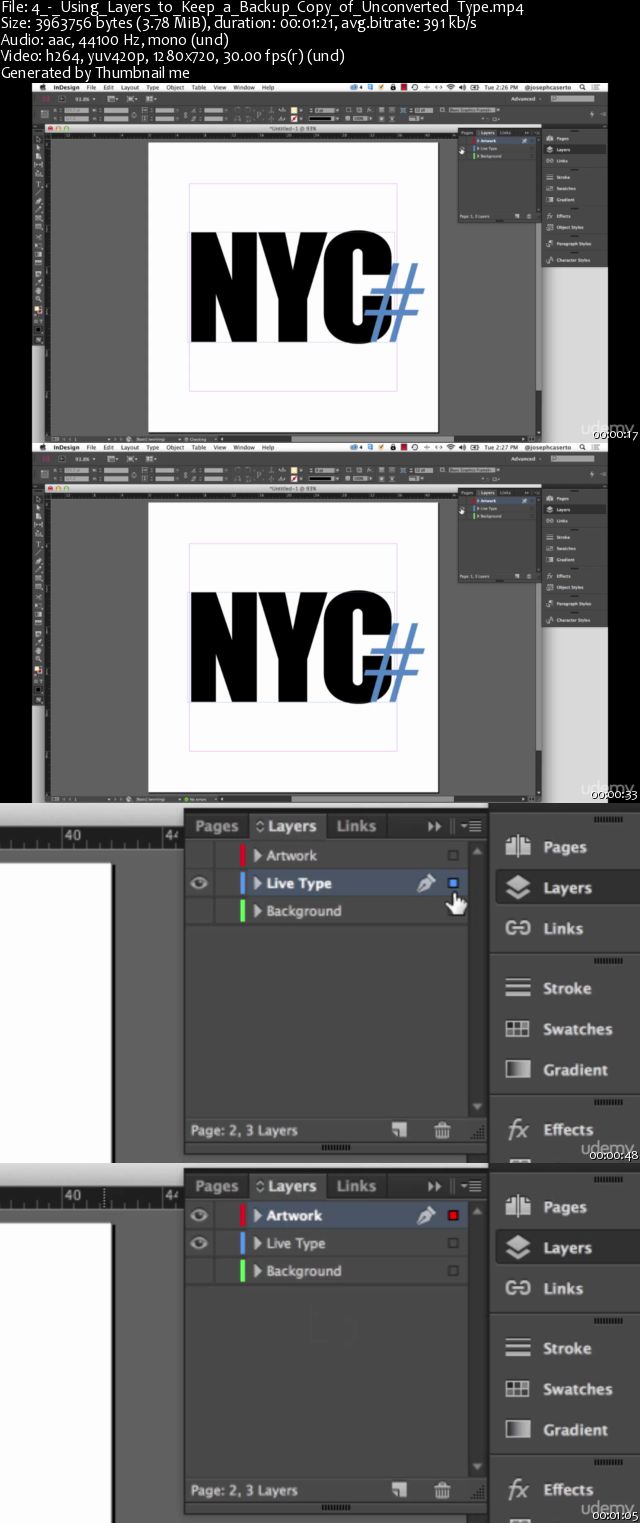
Download uploaded
http://ul.to/yxai89gi
Download nitroflare
http://www.nitroflare.com/view/6A367B338B40A6D/converitingousindes.rar
Download rapidgator
http://rg.to/file/3bdeb478c1f87811c6a052f370d2ff20/converitingousindes.rar.html
Download 百度云
http://pan.baidu.com/s/1Er694
转载请注明:0daytown » Converting Type to Outlines in Adobe InDesign
