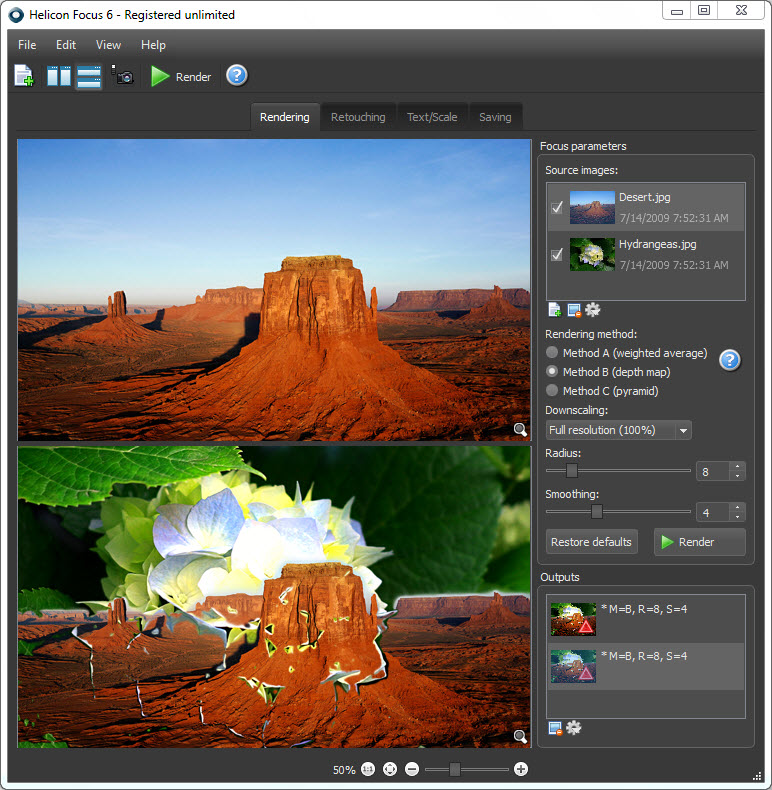
Helicon Focus 是一款通过整合聚焦区域从几个部分聚焦的图像创作一张完全聚焦图像的工具。它被设计用来在进行宏观摄影、显微摄影和超焦距山水摄影时解决浅景深问题。
Helicon Focus能够从多张部分聚焦的图片,通过比较聚焦区域,生成完全聚焦的图像。软件专为超倍摄影,显微摄影和超焦距风景摄影设计,解决这些领域存在的景深较小的问题。软件还能够处理经常改变大小和位置的物体的连拍问题。这一功能在超倍摄影中具有很重要的作用。
HeliconSoft Helicon Focus 6.3.0 Multilingual (x64) | 91.4 MB
Focus stacking software: a post-processing technique that extends the depth of field in your photographs.To use this technique, you take several images of the same scene, focusing your lens on a different part of the object for each shot. Then you can use Helicon Focus to blend all the sharp areas together and produce a completely sharp image.
Helicon Focus and Focus Stacking
Helicon Focus is a program for focus stacking. Focus stacking is a post-processing technique that enables you to extend the depth of field beyond what is available in one shot. First take several shots of the same scene; then let the program blend them together into one image with an extended depth of field. For each shot, you focus your lens on a different part of the object. The resulting series of photographs is called a “stack,” and the process of merging them into one image is called “focus stacking.”
If you do macro photography — close-ups of flowers, insects, or jewelry, for example — you’re familiar with the problem created by a shallow depth of field. Shallow depth of field is an eternal problem in microscope photography, too, because the greater the magnification, the shallower the resulting depth of field. Sometimes this can also be an issue for landscape photography if you want both the foreground and the background to be in focus. Focus stacking with Helicon Focus can help you to overcome shallow depth of field.
Focus stacking with Helicon Focus also allows you to create 3D models of your objects without extra effort, after which you can export them as stereo pairs, anaglyphs, and even videos of the rotating models. Read more about 3D modeling here.
Getting Started with Focus Stacking
To start, photograph a stack, i.e., take a series of shots of the same object. Before the first shot, focus your lens on the front part of the object. Focusing the lens a little bit farther, take another shot, continuing until the fartherst part of the object is in focus. Neither the object nor the camera should move significantly between the shots. Ideally, your camera should be on
a tripod and the object should be still. This isn’t possible when you photograph live insects outdoors, but the algorithm can correct for a certain amount of motion.
As a result, focus stacking is widely used for photographing live insects as well.
To create stacks manually, you just need your camera and nothing else. However, this method often isn’t accurate enough. The alternative is to use special software for focus bracketing (a term for making stacks.)
Helicon Remote is a program for tethered photography that automates focus bracketing. Automated stack creation is more accurate than manually creating stacks, as well as much faster.
What’s new in Helicon Focus 6.3.0:
RAW-in-DNG-out mode, which allows to process RAW files in native color space and save result as DNG file
Many stability and performance fixes
Home Page – http://www.heliconsoft.com/
Download uploaded
Download rapidgator
http://www.nitroflare.com/view/75EF22EE4D446E9/Helicon.Focus.6.3.0.rar
Download rapidgator
http://rg.to/file/498283f3883df0ce8a2b0a8e42b462bd/Helicon.Focus.6.3.0.rar.html
Download 城通网盘
http://www.bego.cc/file/90028947
Download 百度云
http://pan.baidu.com/s/1hqkZs0k
转载请注明:0daytown » HeliconSoft Helicon Focus 6.3.0 Multilingual x64