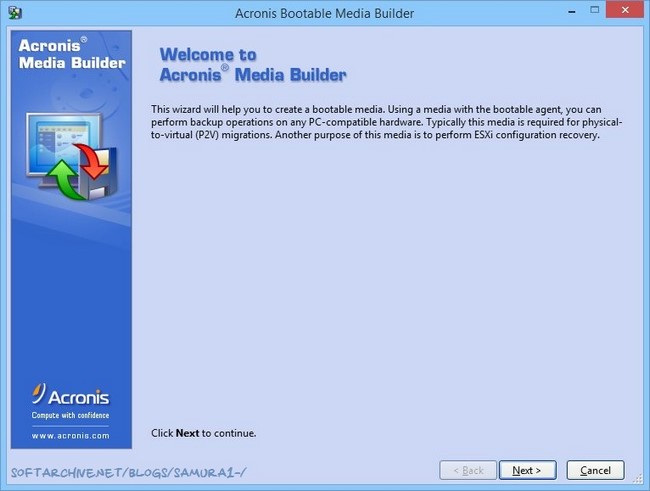当 VMware 系统故障时,即使您不是 IT 专家,也能百倍快速地恢复启动并运行。
备份和恢复虚拟系统可能非常复杂、过程令人沮丧,而且相当耗时。Acronis Backup for VMware 让一切归于简单,它是保护整个 VMware vSphere 环境最快、最简便的方法。
- 多亏与 VADP 集成相配套的专利磁盘映像技术,我们只需简单一步即可捕获整个系统
- 近乎实时的恢复可以极快还原整个 VMware 服务器,速度比传统方法快至百倍
- 粒度恢复可还原文件、应用程序数据、整个 VM,甚至整个 ESXi™ 环境
- 尽享无限 P2V/V2V 迁移,支持任何恢复目标(甚至恢复到其他虚拟机监控程序)
Acronis Backup for VMware 专为超常易用性而设计,消除了虚拟机保护的复杂性:
- 安装和配置过程几乎无需学习即可掌握
- Acronis 精简易用的界面可在任何移动设备上使用
- 智能备份捕获完整 VM 恢复所需的一切,从而消除猜测和假设
- 完全 vCenter 集成简化了浏览和恢复任务
Acronis Backup for VMware 9.0.10535 Bootable Media Builder | 590.82 MB
Acronis Backup for VMware – Complete backup and recovery for VMware vSphere (formerly Acronis vmProtect). Restore your VMware 100x faster—even if you aren’t an IT expert. Get an easy and safe VMware vSphere protection with Acronis Backup for VMware, the fastest way to protect your VMware vSphere setup.
– Capture your entire system, including the hypervisor, with patented disk imaging integrated with VMware VADP
– Recover a virtual machine 100X faster with vmFlashback
– Restore files, application data, VMs, or an entire VMware ESXi™ hypervisor
– Enjoy unlimited P2V/V2V migrations from any source (even from a different hypervisor)
Acronis Backup for VMware is easy to use and eliminates the complexity of virtual environment protection:
– Install and configure rapidly with almost zero learning curve
– Access Acronis’ streamlined, easy-to-use web interface from any mobile device
– Eliminate guesswork with smart backups that capture everything needed for complete recovery
– Browse and recover easily with deep vCenter integration
Features in Acronis Backup for VMware 9.0:
Easy Interface
Web-based, intuitive interface makes it easy to quickly perform backup and recovery tasks from any browser or mobile device.
Fast, Efficient Backups
Deep integration with VMware vStorage APIs balances backup routines across your ESXi environment. We also use CBT to reduce the volume of backup data, ensuring that your backups are always fast.
Ultra-Fast Recovery
Advanced recovery technology called vmFlashback helps you to restore an entire VM up to 100x faster than traditional methods.
vCenter Integration
Full integration with vCenter and the VMware API allows you to perform backup, replication, and recovery routines directly from the VMware vCenter interface.
Agentless VM Backups
Agentless backups eliminate the need to install an agent on every VM, greatly reducing management complexity.
Applications Support
Comprehensive backup technology tracks and captures all related application data, allowing you to recover any Exchange, SQL, SharePoint, or Active Directory data. If necessary, the transaction logs can be truncated with other application-specific backup details.
Unlimited Server Migration
Acronis’ unique Universal Restore technology allows you to migrate an entire server between physical and virtual systems (including a different hypervisor) without the usual complexities.
Requirements – Windows XP, Windows Vista, Windows 7, Windows 8
Home Page – http://www.acronis.com/en-eu/
Download uploaded
Download nitroflare
http://www.nitroflare.com/view/445E718F7258E18/ABV11042015.rar
Download rapidgator
http://rg.to/file/26d9e15e51fee56643bae66838978974/ABV11042015.rar.html
Download 城通网盘
http://www.bego.cc/file/90211622
Download 百度云
http://pan.baidu.com/s/1kTqsXz5
转载请注明:0daytown » Acronis Backup for VMware 9.0.10535 Bootable Media Builder