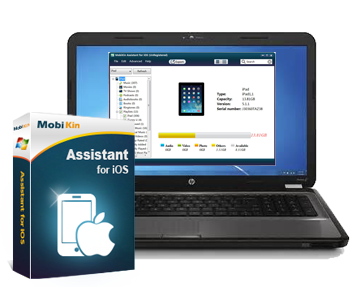
MobiKin Assistant for iOS 1.0.23 | 11 Mb
In case of losing data if your iPhone is stolen or broken down accidentally, or just want to share the movies on your iDevice with your friends in other ways, you need to backup your files on iPhone, iPad or iPod to iTunes time to time. However, there are still so many limitations of iTunes, so that it is troublesome to use the iTunes on PC. Under this situation, you need the help from MobiKin Assistant for iOS (Windows Version). With it, you can:
Transfer up to 14 types of files from iPhone, iPad and iPod to computer with few simple clicks, including Video, Photo, Song, eBook, Contacts, Text Messages, Notes, Safari Bookmarks, Voice Memo, Podcast, Ringtone, Playlist, etc.
The exported contacts, SMS, notes and safari bookmarks can be saved as HTML format on your computer
Manage or control the transferred iOS contents on the local hard disk without any limitation, you can delete, remove, or add any file on your computer as you like.
Different Ways to Preview Files Arbitrarily
Before transferring files from iDevice to computer, most people wish to view the detailed contents in the program, so that they can ensure that they have chosen the right one. So MobiKin Studio takes your needs into consideration, and release this iOS transfer or backup tools with 2 different viewing modes: One is the Thumbnail mode, and the other is the List view modes.
Thumbnail View: The catalog in your iDevice will be displayed as a table of thumbnail images in adjustable sizes. So that you can browse your desired files more intuitive.
List View: Files under this mode will be shown with its detailed information, including name, file size, type, time, etc.
Quick Filter and Search
It is undeniable that your iPhone, iPad or iPod have saved thousands of different files. But how to locate a specific file at the shortest time? Obviously, browsing files on your device one by one is not a wise choice, but it is time-consuming. Now, this problem will no longer haunt you once you get this powerful iOS Assistant program due to its built-in quick filter and search function.
You’re enabled to search through your files by genre, artist’s name, album name, album year and others.
You’re also allowed to find what you want by typing one or two keywords, or the a part of the title in the searching box to filter and locate your target data.
Run Smoothly with Multiple iOS Devices
From the name of the program, almost all of us can realize that this tool is not a single-functional program, but a multi-functional desktop application. It is fully compatible with all generations of iPhone, iPad and iPod. And our technical team will continue to update the program to support more further models in the future. Below is a detailed list for your reference:
iPhone: iPhone 6, iPhone 6 Plus, iPhone 5S, iPhone 5C/5, iPhone 4s, iPhone 4, iPhone 3GS, iPhone 3
iPad: iPad mini, New iPad, iPad Air, iPad 4, iPad 2, iPad 1
iPod: iPod Touch, iPod mini, iPod classic, iPod nano, iPod shuffle
Home Page – http://www.mobikin.com/assistant-for-ios/
Download uploaded
Download nitroflare
http://www.nitroflare.com/view/FE38D6508EFFB3B/MobiKin.Assistant.for.iOS.v1.0.23.rar
Download rapidgator
http://rg.to/file/b2b27e21446b984ac8b48b7b99a8d292/MobiKin.Assistant.for.iOS.v1.0.23.rar.html
Download 城通网盘
http://www.bego.cc/file/90506247
Download 百度云
http://pan.baidu.com/s/1dD6eyKp