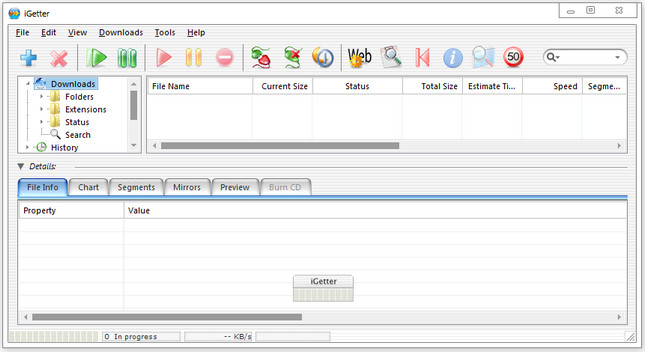
iGetter是一款简洁并且方便的互连网下载工具。iGetter作为一款优秀浏览器来说最大的优势在于续传功能, 清新的界面,强大的下载引擎伴随其他一些对下载很有帮助的功能例如: 与浏览器兼容,多线程(加速)下载,文件镜象,队列以及分类列表,网页连接处理,设定避开高峰时段的定时下载,重新连接,完成后断开连接(关机)等 带给您全新的下载体验。
iGetter 2.7.2 Multilingual | 6.5 MB
iGetter allows you to resume downloads. If you got part of a file, iGetter will restart the download at the point where it is broken so iGetter only gets the rest of the file, without having to restart from the beginning. This makes downloading of your files much easier and faster. Note that in some rare cases servers prevent resuming. If so, iGetter will notify you if you try to pause a non-resumable download. iGetter lets you organize your file downloads, and automatically downloads them. You can set the position of any download in the queue if you move it up or down to choose a better position. You can also use queue filters to sort your downloads by folder, type and status.
Key Features:
iGetter is a powerful, full featured download manager and accelerator. iGetter can greatly improve the speed of your downloads using segmented downloading. In addition it allows auto resume on broken downloads, queue filtering by various criteria, site explorer, history list, scheduling downloads for low traffic periods, auto redial on broken connection, auto hang-up and shut down on completion, and much more.
Managing Downloads
iGetter allows you to resume downloads. If you got part of a file, iGetter will restart the download at the point where it is broken so iGetter only gets the rest of the file, without having to restart from the beginning. This makes downloading of your files much easier and faster. Note that in some rare cases servers prevent resuming. If so, iGetter will notify you if you try to pause a non-resumable download.
iGetter lets you organize your file downloads, and automatically downloads them. You can set the position of any download in the queue if you move it up or down to choose a better position. You can also use queue filters to sort your downloads by folder, type and status.
Accelerated Downloading
One of the basic features of iGetter is Segmented Downloading. This feature is very useful when the servers from which you download have limits on download speed for every connection. Segmented downloading can speed up the download by making multiple connections to the server and downloading many segments simultaneously. Acceleration of segmented downloading depends on the speed of your connection to the internet and the servers’s available bandwidth for downloads.
Mirrors
Choosing the mirrors panel will give you opportunity to search and add server mirrors found in the FileAvenue.net downloads library. To search for mirrors just push the”Search” button and iGetter will show you all the possible server mirrors for download. You can manually choose the appropriate location to the file. In the mirrors table you will see the server location, file size and if it is a HTTP location the file date. You can check only those URL’s that you desire to be included in the downloading process. If you choose all the server locations iGetter automatically will associate mirror URL’s to the segments beginning from the first mirror in the table. In addition, you can manually add mirror servers for any download using the “Item Settings” command.
Schedule Downloads
With this useful function you can schedule your files to download at low traffic periods. You may specify the time and exact date or days of the week, when you want iGetter to begin downloading the queue. You can use a countdown clock or exact time at which iGetter will stop automatic downloading. iGetter may automatically quit itself, turn off or sleep your machine when downloads in the queue are finished or the schedule download stop time occurs.
Site Explorer
Site Explorer allows exploration of the entire web or FTP sites, so you can easily find and download files you’re interested in. To explore a HTTP, HTTPS or FTP site select the Site Explorer group item and choose the contextual menu function “Enter Site URL” to set a site URL. When you reach the file that you want to download double click on it or choose the contextual menu function “Add to queue” and it will appear in the queue for download. If you want to cancel the processing just push the “Pause” button on the Toolbar. Site Explorer analyzes HTML pages for all available links even looking in the JavaScript functions, so it will show a complete list of web page contents.
New in version 2.7.2:
– Added contextual menu support for Chrome 28 and later. Reworked iGetter Extension for Chrome/Chromium using Native Messaging Host for communication with iGetter.
– Added support for UTF-8 encoded Content-Disposition HTTP header fields, as proposed by RFC 5987.
– Added Hindi localization.
– Improved Site Explorer. When adding new files for download, Site Explorer will stay at the site’s view.
– Added new “Refresh” command to Site Explorer.
– Fixed an issue in Site Explorer Preview that was unable to show some sites properly.
– Fixed column sorting of Site Explorer and History group.
– Fixed a bug that caused improper downloading when file name includes colon.
– Fixed an issue with the Download Rules which results in broken download at first connection attempt.
Home Page – http://www.igetter.net/
Download uploaded
http://ul.to/e5wrwmft
Download nitroflare
http://www.nitroflare.com/view/2741B937235C9A6/iGetter.2.7.2.0.rar
Download rapidgator
http://rg.to/file/e3d23f67bde8a0871926eec170ea5bdd/iGetter.2.7.2.0.rar.html
Download 城通网盘
http://www.bego.cc/file/91567630
Download 百度云
http://pan.baidu.com/s/1pJojCSz
转载请注明:0daytown » iGetter 2.7.2 Multilingual