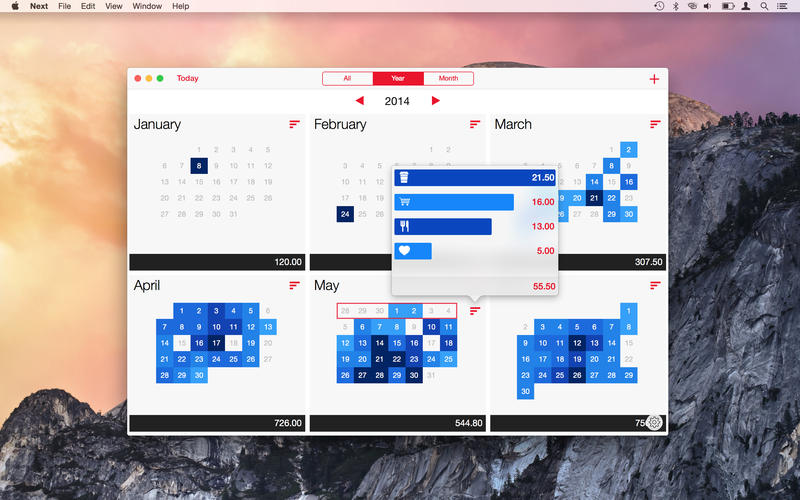
Next helps you get control of your expenses. It’s the easiest way to track your expenses. It’s fast, elegant and won’t get in your way. And with iCloud sync and the additional iPhone/iPad apps, your data is everywhere with you. Your expenses are grouped into different views: By year, month or day. And thanks to different colors, you’ll see at a glance where and when you’ve spent too much.
Other features:
• Excel/Numbers export
• Recurring Expenses
• Make a Backup file
• iCloud sync
• Many handy keyboard shortcuts for even faster navigation
Keep track of your expenses with Next!
• How much did you spend at the local coffee shop?
• Are you spending too much eating out?
• How much did you spend on clothes last month?
• Are you blowing too much on your hobbies?
• The possibilities are endless!
What’s New in Version 1.4
– Recurring expenses!
When you create a new expense you can select if you want to run it only once or if you want to repeat it weekly, bi-weekly, monthly, bi-monthly, quarterly, half-yearly or even yearly.
You can select it right below the date picker.
Compatibility: OS X 10.10 or later, 64-bit processor
Language: English, French, German, Japanese, Simplified Chinese, Traditional Chinese
Home Page – https://www.noidentity.com
Download uploaded
Download nitroflare
http://nitroflare.com/view/3E936B9CFD6CB8C/NXT14.zip
Download 城通网盘
http://page88.ctfile.com/fs/zPG148763460
Download 百度云
http://pan.baidu.com/s/1dFwgWCT
转载请注明:0daytown » Next 1.4 Multilangual MacOSX