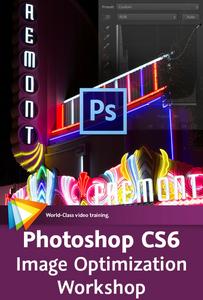
Photoshop CS6 Image Optimization Workshop
AAC ~128 Kbps | 44.1 KHz | 2 channels | 2h 20mn | 700.1 MB
The core strength of Photoshop is the way it enables you to improve the quality of your images, whether you’re fixing a major problem or making a subtle adjustment. In this workshop Tim Grey explores a wide variety of techniques to help you get the best results when optimizing your images.
He begins with basics like cropping, changing brightness and contrast, and correcting color balance, then moves on to more advanced adjustments like Shadows/Highlights, Curves, and dodging and burning. You’ll learn how to make targeted adjustments that affect only selected parts of the image and apply creative adjustments that don’t so much fix a problem as add a unique touch. And best of all, Tim teaches all these techniques as part of an overall workflow designed to help you work quickly, efficiently, and nondestructively.
![Photoshop CS6 Image Optimization Workshop [repost]](https://www.0daytown.com/wp-content/uploads/old07/003cdd5c.png)
Includes:
Getting Started
33:31
Configuring the Photoshop Interface
04:55
Opening an Existing Image
02:25
Basic RAW Conversion
09:50
Introduction to Adjustment Layers
03:12
Reviewing Adjustments
05:13
A Basic Adjustment Workflow
02:05
Saving the Master Image
05:51
Basic Adjustments
36:50
Cropping the Image
06:32
Improving Tonality with Brightness/Contrast
02:42
Refining Tonality with Levels
06:14
Correcting Color with Color Balance
05:18
Boosting Colors with Vibrance
04:02
Refining Colors with Hue/Saturation
07:45
Adding a Tint with the Photo Filter
04:17
Advanced Adjustments
44:12
Using the Shadows/Highlights Adjustment
06:42
Dodging and Burning
08:45
Introduction to Curves
08:18
Tonal Adjustments with Curves
08:10
Color Adjustments with Curves
03:59
Basic Targeted Adjustments
04:29
Making a Targeted Adjustment from a Selection
03:49
Creative Adjustments
26:16
Creating a Black-and-White Interpretation of a Color Photo
03:44
Adding a Tint to a Black-and-White Image
02:54
Using a Gradient Map
07:23
Adding a Vignette
03:49
Adding an HDR Toning Effect
06:04
Getting Creative with Curves
02:22
![Photoshop CS6 Image Optimization Workshop [repost]](https://www.0daytown.com/wp-content/uploads/old07/003cdd5a.png)
![Photoshop CS6 Image Optimization Workshop [repost]](https://www.0daytown.com/wp-content/uploads/old07/003cdd58.png)
Download uploaded
http://uploaded.net/file/vd4pj8l5/Video2Brain.Photoshop.CS6.Image.Optimization.Workshop.part1.rar
http://uploaded.net/file/w06imc6j/Video2Brain.Photoshop.CS6.Image.Optimization.Workshop.part2.rar
http://uploaded.net/file/yfw24ebo/Video2Brain.Photoshop.CS6.Image.Optimization.Workshop.part3.rar
http://uploaded.net/file/ntd1l9w0/Video2Brain.Photoshop.CS6.Image.Optimization.Workshop.part4.rar
http://uploaded.net/file/h6ng03ex/Video2Brain.Photoshop.CS6.Image.Optimization.Workshop.part5.rar
http://uploaded.net/file/0pcqo9jo/Video2Brain.Photoshop.CS6.Image.Optimization.Workshop.part6.rar
http://uploaded.net/file/74zmywny/Video2Brain.Photoshop.CS6.Image.Optimization.Workshop.part7.rar
http://uploaded.net/file/o9ggb3ex/Video2Brain.Photoshop.CS6.Image.Optimization.Workshop.part8.rar
Download nitroflare
http://nitroflare.com/view/ABB6040A074C6D0/Video2Brain.Photoshop.CS6.Image.Optimization.Workshop.part1.rar
http://nitroflare.com/view/F8AD0A2093BE03D/Video2Brain.Photoshop.CS6.Image.Optimization.Workshop.part2.rar
http://nitroflare.com/view/F923BD62FDDA195/Video2Brain.Photoshop.CS6.Image.Optimization.Workshop.part3.rar
http://nitroflare.com/view/C27F06CD7AFE6FD/Video2Brain.Photoshop.CS6.Image.Optimization.Workshop.part4.rar
http://nitroflare.com/view/236EBEBEF883C59/Video2Brain.Photoshop.CS6.Image.Optimization.Workshop.part5.rar
http://nitroflare.com/view/2E1AB5D89C5FADB/Video2Brain.Photoshop.CS6.Image.Optimization.Workshop.part6.rar
http://nitroflare.com/view/171EFFDE67C9F28/Video2Brain.Photoshop.CS6.Image.Optimization.Workshop.part7.rar
http://nitroflare.com/view/70ABD80E67044A0/Video2Brain.Photoshop.CS6.Image.Optimization.Workshop.part8.rar
Download 百度云
你是VIP 1个月(1 month)赞助会员,