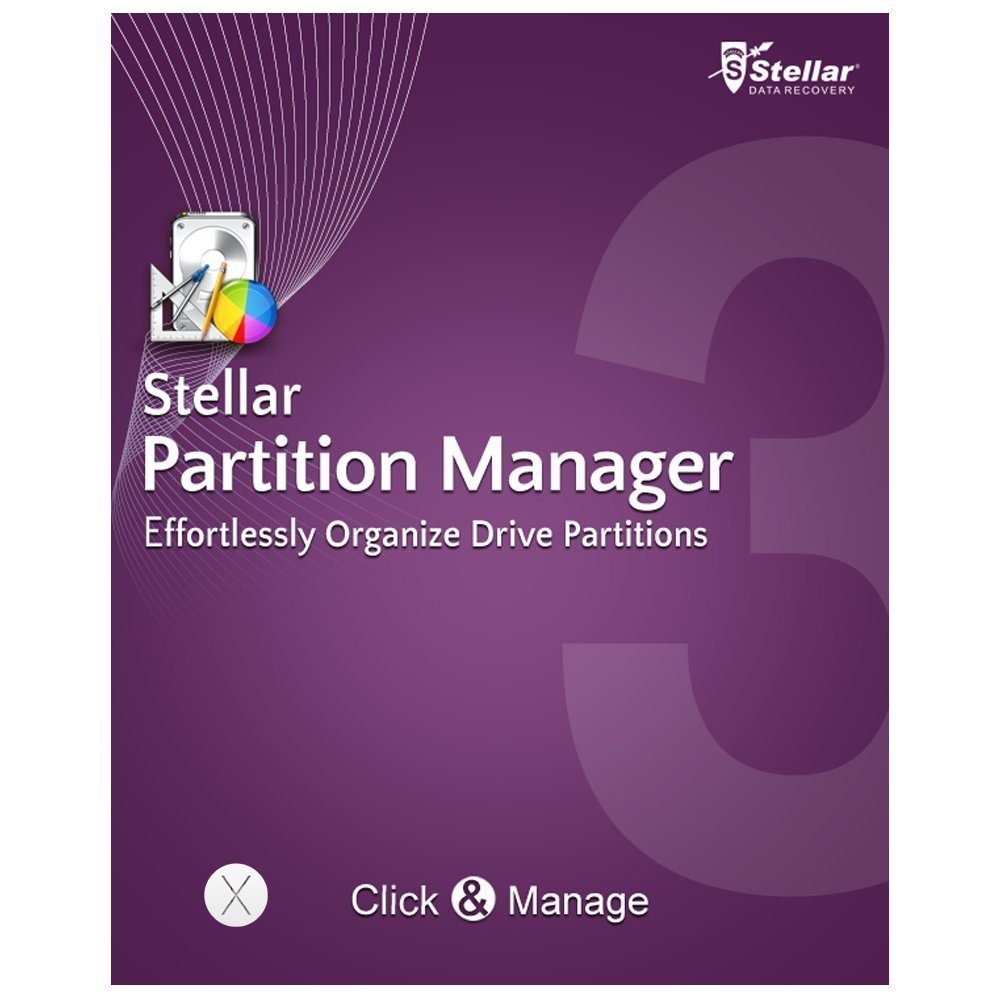
Stellar Insta Backup Gold数据备份创建备份选定的文件、 文件夹、 卷和电子邮件数据库的软件。专业数据备份软件,使您可以轻松地备份重要文件、 文件夹、 邮件、 卷和程序设置。该软件允许不同类型的数据的备份,包括完整备份、 差异备份和增量备份。
3.0.0.0版本新功能:
执行完整卷备份或备份选定的文件和文件夹的
mount/Unmounts 备份映像来访问的所有备份数据
创建的任何卷或整个硬盘完全相同的克隆
将创建无病毒的安全区安全地存储的备份文件
准备 `救援启动盘`,可以用来恢复系统在崩溃时
Professional Mac volume manager that allows you to perform basic partitioning operations, such as creating, deleting, resizing, formatting, and hiding/revealing a partition. Stellar Partition Manager is the best partition management utility for Mac OS. The software is meant to manage your Mac partitions including Boot Camp and thus optimizes your hard drive performance. Stellar Partition Manager can help you to create, format, delete, hide & reveal, shift or resize Mac partitions/volumes on your Mac hard drive. With this Mac Utility, you can easily manage all volumes in a drive.
This Mac Utility Software has several unique features, such as the Shift & Resize options, which enable the user to move the partitions and add multiple free spaces together to create a new partition. If there are any unused partitions in your hard drive, with the help of Delete or Format option, you can remove them, making room for a new partition. The software offers utmost safety and privacy of user data by the options Hide & Reveal. With these options you can hide a particular volume from the desktop, so that nobody can access that and can again mount it with the ‘Reveal’ option, which can only be possible with Stellar Partition Manager.
Create new Partition
The software allows you to easily and safely create partitions of any type on your Mac hard drive. If there is scattered free space on the drive, the comprehensive utility shifts the existing partitions to make sufficient space for the new partition to be created.
Delete Partition
Using the software, you can comfortably delete a partition on your drive to create more free space for other disk usage. It is advisable to backup all your important data before performing this task. For deleting the system partition, you require creating a bootable media using Stellar Partition Manager.
Resizes Boot Camp partitions & NTFS drives
With this Mac partition manager software, you can easily resize the Boot Camp partition so that both Windows OS & Mac OS X have appropriate partition sizes. User can also connect their NTFS formatted PC drives and resize the partitions as per need.
Roll back
This unique feature allows you to undo your last selection that you made to perform an action, but later decided not to proceed further
Format Partition
The software facilitates easy and quick formatting of partitions when you wish to completely wipe off all data present on a particular volume to remove any unwanted virus and other malicious programs from the drive.
Create Bootable Media
Stellar Partition Manager enables you to create a bootable media that could be used to perform partitioning operations on the boot drive. You need to backup your important data before working on the boot drive
Hide / Reveal Partition
You can anytime hide a partition to conceal your important information or make it inaccessible to any unauthorized person for safety reasons. You can easily unhide or mount this partition later by using the ‘Reveal’ option.
Resize Mac Partition
The software effectively resizes Mac partitions on any drive by adjusting and reorganizing the free space and thus, making the operation secure and free from any risk of data loss
Requirements: Mac OS X 10.6 or later
Home Page – http://www.stellarpartitionmanager.com/
Download uploaded
http://uploaded.net/file/7yjd4533/SPM3004.zip
Download nitroflare
http://nitroflare.com/view/F742797ACA45D99/SPM3004.zip
Download 城通网盘
http://home.ctfile.com/gotoShare.php?id=151611093
Download 百度云
http://pan.baidu.com/s/1dEKVnrF