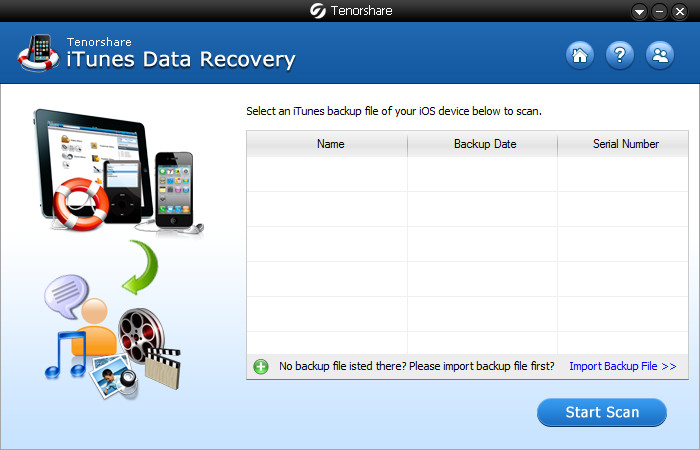
Tenorshare iTunes Data Recovery enables us to recover all files from iPhone, iPad and iPod Backup files. This small utility will help you recover lost or deleted contacts, text messages, photos, and even WhatsApp, Viber and Tango messages from iPhone, iPad and iPod by extracting iTunes backup
Main Features:
– Works for iPhone 6/6 Plus, iPhone 5S/5C/5, iPad Air/mini 2/4 and iPod touch 5G.
– Retrieve data even after your iOS Device is broken or lost.
– Automatically find iTunes backup files
– Backup all contents from iTunes backup to PC.
– Support the latest iOS 7.1//8/8.1 and iTunes 12.
When Need iTunes Backup Extractor
Tenorshare iTunes Data Recovery could help you recover data by extracting iTunes backup file in situations below:
– iPhone, iPad or iPad got water-damaged, smashed, broken or stolen.
– Apple devices stuck in recovery mode or got black/white screen of death, no way to access your devices.
– Deleted important contacts, photos or other files from iPhone, iPad and iPod.
– iPhone failed jailbreak or factory reset, important data are missing or deleted.
Recover 16 Types of Files
Tenorshare iTunes Data Recovery supports to recover various types of files from iTunes backup.
– It could recover Text Messages, Contacts, Safari, Call History, Notes, Calendar, and Reminders.
– Recover multi-media files like Voice Memos, Camera Roll, Photos and SMS Attachments.
– Restore app data including WhatsApp, Viber and Tango messages and attachments.
Import Any iTunes Backup or Load Backup Automatically
– iTunes Data Recovery could automatically load all the iTunes backup files saved in the default path. For backups saved in other places, you can manually import them.
– Even the backup is encrypted, you can still extract iTunes backup as long as you know the iTunes backup password. Just enter the password and then extract contacts, messages, photos, etc. in your iTunes backup.
– If you’ve forgotten the password, you should find iTunes backup password first.
Compatible with all iOS Devices
The powerful program is compatible with all iOS devices including:
– iPhone: iPhone 6/6 Plus, iPhone 5S/5C/5, iPhone 4S, iPhone 4, iPhone 3GS, iPhone 3G
– iPad: iPad Air 2, iPad Air, iPad mini 3/2, iPad mini, iPad 4 (iPad with Retina Display), iPad 3 (the New iPad), iPad 2, iPad
– iPod: iPod touch(including iPod touch 5G, 4G), iPod nano, iPod shuffle, and iPod classic.
Preview and Selective Recovery
– After scanning all files will be listed according to category
– Tap on a specific category and you can then preview all items of this category.
– You could selectively recover iPhone, iPad and iPod files after previewing.
Backup iPhone, iPad and iPod Data to PC
– You could backup all contents of the backup file to PC with a few clicks.
– You could copy the backup to your USB flash drive, Android phone or other removable devices.
– Greatly ensure the security of your iPhone, iPad and iPod data.
Home Page – http://www.tenorshare.com/products/itunes-data-recovery-win.html
Download uploaded
http://uploaded.net/file/airxhwb3/Tenorshare.iTunes.Data.Recovery.6.0.0.rar
Download nitroflare
http://nitroflare.com/view/9183BC51E6FE6E2/Tenorshare.iTunes.Data.Recovery.6.0.0.rar
Download 城通网盘
http://page88.ctfile.com/fs/SuD163541841
Download 百度云
http://pan.baidu.com/s/1nuAahID
转载请注明:0daytown » Tenorshare iTunes Data Recovery 6.0.0 Multilingual