
English | October 22, 2013 | mp4 | H264 1280×720 | AAC 2 ch | 1 hr 11 min | 703 MB
eLearning | Level: Intermediate
In this class, Brian shows you how to use version 2 of Organic Groups, the major social networking module for Drupal.
The Organic Groups module lets you create groups. A group is simply a collection of content or people. Groups have three basic components:
– Group type
– Group members
– Group content
Group type denotes which pieces of content should be handled as groups. Brian will show you how to create a group content type in Organic Groups Setup.
A group can have one or more associated users, either by subscribing to the group or having been assigned to the group. We’ll refer to these users as the group members, and we’ll be talking more about group memberships.
The last component is group content. This refers to the articles or other content types that are posted in the group. We’ll take our first look at how to add content to our groups in Configuring Content Types for group “Content create links”.
We’ll also cover group roles, permissions, how to layout our groups using Panels and a whole lot more.
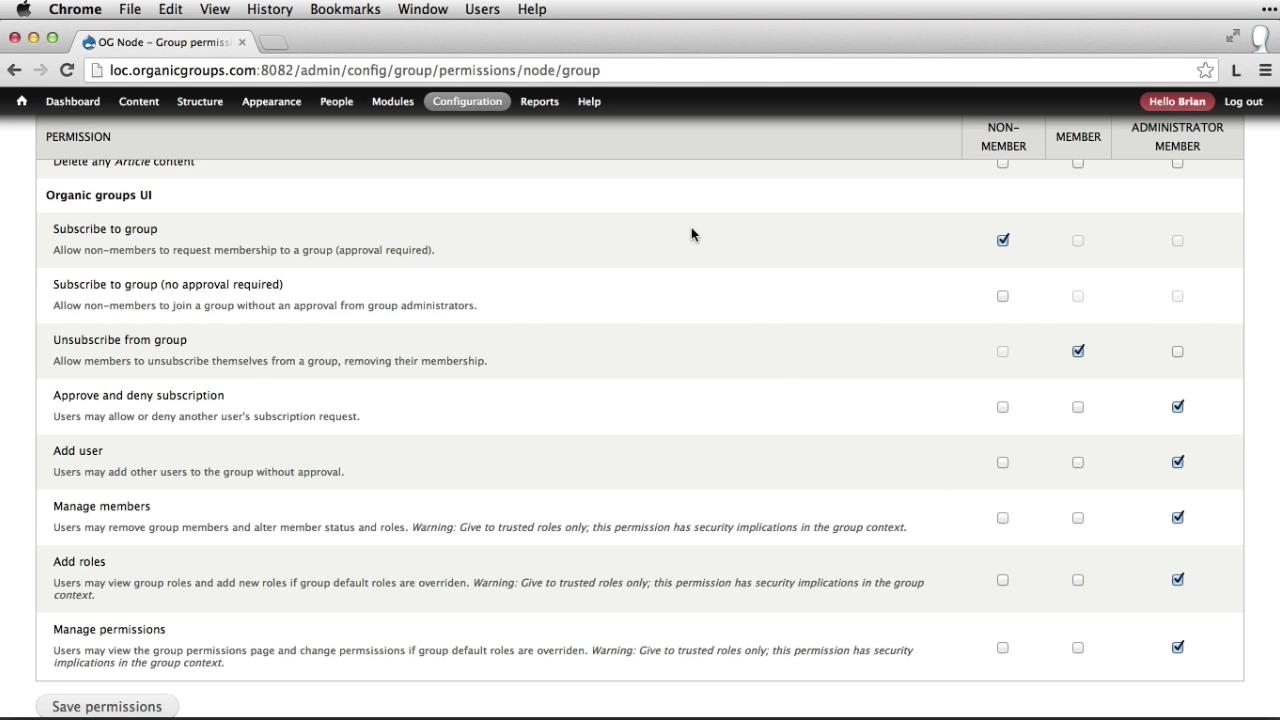
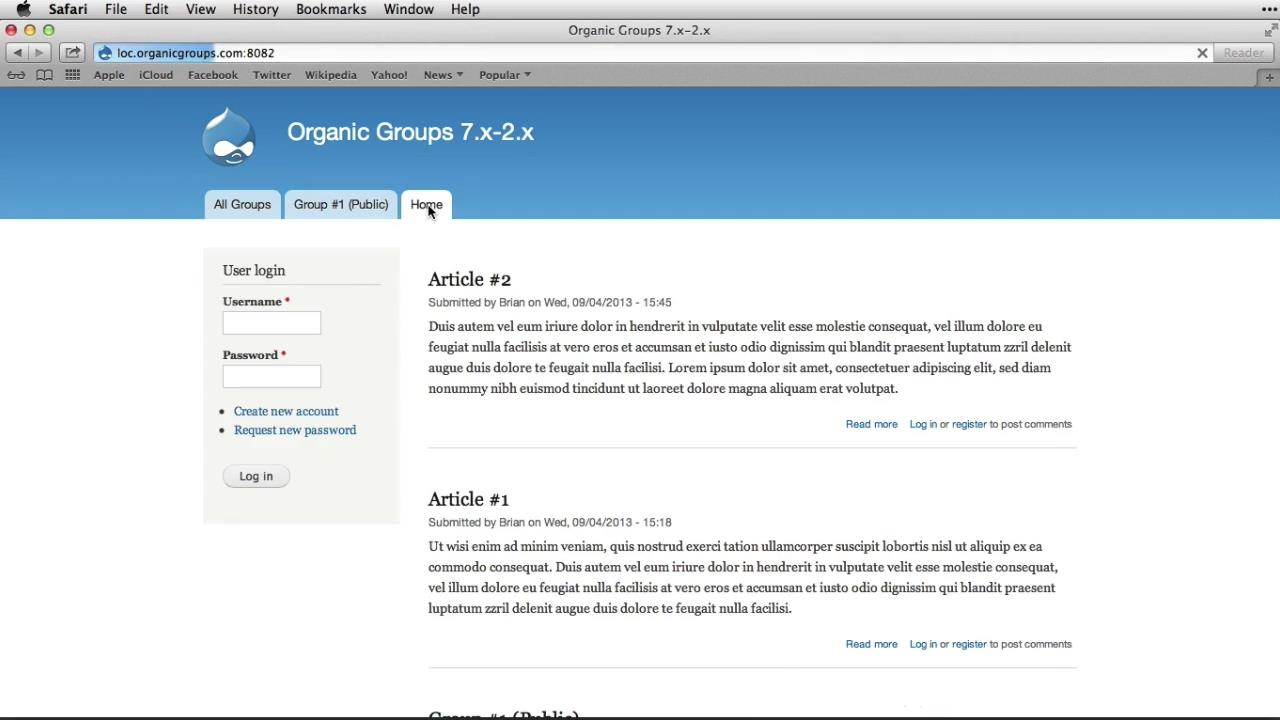
Download uploaded
http://ul.to/zc2k8b4m
Download nitroflare
http://nitroflare.com/view/D2264CAB8EE6D67/GroupsV2D.rar
Download 百度云
你是VIP 1个月(1 month)赞助会员,
转载请注明:0daytown » OSTraining – How to Use Organic Groups, Version 2 in Drupal