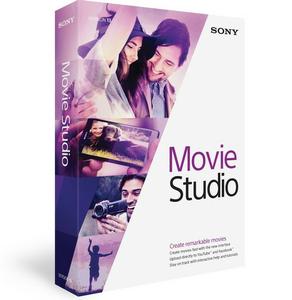
MAGIX Movie Studio 13.0 Build 208 Multilingual | 450.6 MB
Smart phones make it easy to make movies. And Movie Studio makes it even easier to make those movies stand out. With a streamlined workflow, powerful editing tools, and a vast array of video and audio effects, the art of moviemaking is right at your fingertips. Add titles, music, effects and transitions and correct image color and audio sounds. Movie Studio offers all the tools and features you’ll need to put your masterpiece together, fast.
Movies, slideshows, and more
Add photos and video to the timeline and start creating. Drag files across the timeline to rearrange them exactly how you want. Experience the freedom to experiment with video editing, without hassle or worrying about making mistakes.
Share your movies online
Share your movies with others. Upload them directly to YouTube™ or Facebook™ from the Movie Studio application!
Learn as you go
Whether you’re new to video editing or just new to Movie Studio, you’ll find learning to make a movie is a breeze. With effective Help Bubbles and interactive Show Me How tutorials, video creation has never been so easy.
Up the ante with music
Create movies that sound as good as they look. Produce custom music soundtracks, remove unwanted noise from video footage, control audio volume and panning with track envelopes, and record and edit live audio.
Make movies
No more guesswork! With the streamlined Make Movie dialog, it’s easy to make sure you select the optimal render template to prepare your files for uploading to the web, authoring a DVD, or saving to a camera or portable device.
System Requirements
– Microsoft® Windows 7 32-bit or 64-bit or Windows 8, Windows 8.1 or Windows 10
– 2 GHz processor (multicore or multiprocessor CPU recommended for HD or stereoscopic 3D)
– 500 MB hard-disk space for program installation
– 2 GB RAM (4 GB recommended)
– IEEE-1394DV card (for DV capture and print-to-tape)
– USB 2.0 connection (for importing from AVCHD, XDCAM EX, NXCAM, or DVD camcorders)
– 512 MB GPU memory
– Supported NVIDIA, AMD or Intel GPU
– Windows-compatible sound card
– DVD-ROM drive (for installation from a DVD only)
– Supported CD-recordable drive (for CD burning only)
– Supported DVD-R/-RW/+R/+RW (for DVD burning only)
– Supported BD-R/-RE drive (for Blu-ray Disc™ burning only)
– Microsoft .NET Framework 4.0 SP1 (included on application disc)
– Apple® QuickTime® 7.1.6 or later for reading and writing QuickTime files
– Internet Connection (for Gracenote MusicID Service)
Home Page – http://www.vegascreativesoftware.com/us/
Download uploaded
http://ul.to/yj7635i0
Download nitroflare
http://nitroflare.com/view/776F59AC33A16A8/MMS130208.rar
Download 百度云
链接: http://pan.baidu.com/s/1o86kMeu 密码: 8mqi
转载请注明:0daytown » MAGIX Movie Studio 13.0 Build 208 Multilingual