
Lynda – VMware vSphere: Configure Advanced DRS Features
Size: 267 MB | Duration: 2h 3m | Video: AVC (.mp4) 1280×720 15&30fps | Audio: AAC 48KHz 2ch
Genre: eLearning | Level: Intermediate | Language: English
vSphere’s Distributed Resource Scheduler (DRS) allows admins to define rules to allocate physical resources among virtual machines like ESXi clusters. Using DRS, you can perform manual allocation or set up management options to balance workloads automatically. Learn how to configure and customize DRS to fit the demands of your virtual environment in this course with VMware expert Russell Long. Russell shows you how to set up clusters and resource pools from scratch and configure advanced options, including Distributed Power Management. He also shows how to monitor and troubleshoots DRS clusters to keep things running smoothly. Note: This course will also help you prepare for the Configure and Administer vSphere Availability Solutions domain of the VMware Certified Professional – Data Center Virtualization exam. View the exam blueprint at https://mylearn. vmware. com/mgrReg/plan. cfm?plan=64180&ui=www_cert.
* Migrating virtual machines and thresholds
* Configuring DRS
* Creating and editing clusters
* Working with Storage DRS cluster features
* Managing DRS cluster resources
* Enabling Distributed Power Management
* Troubleshooting DRS
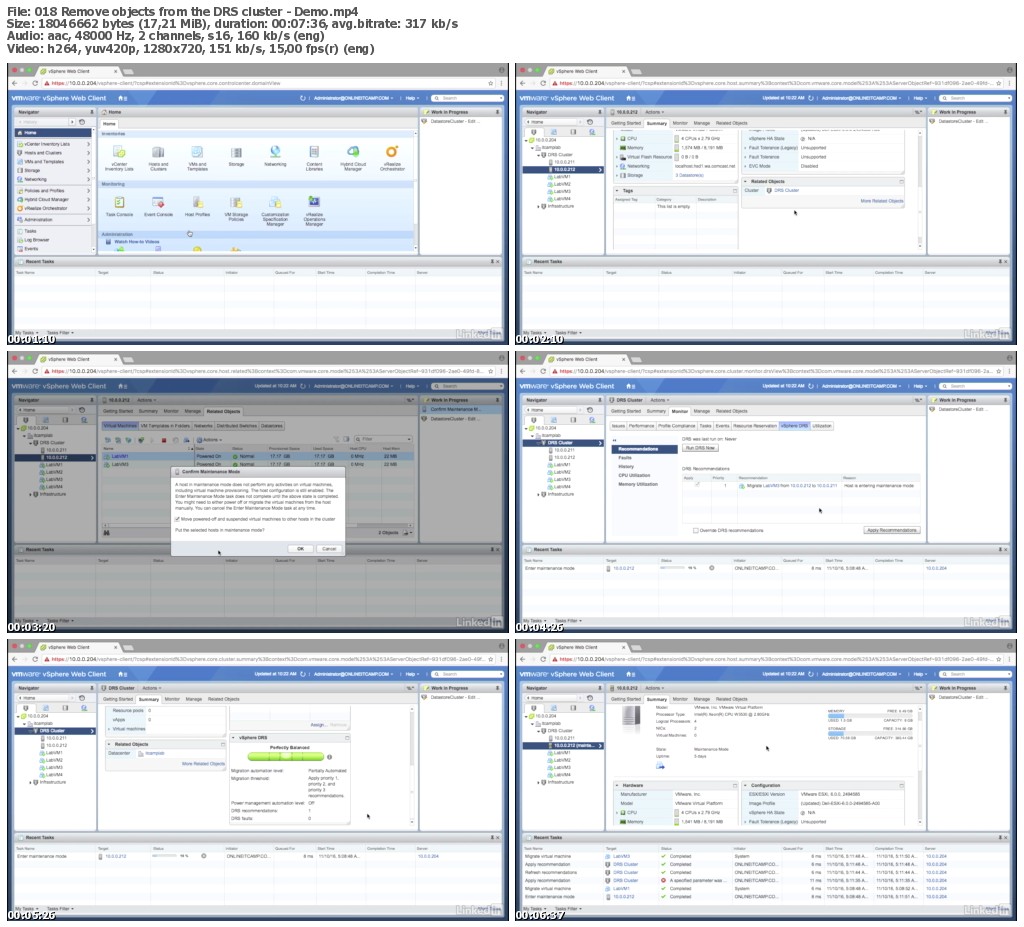
http://uploaded.net/file/onwvfm9b/LcVMwarevSphrCnfAdvDRSFeat.part1.rar
http://uploaded.net/file/n8wpi2ew/LcVMwarevSphrCnfAdvDRSFeat.part2.rar
http://uploaded.net/file/cmnev3nk/LcVMwarevSphrCnfAdvDRSFeat.part3.rar
http://nitroflare.com/view/C5A872DB57598F7/LcVMwarevSphrCnfAdvDRSFeat.part1.rar
http://nitroflare.com/view/9A1464C86F8769D/LcVMwarevSphrCnfAdvDRSFeat.part2.rar
http://nitroflare.com/view/AEC28A2D4930CB4/LcVMwarevSphrCnfAdvDRSFeat.part3.rar
链接: http://pan.baidu.com/s/1hsE4KRU 密码: bn63
转载请注明:0daytown » Lynda – VMware vSphere: Configure Advanced DRS Features