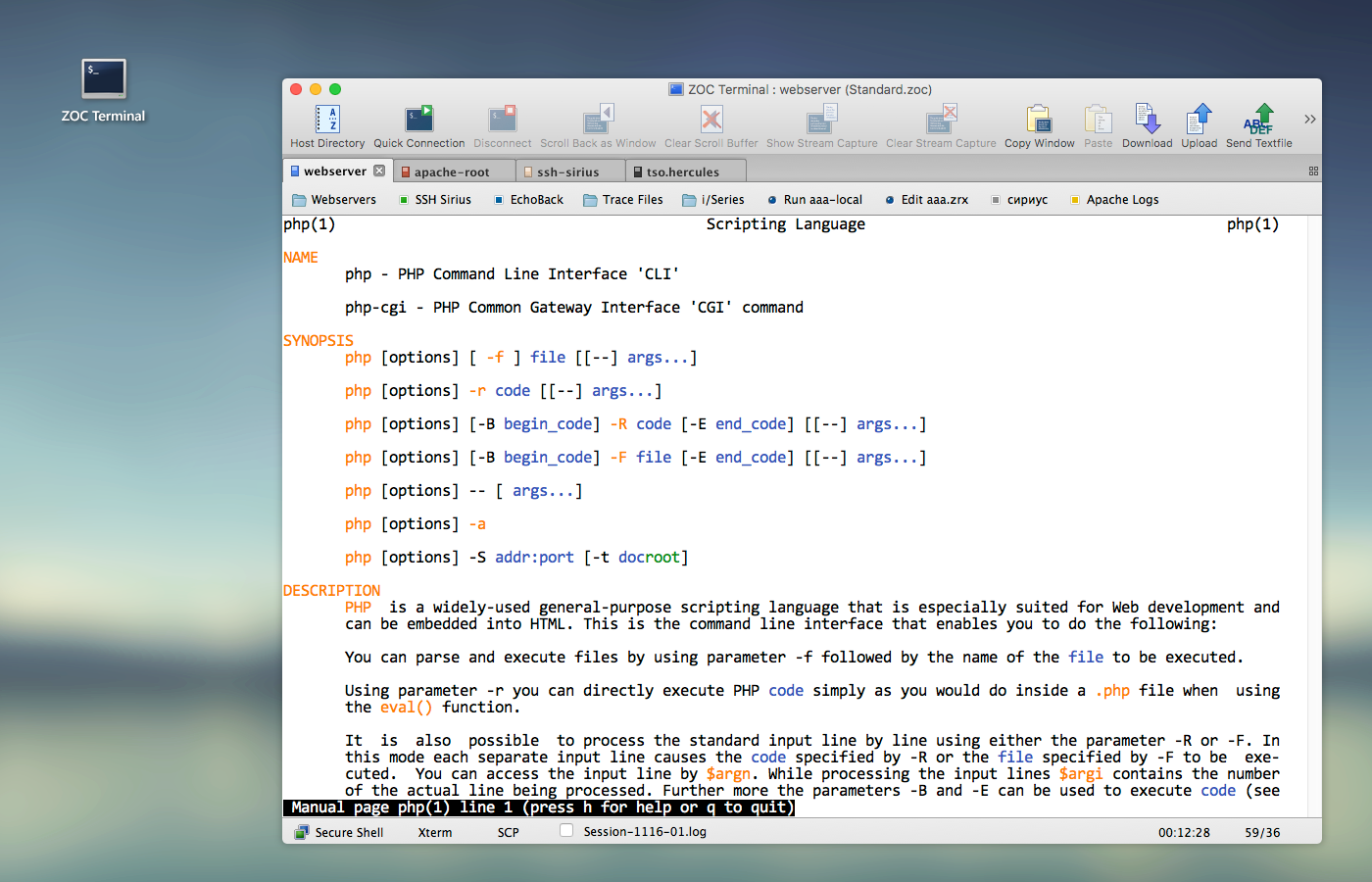
zoc terminal是一款终端工具,它有着类似于securecrt的功能,具有行标签制定,历史命令,多窗口等功能特性,也是一款很适合linux系统管理员使用的一款软件
zoc terminal基本简介:
ZOC是一个强大的和行之有效的终端模拟器和telnet客户端,它的配置和出色的用户界面而闻名。该计划的目的是为了让您访问字符使用基于主机的telnet,调制解调器,安全Shell(SSH/SSH2),ISDN和大多数其他通信手段。它可以用来连接到的Unix / Linux主机和shell帐号,BBS上,IBM大型机(通过TN3270或TN5250),互联网泥浆或连接到您的计算机的串行端口的设备
zoc terminal软件特色:
从Windows或Mac OS X平台获得Unix的外壳帐户.Linux系统管理员坐在自己的ZOC控制支持颜色,中继键和当地印刷.此外,它具有广泛的应用终端仿真,和VT102终端一样,vt220和几种类型的ANSI和并非如此广泛使用的像TN3270,TN5250,Wyse,TVI和更多Sun CDE.ZOC还具有重大的文件传输协议喜欢的X,Y型和Zmodem以及Kermit和SCP.所有这些没有什么可改进之处都提供了坚实的实现
ZOC Terminal is a Telnet/SSH/SSH2 client and terminal emulator. Featuring tabbed sessions, typed command history, scrollback, and multi-window support, ZOC Terminal’s implemented emulations have made it the preferred tool for anyone who needs to access Unix shell accounts from a Windows or OS X platform.
User Interface
Tabbed sessions with overview screen to show thumbnails of all open sessions
Session tabs can be moved between windows
“Colorful tabs” feature to tint user interface elements with different colors depending on which host is connected
Full keyboard remapping (e.g. to send text, perform functions, execute programs, etc.)
Host directory with folders and full option set for each entry and automatic login sequences
User button bar to map texts, scripts, phone book entries, external protocols and shell commands to buttons (incl. sub-folders in the button bar)
F-Macro keys for texts, scripts, phone book entries, external shell commands, etc.
Local typing (entry field with history e.g. to type commands)
Various logging and scroll back functions
Keyboard mode for bbs door programs (doorway mode)
Compatible with current Windows 10 and macOS Sierra operating systems (more details below)
Emulation
Full Xterm emulation with 256 colors and mouse support (e.g. for use with Midnight Commander)
Linux console-like (including UTF8, colors, full keyboard)
VT52, VT100, VT102, VT220 (complete implementation incl. print through, keyboard and ANSI colors)
TN3270 (models 3278 and 3279/E with line graphics, colors and full keyboard mapping)
TN5250 for IBM iSeries access
ANSI-BBS, ANSI-SCO, Avatar
Sun-CDE
Wyse WY-30, WY-50, WY-60
TVI 9xx (TVI 920, TVI 925, TVI 950)
QNX V4
ATT4410
TTY
All emulations support line graphics with any font
Communication
Modern Secure Shell (currently based on OpenSSH 7.0) with public/private key authentication, smart-card support (pkcs#11) and port forwarding (tunneling)
Telnet (RFC-Telnet, pure TCP sockets), SSL-Telnet (with TLS 1.2 support)
IPv6 support for SSH and Telnet
Modem via serial port and TAPI (Windows modem)
Direct serial console connections via local serial port or USB/serial adaptors with FTDI chipset or Keyspan or PL2303
Supports Break-Signal for serial Connections (e.g. for CISCO devices)
Rlogin
ISDN via CAPI V2.0 (including X.25 and X.31 support)
File transfer via Ascii, Xmodem, Ymodem, Zmodem, Kermit, SCP, IND$FILE
Translation of inbound/outbound characters
SSH (Secure Shell) Features
Based on industry reference implementation OpenSSH
Client supports latest encryptions like ED25519 SHA256, SHA2 or AES-256ctr
SSH public/private key, key certificate, keyboard interactive or password authentication
Dynamic port forwarding (client as a SOCKS proxy)
X11 forwarding (lets you run X-Windows applications in the remote session)
Static port forwarding (tunneling of connections to predefined destinations)
Proxy support (client connects to server through proxy or jumpserver/jumpdrive)
SSH Agent forwarding between client and server
support for Putty-Agent (Windows) and ssh-agent (macOS)
Client side SSH key generator
SCP file transfer through terminal emulation session
SSH client protocol versions 1 and 2
SSH Keep-Alive
Logging
Scroll back in three variantes (in window, in separate Window and data view in separate window)
Auto Highlight (text on screen can be monitored and special phrases can be highlighted automatically)
Raw data trace to file (text and binary mode)
Hex debug mode on screen
File-log of all incoming data including optional time stamps
Printer log of all incoming data
Auto-Highlight (automatic color highlighting of predefined words or phrases)
Print screen and screen to clipboard functions
Automation
AutoLogin (recorded login procedures from the host directory)
REXX language for scripting (fully featured programming language with over 75 extensions to control the terminal emulator)
DDE support allows ZOC to act as a communication server (Windows)
AppleScript support with access to all internal script commands (macOS)
Auto Macros (text/functions invoked by typing certain text)
Auto Replies (text/functions invoked by receiving certain text)
Functions and special escape sequences to automatically exeute local applications (NetTerm compatible)
Requirements: Intel OS X 10.6 or later
Home Page – https://www.emtec.com/zoc/
Download rapidgator
https://rg.to/file/853a3a27523f9dc05ea8ed247bac8306/ZOC_Terminal_7.16.0.zip.html
Download nitroflare
http://nitroflare.com/view/1567A8F76B62DBD/ZOC_Terminal_7.16.0.zip
Download 城通网盘
https://u7940988.ctfile.com/fs/7940988-228343669
Download 百度云
https://pan.baidu.com/s/1pKO1BEr
转载请注明:0daytown » ZOC Terminal 7.16.0 MacOSX