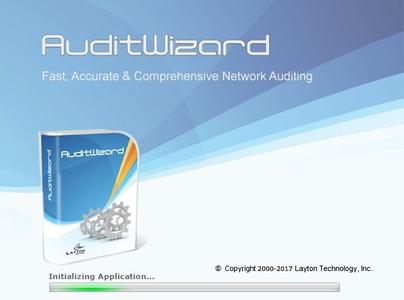AuditWizard是一款简单实用的计算机审计软件。它可以简历您的IT资产,包括所有软件和硬件的实用完整的软件清单。它还可以最大限度的提高您的预算,确定软件不再重复使用。它更有精确的软件、硬件的升级计划,让您坐等成效。
Network Inventory Software Made Easy! AuditWizard helps you achieve total visibility of what’s on your network, from PCs and Servers through to Network Printers and Switches to IT gadgets like PDAs, USB sticks and MP3 players.
Auditing your network inventory to ensure you have the correct software licenses not only protects you against software compliance audits but it also ensures you are only paying for software which you are actually using. This reduces the amount of money being wasted on maintenance contracts for software which is no longer being used.
In addition, running a network audit will help you manage your IT infrastructure to better plan for upgrades and accurately budget. AuditWizard has a proven track record to help you effortlessly audit your entire organization; it is quick, accurate and very easy to use. That’s why over 10,000 organizations around the world rely on AuditWizard.
How AuditWizard Network Inventory Software Helps You.
– Effortlessly builds a complete software inventory of your IT Assets including all software and hardware usage
– Maximizes your IT budget by identifying software that is no longer used
– Helps you accurately plan for hardware and software upgrades
– Identifies if the latest security patches are installed
– Assists with upgrades by quickly identifying which PCs are out of date and require upgrading
– Scans all Mobile and USB devices accessing your network plus much, much more!
Impressive, Accurate and Proven, these are words AuditWizard users describe what they regard as the vital component in gaining really accurate and valuable data.
Proactive Network Inventory Audits Produces Results!
Regular Network Audits provides the following benefits to your organization:
– Greatly reduces IT overheads and infrastructure costs
– Reduces time, effort and resources that go into maintaining your network
– Discovers license surpluses or under license variations
– Dramatically increases efficiency in response times to problems
– Helps guard against software compliance audits
How AuditWizard Works
– AuditWizard is a simple to use ‘Plug and Play’ tool that puts you in ultimate control of your network inventory. Within two minutes of downloading AuditWizard you will have already audited your own PC, with just a few more clicks you will have audited your entire network – it really is that easy!
– AuditWizard can work with or without your user’s knowledge and without any effect on your PC or network performance.
– AuditWizard will perform a discrete and comprehensive audit of all hardware, software and peripheral data providing you with graphical at a glance information to enable you to plan for future system developments, troubleshoot or accurately budget for software upgrades or licensing compliance.
– The data extracted from every PC connected to your network is then stored in a central database on a PC or Server, enabling you to produce an impressive array of reports showing that you really do have your finger on the pulse of your entire network inventory.
Running a PC audit could not be easier or more flexible with a number of ways to conduct the audit, including:
– PC Audit utilising Active Directory or NetBIOS
– Network Logon Script
– Remote Audit (no need for Network logon Script)
– Simple Network Management Protocol (SNMP) or the Windows Management Instrumentation (WMI) protocol
– Manual USB auditing.
– AuditWizard will scan your network and discover any devices connected to it.
You can easily identify potential security loopholes
Where mobile devices, such as USB drives, Smart Phones and PDAs are detected, AuditWizard network inventory software can also audit these devices, silently alerting you to their presence on the network and allowing you to recover comprehensive details such as the make and model of the devices, what its memory configuration is and even what files are stored on it. AuditWizard includes a powerful search function and reporting module. Plus an all new Audit Trail function, so you can see all the changes that your assets have been through. AuditWizard is the ultimate network inventory solution.
AuditWizard Features:
AuditWizard is a powerful Network Inventory solution packed with features to give you maximum flexibility how to audit your network.
Here are just some of the enhancements made to AuditWizard:
• Enhanced User Interface to simplify the use of AuditWizard
• Grouping of audited applications by their publisher
• Upload or backup assets audited to a secure SFTP site
• Remote auditing or agentless auditing via login script method
• Powerful reporting including scheduling of reports
• Detects and audits mobile and USB devices
• Asset life cycle tools
• Flexible tools to simplify licensing making it easy to hide, alias and filter applications or publishers.
Asset Management Data:
• Asset Details – Category, Make, Version, Serial Number & Warranty Details, etc.
• Location Details – Company, Site, Department, Room, etc.
• User Details – Name, Telephone Number, etc.
• Peripherals/Non PC Assets – Category, Make, Version, Serial Number & Warranty Details, etc.
Software Data:
• Operating System – Name, Version, Serial Number
• Scan Files types such as .* mp3, *.wav *.exe,*.sys,*.com etc.
• Scan Registry Keys
• Installed Applications
• Knowledge Base Applications
• Application Serial Numbers and Microsoft Product Keys.
• Captured Files (e.g.*.bat,*.ini,*.sys)
• Environment Strings
Hardware Data:
• Motherboard – Processor, Types & Speed
• Memory capacity, memory slots and configuration
• Hard Disc capacities
• BIOS – Manufacturer, Date & Version
• Network – MAC Address, IP Address, Computer Name, NIC Name, Logon Client, Network Protocols, Logon User Name
• Peripheral Data – Modem, Printer, Ports, Keyboard, Mouse
• Graphics – Adapter Name, Default Monitor, Display Resolution and Color Depth
• USB – Hub and connected devices
Internet Data (Internet Explorer 3 or greater):
• Internet History (Date Stamped List of sites visited) – IE 6 and above currently supported.
• Cookies received
System Requirements:
– Windows XP, Vista, 7, 8 and 10
– Windows Server 2000, 2003, 2008, 2012
– Both 32 and 64 Bit Operating Systems
Homepage – http://laytontechnology.com
Download 城通网盘
https://u7940988.ctfile.com/fs/7940988-226482095
Download 百度云
链接: https://pan.baidu.com/s/1gflHHBl 密码: w7yb