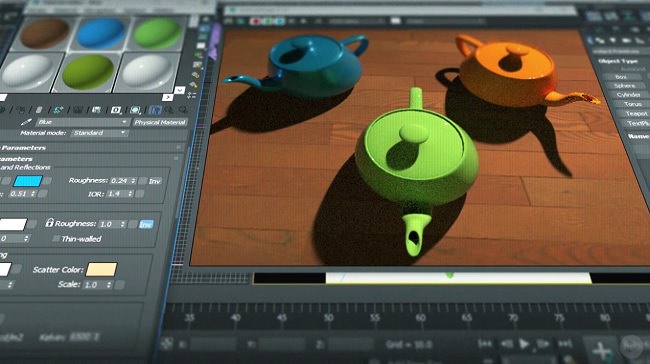
Duration 2h 11m With Project Files MP4
3ds Max Rendering Fundamentals
Info:
Have you ever struggled with perfect representation of your 3d model because you’re lacking knowledge of a good renderer to use in combination with lighting and materials? If so, 3ds Max Rendering Fundamentals is a perfect course for those who are just getting started rendering in 3ds Max. First, you will learn how to quickly setup your Scanline renderer and explore its setup dialogue box for rendering out single image and animation sequences. Next, you will learn how you can use batch rendering, viewport shading modes, and how to quickly setup materials and lighting using active shade mode. You will then learn about the newly added Arnold Renderer in 3ds Max 2018. Since you will be taken step-by-step from the default scanline renderer to the Arnold renderer, you will be able to see how powerful the physical camera, physical material, and lighting is in Arnold. By the end of this course, you will have learned strong workflow practices so you can always be efficient in production and choosing the right rendering setup for your workflow as an emerging artist. Software required: 3ds Max.
Download rapidgator
https://rg.to/file/22de6be8bf4e91f064c6f7dd9f487a50/Pt3dsMaxRenderingFundamentals.part1.rar.html
https://rg.to/file/516198bfc77ec41475f97443ce0857d1/Pt3dsMaxRenderingFundamentals.part2.rar.html
Download nitroflare
http://nitroflare.com/view/1CDAED5B461E2F4/Pt3dsMaxRenderingFundamentals.part1.rar
http://nitroflare.com/view/898849E5B411F3C/Pt3dsMaxRenderingFundamentals.part2.rar
Download 百度云
你是VIP 1个月(1 month)赞助会员,