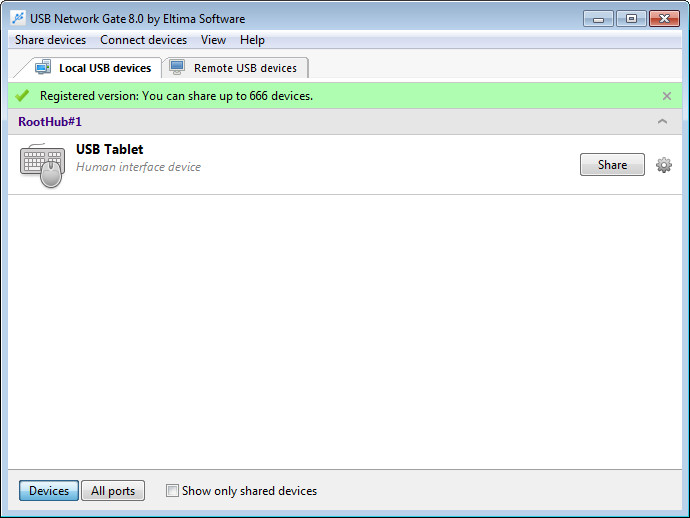
USB Network Gate(前身是 USB to Ethernet Connector)帮助您轻松简便地通过以太网(互联网/局域网/广域网),将一个或多个远程 USB 设备连接到您的计算机,就好像将该设备插入您自己的机器一样。这样您便能通过以太网与多个计算机共享一个 USB 设备,从而使世界各地(或您整个办公室)的用户都能使用该设备。
USB Network Gate (former USB to Ethernet Connector) easily connects one or more remote USB devices to your computer over Ethernet (Internet/LAN/WAN) as if the device was plugged into your own machine. Doesn’t matter if you are in other country or in next door office, you can always use remote scanner, printer, webcam, modem, USB dongle or anything else as if they were connected directly to your PC.
USB over Ethernet
It helps you share a USB device over Ethernet among multiple computers so people from all over the world (or your office) can use it. Now you can access your printer, scanner, web-cam, USB dongle or any other supported USB device from your home PC or office laptop anywhere any time! USB Network Gate gives you the highly desirable capability of sharing USB device on a Windows PC or Mac OS and connect to it from a Linux device. Or vice versa!
Share USB port over LAN/WAN/VLAN/VPN/Internet
Need to share one or many USB devices among multiple computers? USB Network Gate (former USB to Ethernet Connector) is the solution! Now any user can print, scan, or fax from any computer in your office. You can add a password to control remote user access.
Plug USB devices in virtual machines & blade servers
Looking for a way to connect a USB device to virtual machine software or blade server? Install USB Network Gate on a guest operating system (virtual machine, blade server) and access your USB peripherals from a remote virtual desktop right away. We are VMware, VMware ESX, Citrix XenDesktop and Microsoft Hyper-V compatible!
Access USB over RDP (Remote Desktop Protocol)
The common problem you may face when using Remote Desktop Connection is that you are unable to access local USB devices. USB Network Gate allows you to work with any local USB devices in a remote session. Moreover you can set your remote machine to automatically detect and connect to shared USB devices momentarily, as if you just plugged the device in a remote machine physically.
Access USB devices over Wi-Fi
There’s no need to change your existing network configuration to let your employees share a new USB device – it can be accessed wirelessly from desktops and laptops in your office. Just share an USB printer, scanner or other device on a single PC, and all your network users can work with it as if it was connected to their computer.
Per-session USB device isolation
In a multi-user environment of terminal servers it is hard to get exclusivity in USB device usage. USB Network Gate allows assigning a USB device to specific user in their RDP session. No other users can access device at that time. Currently available for USB flash drives and USB cameras in testing mode. Since version 7.0 USB Network Gate supports ICA protocol by Citrix.
System Requirements
Windows (32-bit and 64-bit): XP/2003/2008/ Vista/7/8/10, Windows Server 2012, Windows Server 2016
Home Page – https://www.eltima.com
Download rapidgator
https://rg.to/file/7810f907cfa217131151e82b664d77ef/Eltima.USB.Network.Gate.8.0.1859.rar.html
Download nitroflare
http://nitroflare.com/view/05AC4C3B3BE1904/Eltima.USB.Network.Gate.8.0.1859.rar
Download 城通网盘
https://u7940988.ctfile.com/fs/7940988-227342708
Download 百度云
https://pan.baidu.com/s/1o8zGYSE
转载请注明:0daytown » Eltima USB Network Gate 8.0.1859 Multilingual