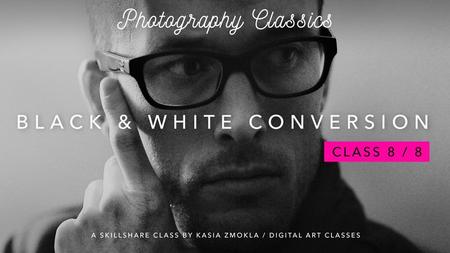
MP4 | Video: AVC 1280×720 | Audio: AAC 44KHz 2ch | Duration: 22M | 306 MB
Genre: eLearning | Language: English
Are you a black and white photography lover? So am I! Its’ unique timeless beauty and cinematic look are more popular now than ever.
I have created a series of 8 classes to teach you how to convert your favourite images to b&w like a pro with Photoshop.
This is the last, 8th class from the series of 8 – “Photography Classics: Artistic Black and White Conversion Techniques in Photoshop.” In this class I will walk you through a complete black and white conversion process in Photoshop including retouch, targeted tonal adjustments and final touches.
Download the original version of the image and follow me along!
You will be working in “non-destructive” way with Adjustment Layers to massively speed up the editing work;
You will master the most effective and flexible Photoshop tool in terms of photo editing – The Curves Tool
You will learn how to blend multiple adjustments in a seamless way in one image with help of masking techniques
You will learn how to evaluate tonal range in your images with the Histogram Tool and you will be using it as a basic reference in your workflow
You will achieve stunning results with your images and develop your artistic skills

Download nitroflare
http://nitroflare.com/view/04B505E3025FDDA/68_Photography_Classics_Artistic_Black_and_White_Conversion_Techniques_in_Photoshop.rar
Download 百度云
链接: https://pan.baidu.com/s/1jHFOO2U 密码: dhqw
转载请注明:0daytown » 8/8 “Photography Classics: Artistic Black and White Conversion Techniques in Photoshop.”