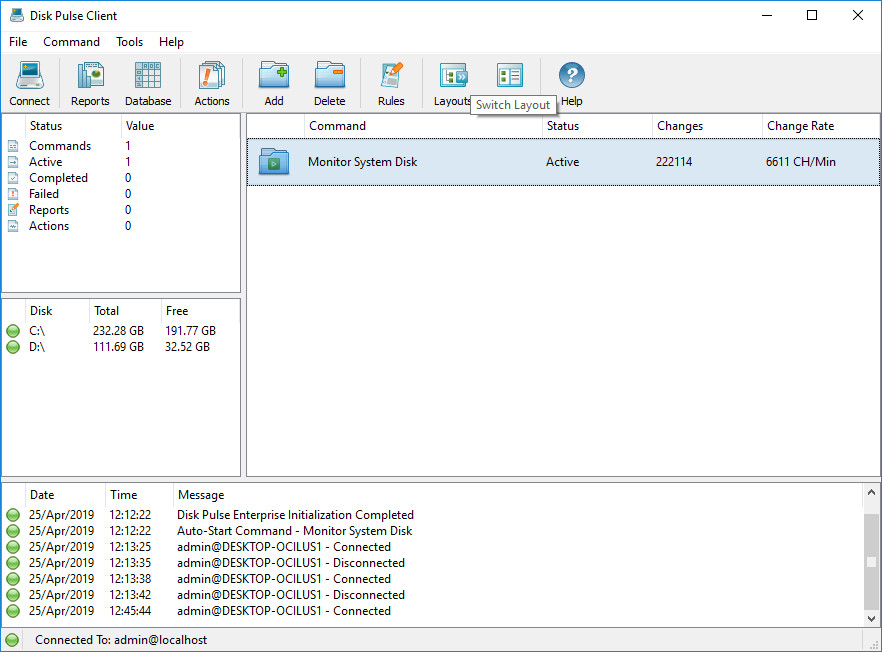 Disk Pulse是一款简单的实时磁盘监测工具,它可以让你实时的监控一个或多个磁盘文件或目录文件,Disk Pulse监测这些文件的更改、复制、移动和删除等各种变化情况。当文件被修改或发生其它变化时,监测结果会以邮件的形式发送到你的邮箱通知你。并具备以饼状图的方式来显示结果!Disk Pulse界面简洁,功能分布清晰,使用简单方便.
Disk Pulse是一款简单的实时磁盘监测工具,它可以让你实时的监控一个或多个磁盘文件或目录文件,Disk Pulse监测这些文件的更改、复制、移动和删除等各种变化情况。当文件被修改或发生其它变化时,监测结果会以邮件的形式发送到你的邮箱通知你。并具备以饼状图的方式来显示结果!Disk Pulse界面简洁,功能分布清晰,使用简单方便.
File size: 27.3 MB
DiskPulse is a real-time disk change monitoring solution allowing one to monitor one or more disks or directories, save reports and disk change monitoring statistics, export detected changes to a centralized SQL database, execute custom commands and send E-Mail notifications when unauthorized changes are detected in critical system files.
DiskPulse Main GUI Application
The DiskPulse GUI application provides the user with the ability to start/stop disk change monitoring operations, review detected file system changes and export reports.
Disk Change Monitoring Filters
The bottom part of the DiskPulse GUI application includes the ‘Categories’ pane, which is capable of categorizing detected file system changes by the file type, size, extension, user name, etc. and allows one to filter changes by one or more change categories.
Disk Change Monitoring Statistics
The pie charts dialog is capable of showing numbers of changed files and the amount of changed disk space per extension, change type, file size and file type. In addition, the user is provided with the ability to copy the chart image to the clipboard allowing one to easily integrate DiskPulse charts into presentations and documents.
Disk Change Monitoring Directories
The profile dialog’s ‘Monitor’ tab allows one to specify one or more disks or directories that should be monitored. All the specified directories will be monitored recursively including all subdirectories.
Disk Change Monitoring Events
The profile dialog’s ‘Events’ tab allows one to select one or more file system event types that should be monitored.
Disk Change Monitoring Rules
The profile dialog’s ‘Rules’ tab provides the user with the ability to limit a disk change monitoring operation to one or more specific file types.
Disk Change Monitoring Actions and E-Mail Notifications
The profile dialog’s ‘Advanced’ tab allows one to automatically save reports, submit changes to a database, send E-Mail notifications and/or execute custom commands when a disk change monitoring operation will detect a specified number of changes.
Search File System Changes
The search dialog allows one to search disk changes by the file name, location, modification date, category, file size, file owner, etc. in all disk change monitoring reports stored in an SQL database.
DiskPulse Disk Change Monitor Server
DiskPulse Server is a server-based product version, which runs in the background as a service and allows one to perform multiple, parallel disk change monitoring operations, send E-Mail notifications, save reports, export detected changes to a centralized SQL database, send error messages to the system event log and/or execute custom user commands when a user-specified number of changes detected.
DiskPulse Enterprise
DiskPulse Enterprise can be used as a centralized reports database server capable of receiving disk change monitoring reports from multiple production servers. DiskPulse Enterprise allows one to define a centralized set of report analysis rules, which are automatically applied to disk change monitoring reports received from production servers, detect critical file system changes and send E-Mail notifications.
Download rapidgator
https://rg.to/file/b19155da3a9c3ce3b9775e098f8b2c38/Disk_Pulse_11.8.16..rar.html
Download nitroflare
http://nitroflare.com/view/364523B908C4142/Disk_Pulse_11.8.16..rar
Download 城通网盘
https://u7940988.ctfile.com/fs/7940988-368337512
Download 百度云
链接: https://pan.baidu.com/s/1SFCodi7pJ4kd-7sE0UQvFg 提取码: me57