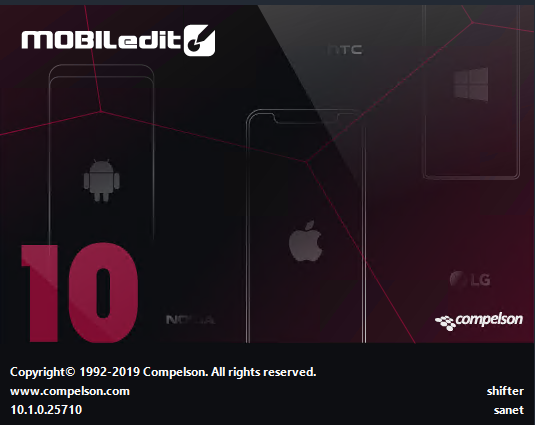 File Size: 37.37 MB
File Size: 37.37 MB
Whether it’s the latest and greatest or your classic feature phone, MOBILedit is the central toolbox that can manage them all. Revolutionize the way you control content on your phone. With so much important content on your phone the convenience of MOBILedit on your PC makes all the difference when adding new contacts to your phone book, managing files, making back ups or working with text messages.
Modern design for quick phone content access
The design was created to help users access their phone data quickly and modify content efficiently. Access all your phone backups, apps, pictures and more directly from the start page. Our simple yet powerful user-interface gives you the control needed to manage your phone
Complete care for your contacts – the most important data in your phone
You can manually edit or delete contacts by tapping on your phone, but it’s annoying and tedious. Imagine a tool that allows quick and convenient management of your contacts from the comfort of your PC. With MOBILedit you can perform full-text search, choose different views, link or unlink contacts between different accounts (Exchange, Gmail, Facebook, local etc.) or use the built-in Contacts Optimizer which removes all your duplicates and intelligently fixes many other possible issues with only a few clicks.
Remove duplicates from your contacts
Our smart Contacts Optimizer guides you through a step-by-step process, which results in a perfect set of contacts. It works for local contacts as well as all synchronized contacts such as Exchange or Google. Optimizer fixes invalid, duplicate or similar contacts. It also finds missing contacts in a user’s messages and missed calls which can be added to your contact list. It also allows users to merge partial contacts and convert phone numbers into international formats making it easy to call while abroad. The entire process is a combination of mathematics and know-how that brings users surprisingly useful results.
Never lose your memories, recover data from your old phones
Maybe you still have your old Motorola, Nokia, Sony-Ericsson or Siemens somewhere in your drawer. Wouldn’t it be nice if you could keep your messages from you old love, past pictures, lost contacts or your memorable calendar events? Connect your old phone to PC using MOBILedit and retrieve your memories. All content will be ready for browsing, backing-up or transferring to another phone. Even if you cannot find your old data cable you can still connect your phone to MOBILedit by using Bluetooth or IrDA connectivity.
Complete tool for backing up your phone
Backing up is an essential to-do for everyone. But many people don’t realize it until after they have lost their phone. Now it doesn’t have to be like that. With MOBILedit it’s easy to create various types of backups, such as low-level device backup or our comprehensive MOBILedit backup. But not only that – your data is saved automatically as you are browsing it and you can find it later in the Offline folder.
Also, you can use cloud storage to back up your data online. Access to these backups is available from our PC software and through our mobile applications for iPhone and Android. This allows for easy migration of your valuable contacts and messages.
Drag & drop photos and videos to your iPhone
Annoyed with unclear iTunes syncing? With MOBILedit you can browse the media files on any iOS device in the same familiar and straightforward way you would with Windows Explorer. You can copy photos, videos, ringtones, notes and other files between phone and PC. Also, users are able to access their phone’s application data and system files so they can fix issues related to the original firmware.
Manage phone apps
Manage your phone applications regardless of platform. MOBILedit has an app viewer which makes accessing all your apps straight forward. View or make backups of app data, access shared documents or delete unwanted or unused apps with a few clicks.
Wide range of phones supported
Different phones require many different tools in order to connect to your PC. But with MOBILedit, you can easily manage almost any type of phone. MOBILedit is a unique and universal tool that supports phones with any system, such as Android, iPhone, Blackberry, Windows Phone, Bada, Symbian and Meego in addition to many feature phones including even those that are practically obsolete.
Moving to a different phone?
Don’t be afraid of upgrading your old phone to the latest model from whichever manufacturer you desire. With the built-in Phone Copier feature it’s never been easier to copy the contents of your phone to another device. Just select whatever data you wish to transfer and click copy. You can copy not only your contacts, but also messages, calendar, photos, music and documents and they will be intelligently placed into the appropriate folders of your new phone. You can migrate contacts and messages directly using our apps.
Migrate your contacts from Google, Outlook or our secured Cloud
With MOBILedit your phone is always connected with popular services such as Gmail. Now you don’t have to worry about importing CSV and VCF files or dealing with compatibility issues. MOBILedit will do it for you with one click.
Transfer your data even without a connection to a PC
Install the MOBILedit app to your smartphone and transfer data quickly and easily using your favorite cloud service. The mobile app gives you the freedom to connect to your PC via Wi-Fi. You can also create backups quickly in the phone’s local storage or in your cloud account, such as Dropbox, Google Drive, OneDrive or iCloud. If you are editing or organizing your contacts while on the go and something goes wrong, the backup created in your local storage is only a few taps away.
Send messages using your computer keyboard
MOBILedit makes it very simple when you need to send text messages. Using your computer is a fast and efficient way to send texts to your friends, especially while you are working in your office and sitting next to your PC. You can even send messages to multiple people, for instance, a nice holiday message. With MOBILedit you can view your messages in more ways and with a full text search across all of your messages, you’ll easily be able to find what you’re looking for.
Send, print, search and archive messages
Experience the convenience of using your keyboard and working with your messages directly on your computer. Search through your conversations, archive the ones you want to keep, print conversations for later, and send new messages to anyone easily.
Recover data from your lost or broken iPhone
Imagine for a moment that you have lost your iPhone. Once you’ve taken a deep breath (or had a good cry) you can take comfort in knowing there is still a chance to recover your data. If you have ever connected your iPhone to a PC, we can regain your data from automatic backups that have been possibly created by iTunes. You will have the option to recover all data by simply clicking on the restore button or you can browse the iTunes backup file and restore only specific items of your choosing from your contacts, SMS, ringtones, notes, photos, videos, calendar and even apps. You can also upload the recovered data into our cloud storage or copy it to a different phone utilizing our popular Phone Copier feature.
Express yourself, create your own ringtone
Just choose a music file, cut and store. It is that simple. With our built-in ringtone editor you can have your own custom ringtone in less time than it would take to download from the internet. You can even grab a sound bite from any video file, such as a video downloaded from YouTube with FLV extension. No more converting knowledge is necessary. MOBILedit stores the ringtone directly to the right place in your phone with one click.
Illustrate your contacts
Now it’s even more fun to assign a funny picture to your friends. Just point at your friend’s number in your phonebook and click the illustration button. Then you’ll be able to browse the gallery such as nerd, photographer or cowboy just to match your friend’s character.
Recover deleted data, investigate your phone
The power of our professional investigation tool used by police, military and government is ready for your personal purposes. Check what sensitive information resides in your phone. Recover deleted messages, contacts, call logs, website history, passwords, photos and communication from Facebook messenger, Skype, Whatsapp and many others.
Download rapidgator
https://rg.to/file/fad879af8a7a0dbd48b61cbc6e7ffd9e/MOBILedit.10.1.0.25711.rar.html
Download nitroflare
http://nitroflare.com/view/EA6B5B710400282/MOBILedit.10.1.0.25711.rar
Download 城通网盘
https://u7940988.ctfile.com/fs/7940988-374804071
Download 百度云
https://pan.baidu.com/s/1Iz2huvs0_zqX2gln_hT56w 密码4s9j
Download rapidgator
https://rg.to/file/3311dbe442f6fa87c09405664512ddf4/MOBILedit.10.1.0.25710..rar.html
Download nitroflare
http://nitroflare.com/view/DEA3906C50EE815/MOBILedit.10.1.0.25710..rar
Download 城通网盘
https://u7940988.ctfile.com/fs/7940988-364809882
Download 百度云
链接: https://pan.baidu.com/s/12wmqn4nD26Xq59yKgaM6AA 提取码: swan
转载请注明:0daytown » MOBILedit! 10.1.0.25711