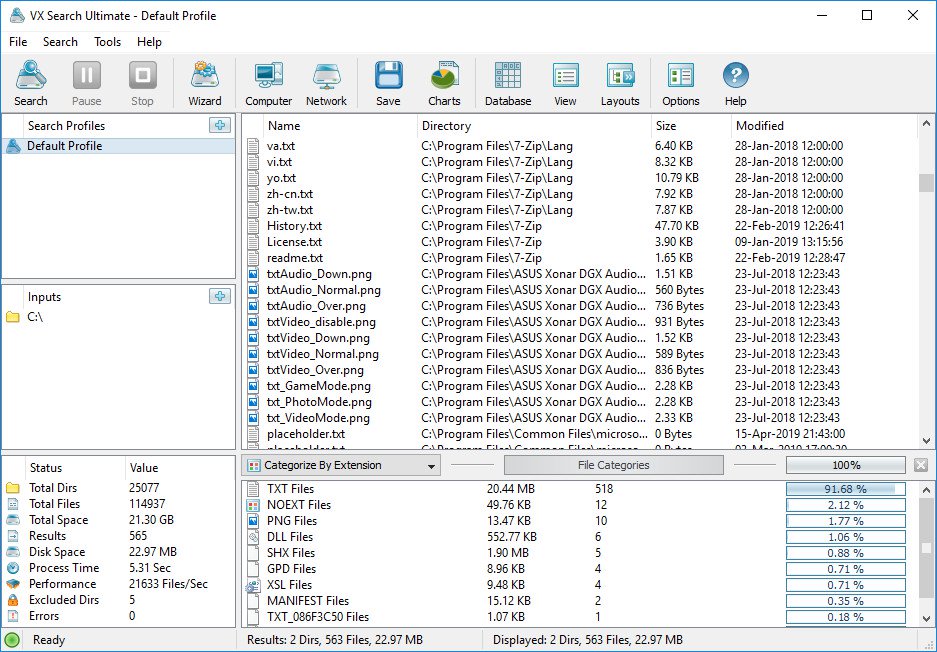
VX Search 是一个自动化,规则文件搜索解决方案。允许你通过文件类型、种类、姓名、大小、位置、延伸、文字和二进制模式、创作、修改和最后访问日期、EXIF标签等搜索文件。
File size: 26.2 MB
VX Search is an automated, rule-based file search solution allowing one to search files by the file type, category, extension, file name, file size, location, creation, modification and last access dates, regular expressions, user name, file attributes, binary and text patterns, JPEG EXIF tags, etc.
VX Search Rule-Based File Search
The user is provided with the ability to categorize and filter file search results, perform file management operations, generate various types of pie and bars charts, save reports to a number of standard formats such as HTML, PDF, Excel, text, CSV, XML and export search results to an SQL database.
VX Search Main GUI Application
IT administrators are provided with advanced file search capabilities including the ability to search files in multiple servers and/or NAS storage devices simultaneously, periodic file search operations, automatic report generation, conditional file search actions allowing one to send E-Mail notifications and/or execute custom commands when a file search operation finds a user-specified number of files.
Searching Files in Network Servers and NAS Storage Devices
VX Search allows one to scan the network, discover network servers and NAS storage devices, automatically detect all accessible network shares and search files in hundreds of network servers and NAS storage devices. In addition, the user is provided with the ability to export the list of detected servers and NAS storage devices (including lists of network shares for each server) into HTML, PDF, Excel, text, XML and CSV reports.
VX Search Network Search Servers
In order to search files in one or more servers or NAS storage devices, press the ‘Network’ button located on the main toolbar and wait while VX Search will scan the network and show a list of detected network servers and NAS storage devices. On the network servers and NAS storage devices dialog, select the required servers and press the ‘Search’ button.
VX Search Network Search Command
VX Search will show all network shares hosted on the selected servers and NAS storage devices allowing one to search files and save various types of file search reports and charts. In addition, VX Search provides a large number of advanced file search options allowing one to tune and customize file search operations for user specific needs and hardware configurations.
VX Search Command Line Utility
In addition to the VX Search GUI application, the user is provided with a command line utility, which can be used to execute pre-configured file search operations and integrated into user-custom shell scripts and batch files. The VX Search command line utility may be used to execute file search operations locally or control file search operations in one or more VX Search Servers via the network.
VX Search Command Line Utility
VX Search Server
IT and storage administrators are provided with the server product version, which runs in the background as a service and provides the ability to perform fully-automated, periodic file search operations, generate various types of file search reports, analyze file search results and execute conditional actions based on user-defined rules and policies.
VX Search Client GUI Application
VX Search Server may be controlled using a full-scale client GUI application and the command line utility, which provides the ability to perform file search operations, review results and save reports locally and through the network. Finally, enterprise customers are provided with VX Search Enterprise – a server-based product version allowing one to perform search operations, review results and save reports using a regular web browser locally or through the network.
Batch File Search Operations
VX Search Server and VX Search Enterprise provide the ability to scan the network, detect all network servers and NAS storage devices, execute one or more pre-configured file search commands on hundreds of network servers and NAS storage devices and generate an individual file search report for each network server, NAS storage device or network share.
Batch File Search Operations
In the simplest case, just press the ‘Network’ button located on the main toolbar, search all network servers and NAS storage devices on the network, select one or more servers, press the right mouse button and select the ‘Batch File Search’ menu item. VX Search will show a list of pre-configured file search commands allowing one to select one or more commands to be executed on all selected network servers and NAS storage devices.
Batch File Search Mode
Depending on the selected configuration, VX Search Server will save in the built-in reports database an individual file search report for each network server, NAS storage device or network share. Once the batch file search operation is completed, the user will be provided with the ability to open saved file search reports, review file search results, generate various types of pie charts and export reports to a number of standard formats including HTML, PDF, text, Excel CSV and XML.
Download rapidgator
https://rg.to/file/1ab450011950d7c2f7d2a339ed54ee2c/VX_Search.11.9.18.rar.html
Download nitroflare
http://nitroflare.com/view/E6440C23D1481C4/VX_Search.11.9.18.rar
Download 城通网盘
https://u7940988.ctfile.com/fs/7940988-375591542
Download 百度云
链接: https://pan.baidu.com/s/1dWvtV7DYbpAG6nHXto2Heg 提取码: i64y
Download rapidgator
https://rg.to/file/1fd6002a04bde1d49a94fe8cbcf8a80d/VX_Search_11.8.12..rar.html
Download nitroflare
http://nitroflare.com/view/0726A514780EBEA/VX_Search_11.8.12..rar
Download 城通网盘
https://u7940988.ctfile.com/fs/7940988-368339176
Download 百度云
链接: https://pan.baidu.com/s/1JpWKFZReUW2HvbE9l8dI9Q 提取码: aa3f