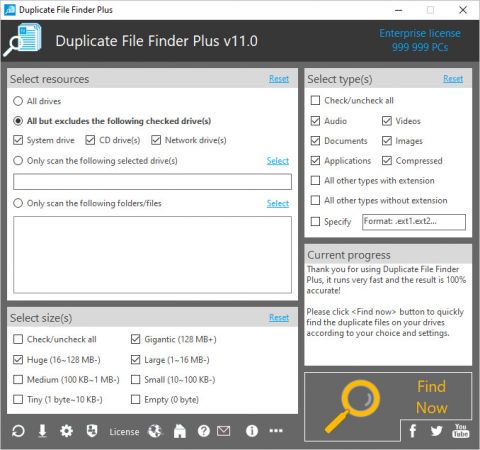
Duplicate Photo Finder Plus – 根据图片内容快速查找您驱动器里的重复图片,您可以通过删除不需要的文件来回收您宝贵的磁盘空间、降低管理成本及避免不必要的混淆。我们内置了高速图片比较算法,使它运行非常快速。并且由于是比较图片内容而不是图片名、最后修改时间或文件大小,其结果(重复图片)是 100% 精确的。此外,它也非常易用,只需要选择资源及类型,然后点击“立即查找”按钮便可取得您想要的结果。甚至,您可以直接点击该按钮以使用建议的查找条件取得结果。一旦完成查找,您将立即看到结果(重复图片列表及选定分组的图片预览)。它将使用智能选择功能自动勾选不需要的图片、根据文件大小按倒序排列结果、用不同颜色表示相邻的重复图片组,以便让您方便地操作重复图片。您还可以在结果列表中对勾选的重复图片或高亮图片做一些通用操作,例如保存、载入、移到回收站、删除、打开/运行、打开文件位置、查找、取消勾选、反向勾选及显示属性。当然,您可以使用一些有用的选项来影响最终结果,如:智能选择、是否扫描隐藏文件及排除目录等。
+比较图片内容,100%准确的结果
+高速比较算法,非常快
+智能选择:自动检查不需要的图片
+支持几乎所有流行的图片格式
+非常容易使用,只需1点击即可获得结果
+完美预览(自动调整大小为最佳)
+灵活来源:驱动器,文件夹,文件和类型
+可重复使用的结果:保存/加载重复的图片列表
+有用的选项:智能选择,子文件夹,隐藏文件,排除路径
Multilingual | File size: 2.15 MB
Duplicate File Finder Plus – Quickly finds the duplicate files on your drives relied on file contents, you can remove the unwanted files as you expect to recover your valuable disk space, reduce the management costs and avoid the unnecessary confusion. It works very fast because of our high-speed file comparison algorithm is built-in. And the result (duplicate files) is 100% accurate due to it compares files relied on file contents, not file name, last modified date or file size.
Also, it is very easy to use, only need to select the resources (drive(s), folder(s), files), size(s), type(s), and then click the “Find now” button to get your want. Even, you can simply click this button directly by using the suggested search conditions.
Once the finding is done, you will see the result (duplicate files list) instantly. It checks the unwanted files automatically with the smart selection feature, sorts the result by size in descending, and marks the adjacent duplicate file groups by different colors, in order to let you operate the duplicate files conveniently. You can also do some common actions for the checked duplicate files / highlighted file in the result listing, such as Save, Load, Move to Recycle Bin, Delete, Open/Run, Open File Location, Find, Uncheck All, Invert Checks and Show Properties.
Sure, you can use some useful options (e.g. smart selection, comparing algorithm for large files, whether scan the system / hidden files or not, and exclude folders, etc.) to affect the final result.
Homepage
Download rapidgator
https://rg.to/file/5d96c6ceb90d611763137f944a8fc1ae/TriSun_Duplicate_Photo_Finder_Plus_12.0_Build_059_Multilingual.rar.html
Download nitroflare
https://nitroflare.com/view/3187E69B3A11BB9/TriSun_Duplicate_Photo_Finder_Plus_12.0_Build_059_Multilingual.rar
Download 城通网盘
https://474b.com/file/7940988-436646600
Download 百度网盘
链接: https://pan.baidu.com/s/1QCjPuNvZ_Fbz4KmlNG_xvA 提取码: bftv
转载请注明:0daytown » TriSun Duplicate Photo Finder Plus 12.0 Build 059 Multilingual