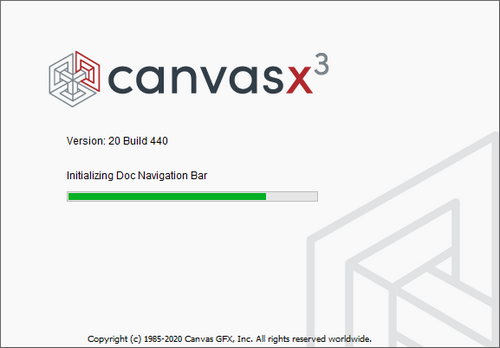
先的技术插图软件提供商Canvas GFX公司,宣布其最新产品Canvas X3 CADComposer的商业发行。
Canvas X3是该公司与DassaultSystèmes子公司Spatial合作建立的第一个Canvas产品,它使技术插图画家和图形设计师无需进行昂贵的CAD软件或耗时的培训即可进行3D CAD模型的复杂处理。Canvas X3使技术插图专家和图形设计师能够对3D CAD模型进行复杂的处理,而无需昂贵的CAD软件或费时的培训。
现在,技术插图专家可以将40种不同的3D文件类型导入Canvas环境中,然后对这些模型进行定位、爆炸、增强和注释等操作,以用于各种2D资源中。
Canvas X3导入附加到每个模型的所有元数据,从而使插图专家可以记录和引用各个模型零件的一系列输出,包括物料清单的显示。
Canvas X3是为响应Canvas GFX客户的要求而开发的,旨在通过使技术插图专家更加独立地工作来提高运营和经济效率。
通过使插图专家具有直接处理3D模型和元数据的能力,Canvas X3使CAD工程师不必为下游使用提供无数的模型视图,从而节省了时间并允许他们优先处理更重要的活动。
Canvas GFX首席执行官Patricia Hume说:“自Canvas GFX成为独立公司以来,我们为首个新产品发布定下了2020年的基调。Canvas X3 CADComposer在市场上占据着真正独特的位置,为我们的用户群提供了新的技能和能力,并推动了涉及复杂3D对象可视通信的关键工作流程的改进。我期待在我们多样化和广泛的客户群的支持下,一如既往地在2020年推出更强大的产品。”
Canvas GFX希望Spatial Corp.(一家为设计,制造和工程解决方案提供3D软件开发工具包的领先提供商)提供关键的3D导入和模型可视化支持技术。 Canvas GFX的工程团队选择了3D InterOp,这是业界领先的3D CAD数据转换软件开发工具包。
Spatial研发副总裁Vivekan Iyengar说:“我们很高兴看到我们与Canvas GFX的合作成果进入市场。3D InterOp使Canvas X3用户可以轻松地处理导入的3D数据,就像在Canvas GFX工具中本机创建的一样。结果是提高了工作流程效率并增强了用户体验。”
Windows x64 | Languages: English | File Size: 595.03 MB
Canvas X3 CADComposer – precision 3D model visualization. Tell 3D stories in 2D visual assets with powerful illustrations of 3D CAD models. Enjoy autonomous and efficient workflows.
It’s Canvas X with an added dimension
Canvas X3 is the technical illustration solution that understands 3D CAD, making it easy and efficient to create powerfully accurate visual documentation.
It gives you the ability to import and manipulate complex 3D CAD models and create sophisticated 2D visualizations, independent of CAD packages and specialist engineers.
– Enjoy unmatched control over 3D model visualization and work with greater independence and efficiency.
– Rotate and explode 3D models. Ghost, hide and highlight individual parts and apply a wide range of graphic effects to models for illustration.
– Access and work with file metadata to create automatic annotations and bill of materials tables.
Manipulate, visualize, repeat
In Canvas X3 visualizations of 3D CAD objects can be edited and re-edited as many times as you need, without you having to request new source files. X3 imports all the data you need to create compelling, custom illustrations of models for a raft of 2D assets.
Communicate precisely
show, hide, and ghost any part in your assembly to focus your audience on what you want them to see. use color to highlight parts within your assemblies, and move parts along their axes for exploded views which show your audience everything they need to know.
Get every point of view
display your 3D object precisely as you need to, using both orthographic and perspective views combined with a host of render modes including smooth, outlines, wireframes, technical, flat, and silhouette. vectorize your views with unbeatable detail and quality and export to a huge range of image and vector formats.
Unmatched versatility
Canvas X3 can import and access data in over 90 File Formats, including files created in all leading 3D CAD packages.System Requirements | Hardware
– Intel® i3 or better 64-bit processor
– 8 GB RAM or more installed (16 GB RAM or more installed recommended)
– 5 GB or more free hard disk space (SSD 10 GB or more recommended)
– 16-bit color or higher (True Color recommended)
– Dedicated graphic card recommended
– 1280×1024 or higher screen resolution recommended
System Requirements | Software
– Windows® 7, Windows® 8, Windows® 8.1, Windows® 10 (all 64-bit OS)
– DirectX11 or OpenGL2
Password/解压密码-0daydown
Download rapidgator
https://rg.to/file/5e02938aa3a0b60dab8d72d8ba0671f3/X3.20.0.440.rar.html
Download nitroflare
https://nitroflare.com/view/5A4943738D19CE5/X3.20.0.440.rar